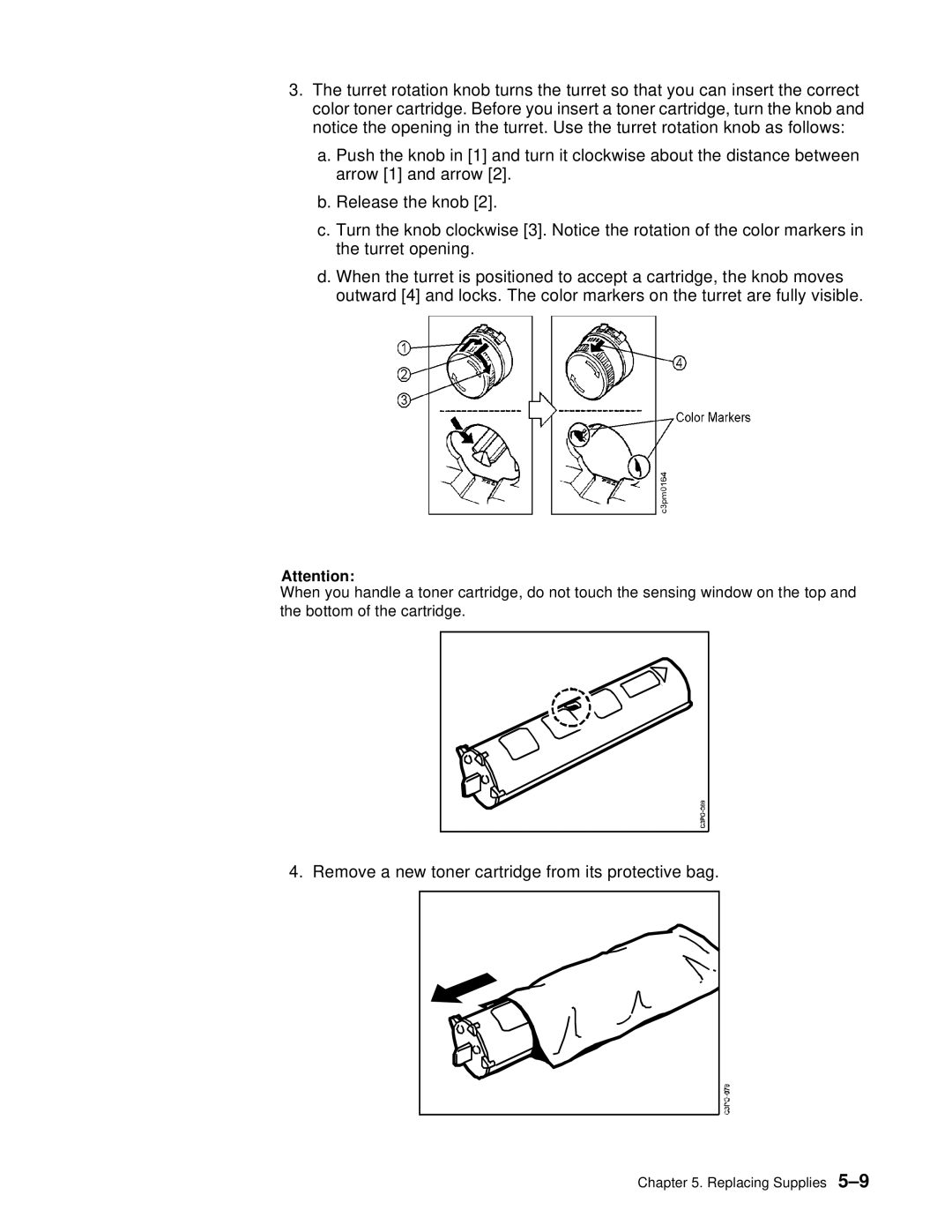3.The turret rotation knob turns the turret so that you can insert the correct color toner cartridge. Before you insert a toner cartridge, turn the knob and notice the opening in the turret. Use the turret rotation knob as follows:
a.Push the knob in [1] and turn it clockwise about the distance between arrow [1] and arrow [2].
b.Release the knob [2].
c.Turn the knob clockwise [3]. Notice the rotation of the color markers in the turret opening.
d.When the turret is positioned to accept a cartridge, the knob moves outward [4] and locks. The color markers on the turret are fully visible.
Attention:
When you handle a toner cartridge, do not touch the sensing window on the top and the bottom of the cartridge.