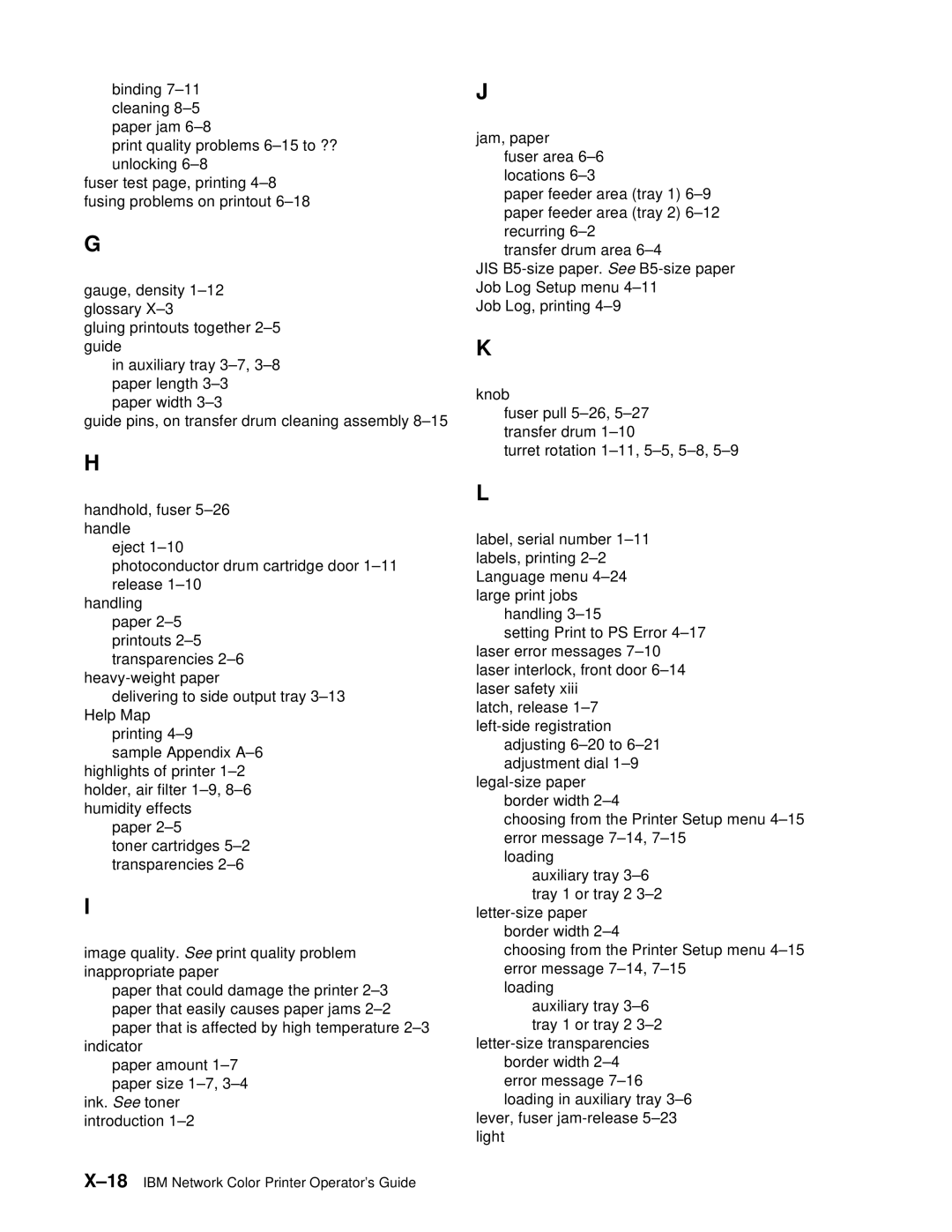binding 7–11 cleaning 8–5 paper jam 6–8
print quality problems 6–15 to ?? unlocking 6–8
fuser test page, printing 4–8 fusing problems on printout 6–18
G
gauge, density 1–12 glossary X–3
gluing printouts together 2–5guide
in auxiliary tray 3–7,3–8 paper length 3–3 paper width 3–3
guide pins, on transfer drum cleaning assembly 8–15
H
handhold, fuser 5–26handle
eject 1–10
photoconductor drum cartridge door 1–11 release 1–10
handling paper 2–5 printouts 2–5 transparencies 2–6
heavy-weight paper
delivering to side output tray 3–13Help Map
printing 4–9
sample Appendix A–6 highlights of printer 1–2 holder, air filter 1–9,8–6humidity effects
paper 2–5
toner cartridges 5–2 transparencies 2–6
I
image quality. See print quality problem inappropriate paper
paper that could damage the printer 2–3 paper that easily causes paper jams 2–2 paper that is affected by high temperature 2–3
indicator
paper amount 1–7 paper size 1–7,3–4
ink. See toner introduction 1–2
J
jam, paper
fuser area 6–6 locations 6–3
paper feeder area (tray 1) 6–9 paper feeder area (tray 2) 6–12 recurring 6–2
transfer drum area 6–4
JIS B5-size paper. See B5-size paper Job Log Setup menu 4–11
Job Log, printing 4–9
K
knob
fuser pull 5–26,5–27 transfer drum 1–10
turret rotation 1–11,5–5,5–8,5–9
L
label, serial number 1–11 labels, printing 2–2 Language menu 4–24large print jobs
handling 3–15
setting Print to PS Error 4–17 laser error messages 7–10 laser interlock, front door 6–14 laser safety xiii
latch, release 1–7left-side registration
adjusting 6–20 to 6–21 adjustment dial 1–9
legal-size paper border width 2–4
choosing from the Printer Setup menu 4–15 error message 7–14,7–15
loading
auxiliary tray 3–6 tray 1 or tray 2 3–2
letter-size paper border width 2–4
choosing from the Printer Setup menu 4–15 error message 7–14,7–15
loading
auxiliary tray 3–6 tray 1 or tray 2 3–2
letter-size transparencies border width 2–4 error message 7–16 loading in auxiliary tray 3–6
lever, fuser jam-release5–23light