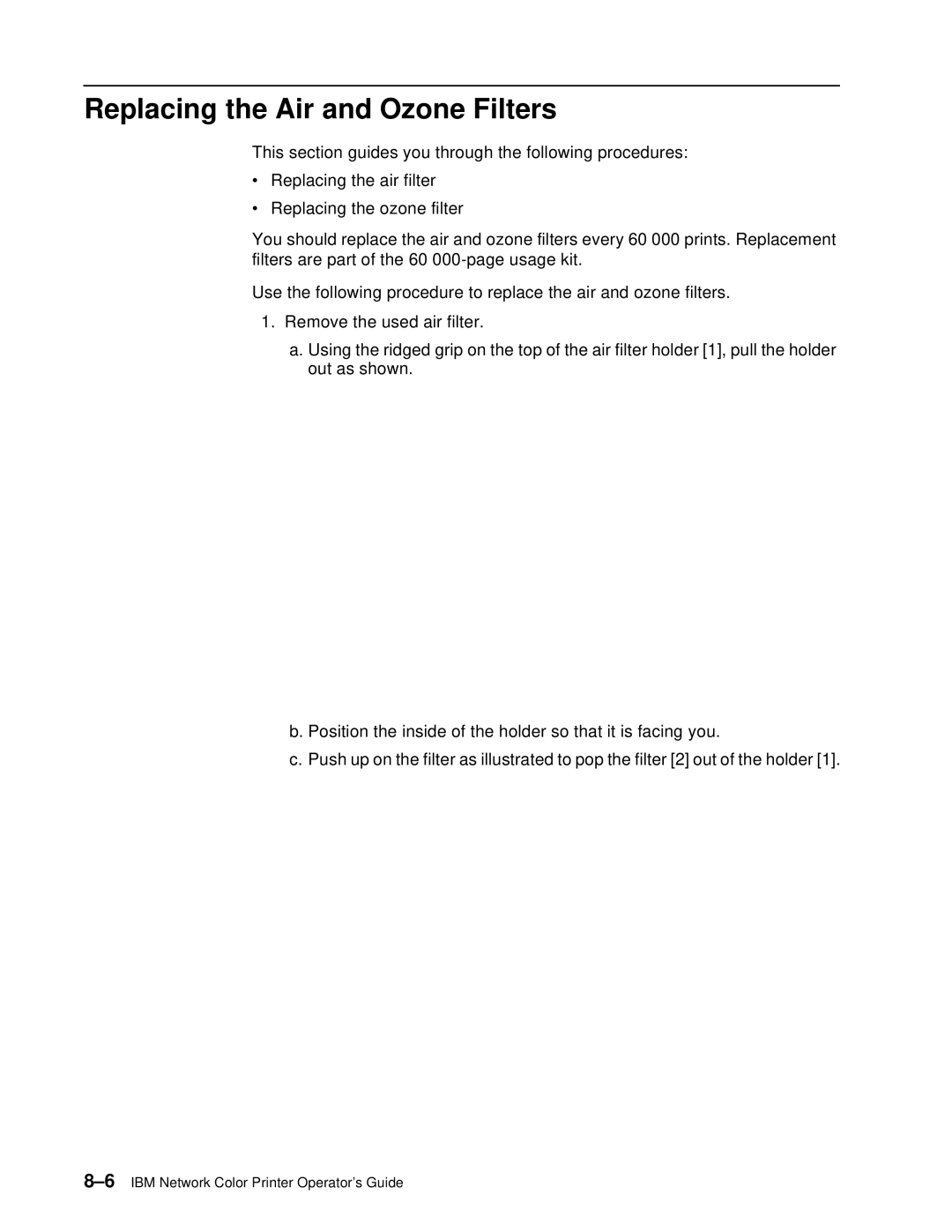Replacing the Air and Ozone Filters
This section guides you through the following procedures:
•Replacing the air filter
•Replacing the ozone filter
You should replace the air and ozone filters every 60 000 prints. Replacement filters are part of the 60
Use the following procedure to replace the air and ozone filters.
1.Remove the used air filter.
a.Using the ridged grip on the top of the air filter holder [1], pull the holder out as shown.
b. Position the inside of the holder so that it is facing you.
c. Push up on the filter as illustrated to pop the filter [2] out of the holder [1].