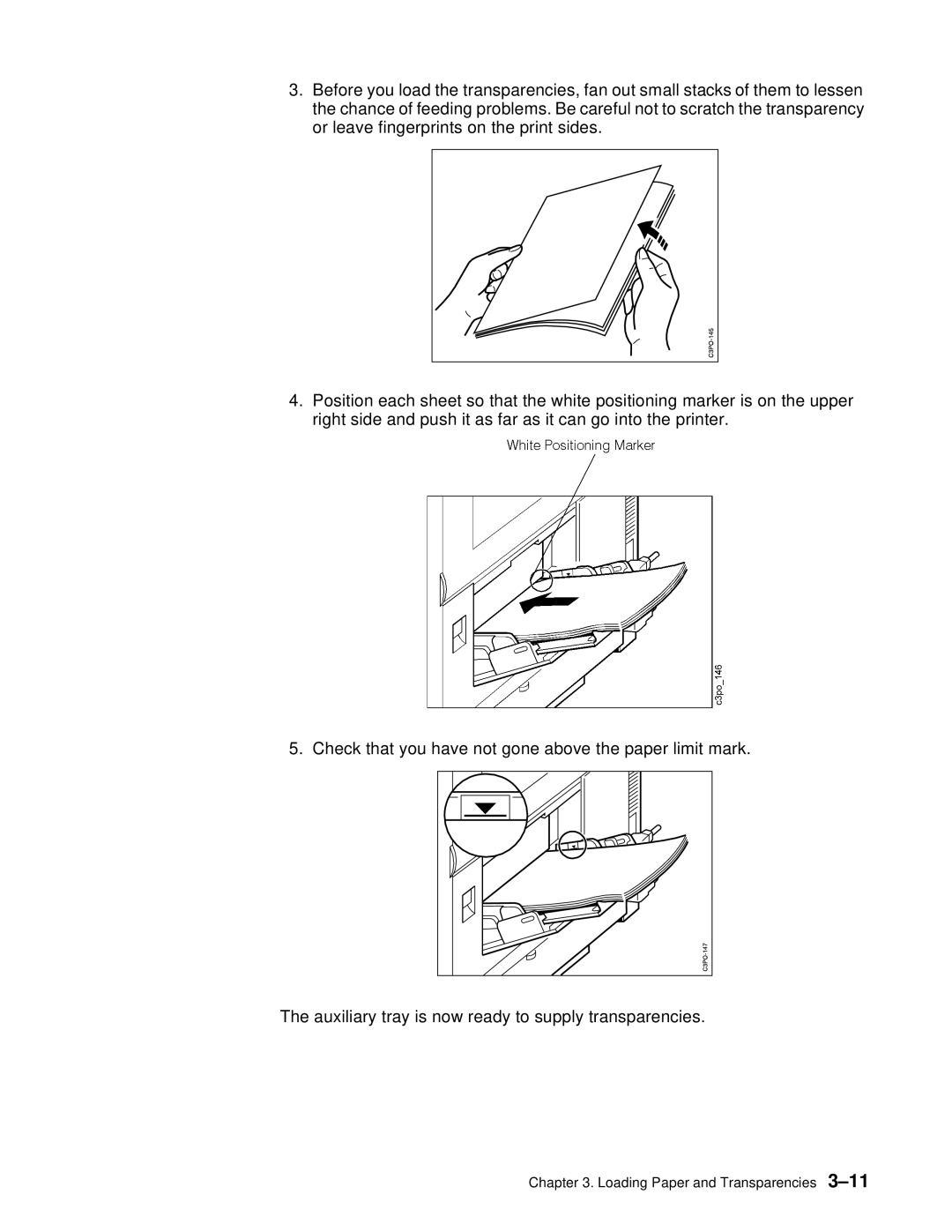3.Before you load the transparencies, fan out small stacks of them to lessen the chance of feeding problems. Be careful not to scratch the transparency or leave fingerprints on the print sides.
4.Position each sheet so that the white positioning marker is on the upper right side and push it as far as it can go into the printer.
5. Check that you have not gone above the paper limit mark.
The auxiliary tray is now ready to supply transparencies.