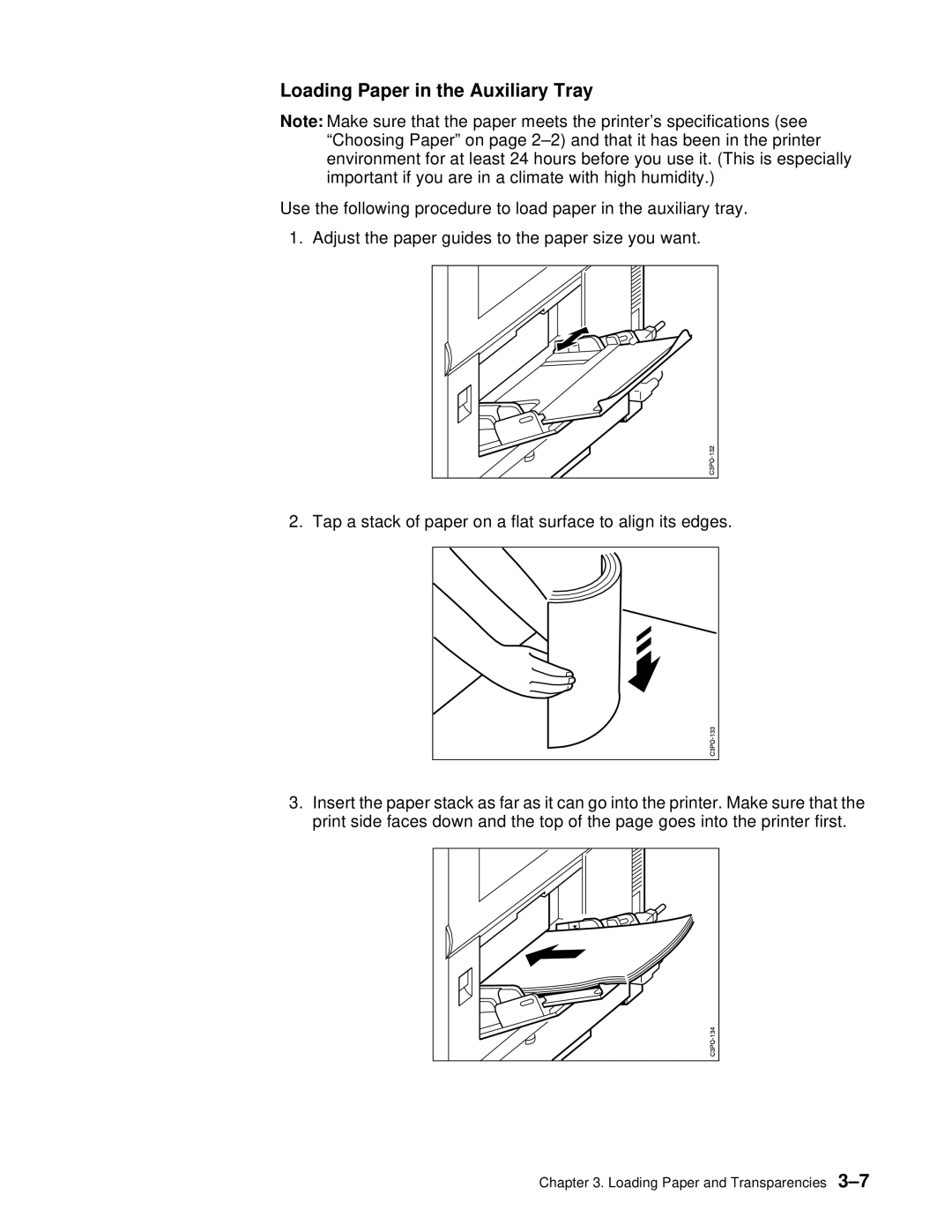Loading Paper in the Auxiliary Tray
Note: Make sure that the paper meets the printer’s specifications (see “Choosing Paper” on page
Use the following procedure to load paper in the auxiliary tray.
1. Adjust the paper guides to the paper size you want.
2. Tap a stack of paper on a flat surface to align its edges.
3.Insert the paper stack as far as it can go into the printer. Make sure that the print side faces down and the top of the page goes into the printer first.