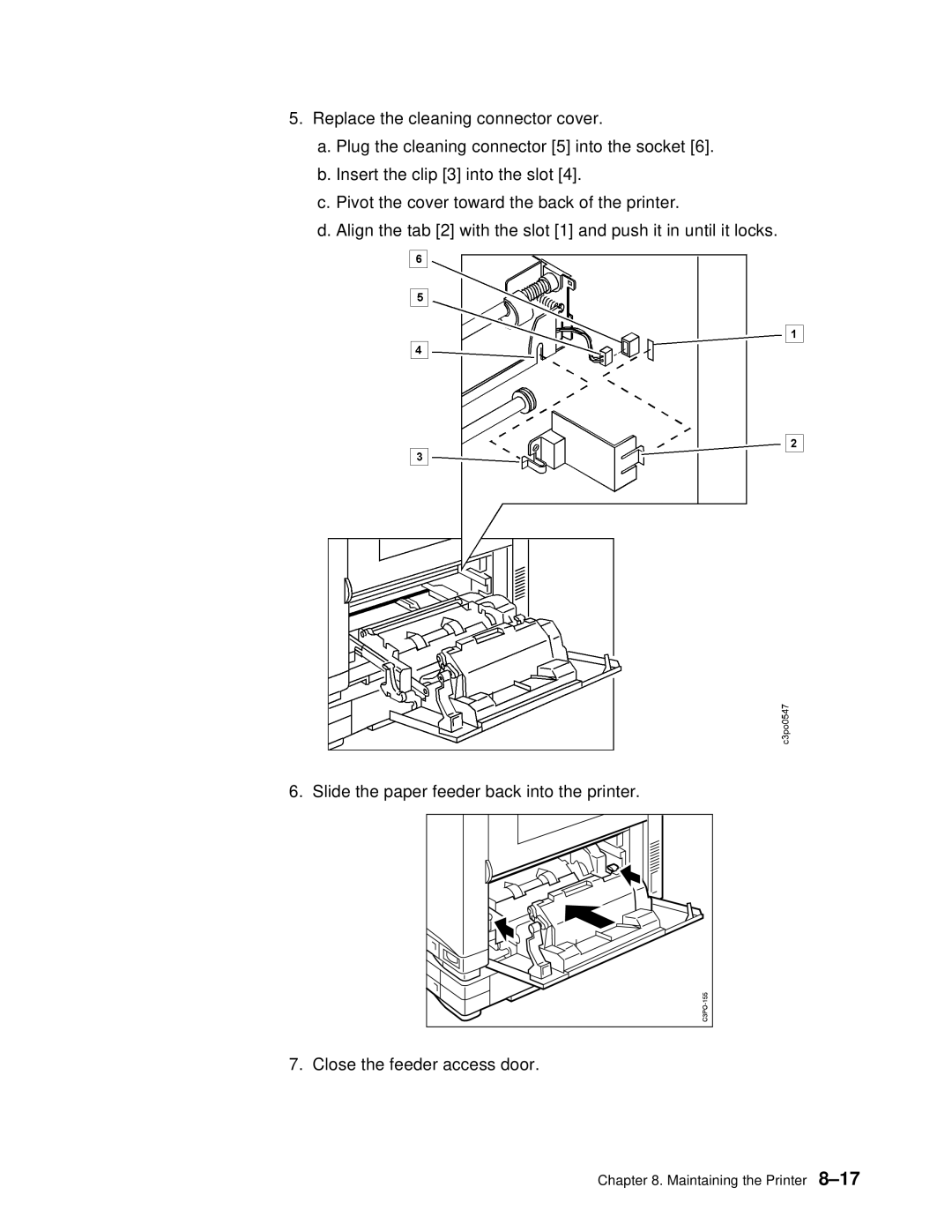5.Replace the cleaning connector cover.
a.Plug the cleaning connector [5] into the socket [6].
b.Insert the clip [3] into the slot [4].
c.Pivot the cover toward the back of the printer.
d.Align the tab [2] with the slot [1] and push it in until it locks.
6. Slide the paper feeder back into the printer.
7. Close the feeder access door.