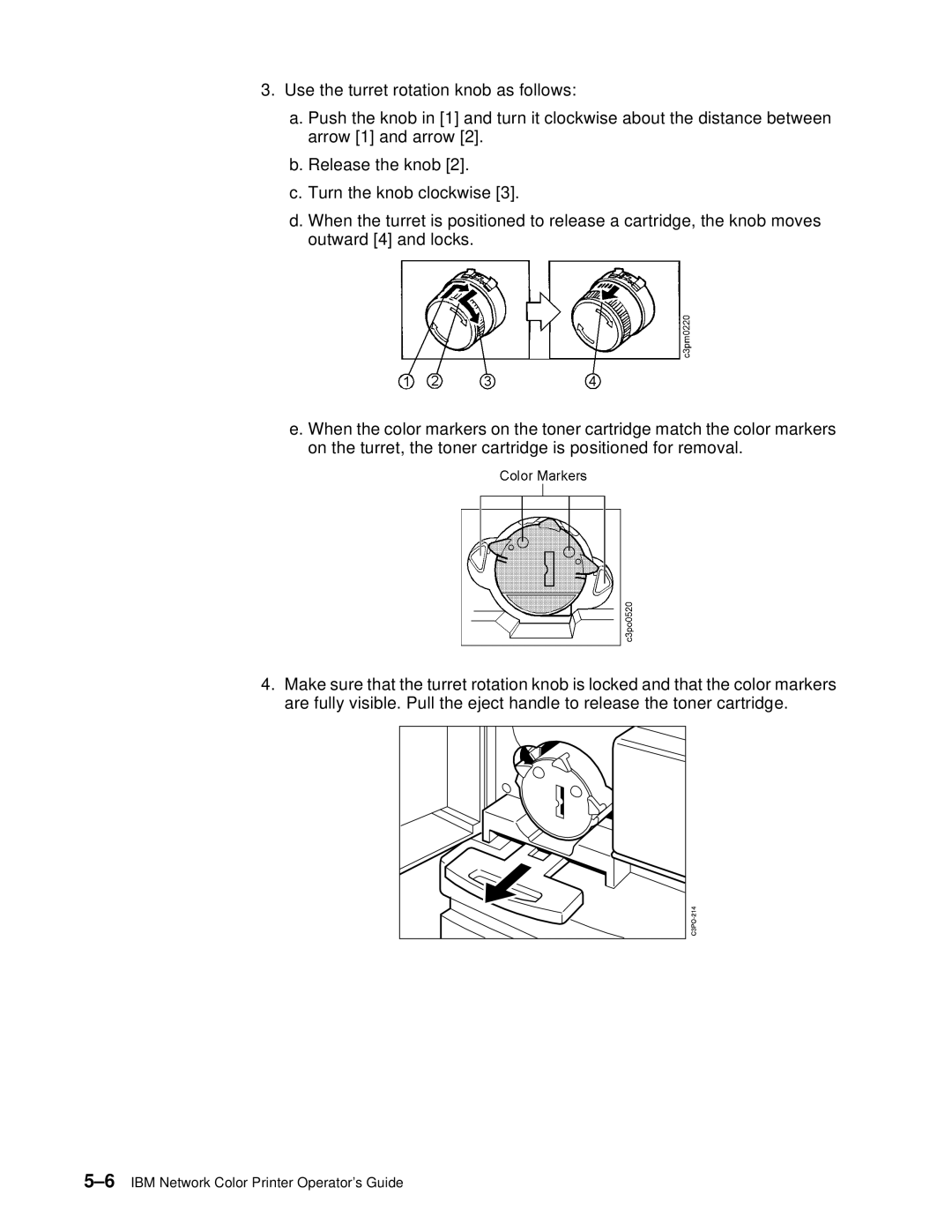3.Use the turret rotation knob as follows:
a.Push the knob in [1] and turn it clockwise about the distance between arrow [1] and arrow [2].
b.Release the knob [2].
c.Turn the knob clockwise [3].
d.When the turret is positioned to release a cartridge, the knob moves outward [4] and locks.
e. When the color markers on the toner cartridge match the color markers on the turret, the toner cartridge is positioned for removal.
4.Make sure that the turret rotation knob is locked and that the color markers are fully visible. Pull the eject handle to release the toner cartridge.