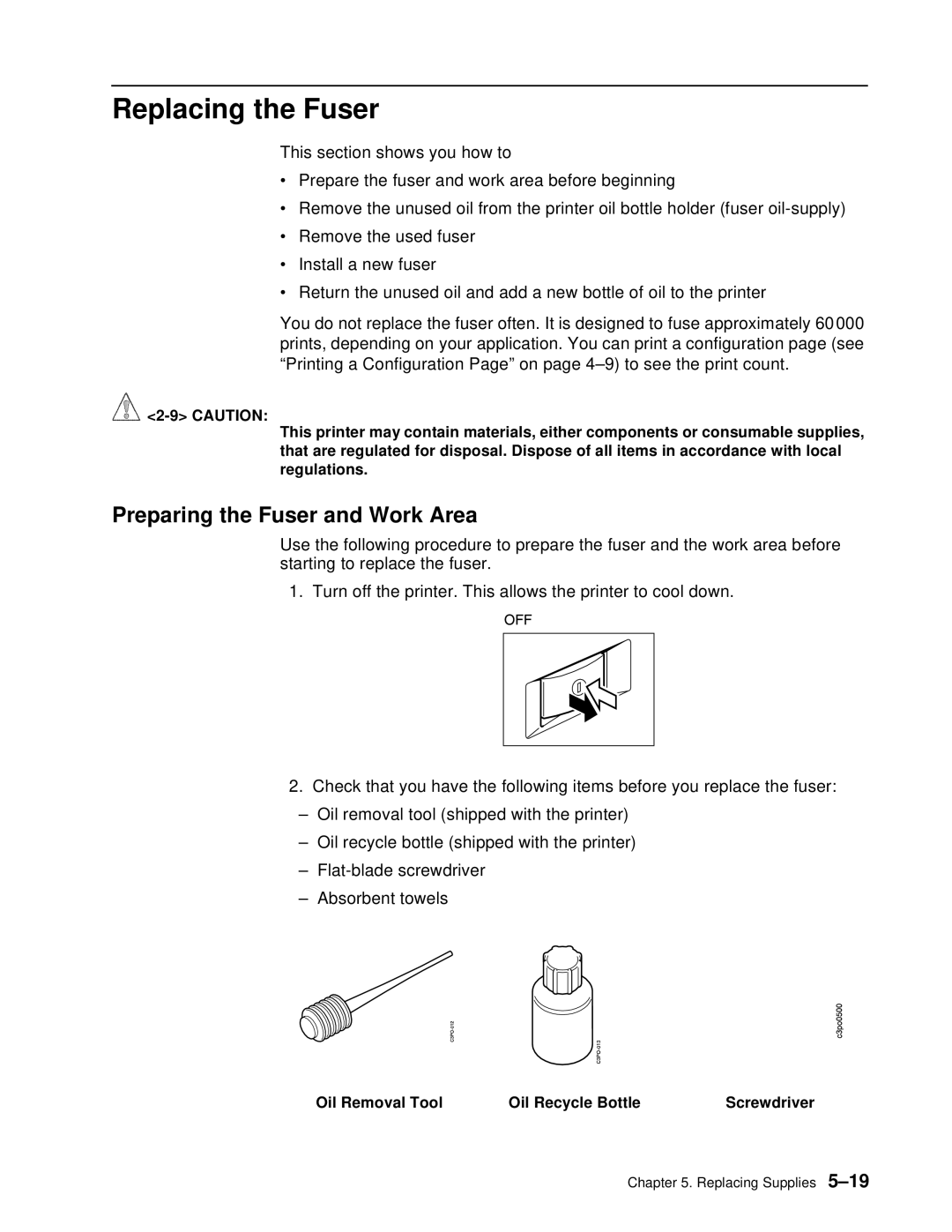Replacing the Fuser
This section shows you how to
•Prepare the fuser and work area before beginning
•Remove the unused oil from the printer oil bottle holder (fuser
•Remove the used fuser
•Install a new fuser
•Return the unused oil and add a new bottle of oil to the printer
You do not replace the fuser often. It is designed to fuse approximately 60000 prints, depending on your application. You can print a configuration page (see “Printing a Configuration Page” on page
This printer may contain materials, either components or consumable supplies, that are regulated for disposal. Dispose of all items in accordance with local regulations.
Preparing the Fuser and Work Area
Use the following procedure to prepare the fuser and the work area before starting to replace the fuser.
1. Turn off the printer. This allows the printer to cool down.
2.Check that you have the following items before you replace the fuser:
–Oil removal tool (shipped with the printer)
–Oil recycle bottle (shipped with the printer)
–
–Absorbent towels
Oil Removal Tool | Oil Recycle Bottle | Screwdriver |