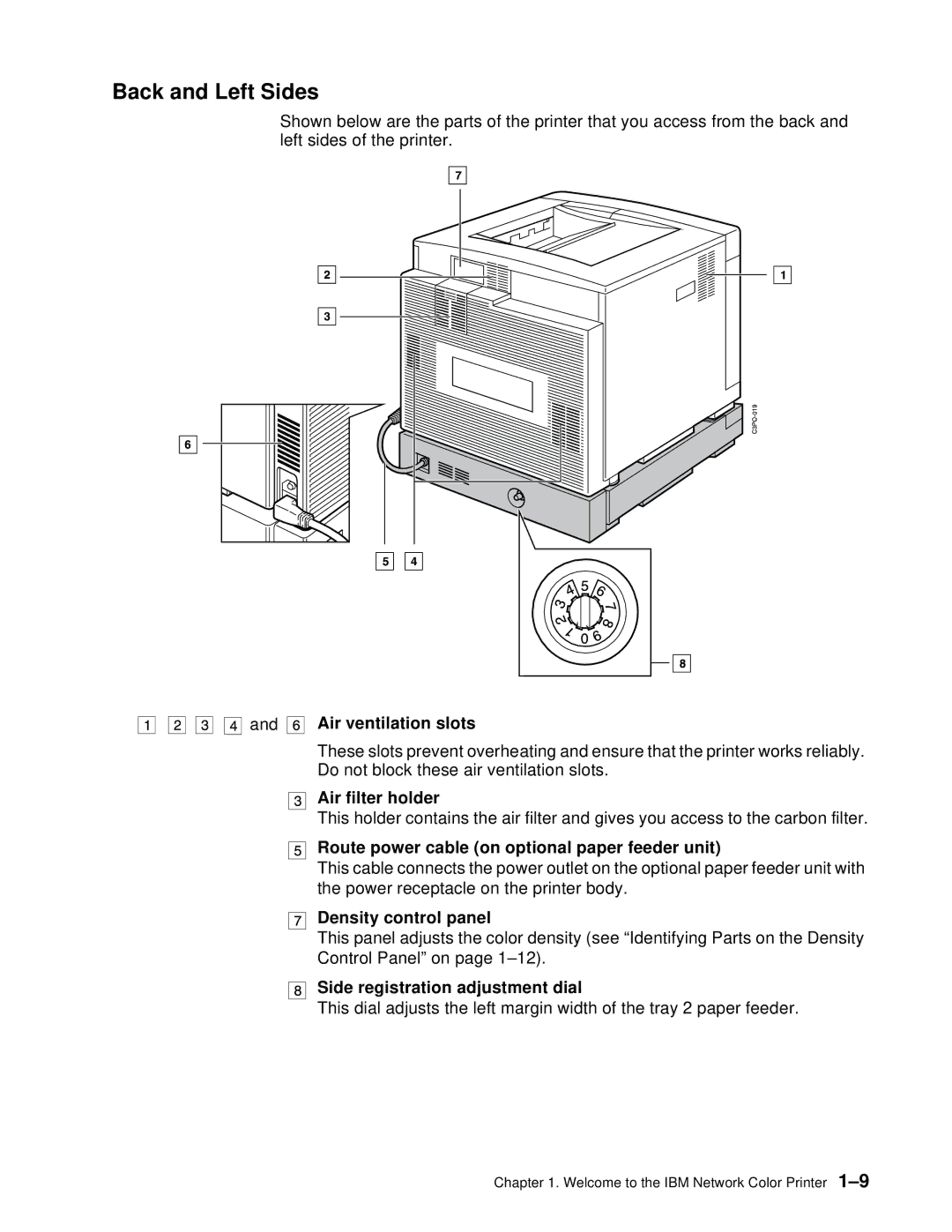Back and Left Sides
Shown below are the parts of the printer that you access from the back and left sides of the printer.
![]()
![]()
![]() and
and
Air ventilation slots
These slots prevent overheating and ensure that the printer works reliably. Do not block these air ventilation slots.
Air filter holder
This holder contains the air filter and gives you access to the carbon filter.
Route power cable (on optional paper feeder unit)
This cable connects the power outlet on the optional paper feeder unit with the power receptacle on the printer body.
Density control panel
This panel adjusts the color density (see “Identifying Parts on the Density Control Panel” on page
Side registration adjustment dial
This dial adjusts the left margin width of the tray 2 paper feeder.
Chapter 1. Welcome to the IBM Network Color Printer