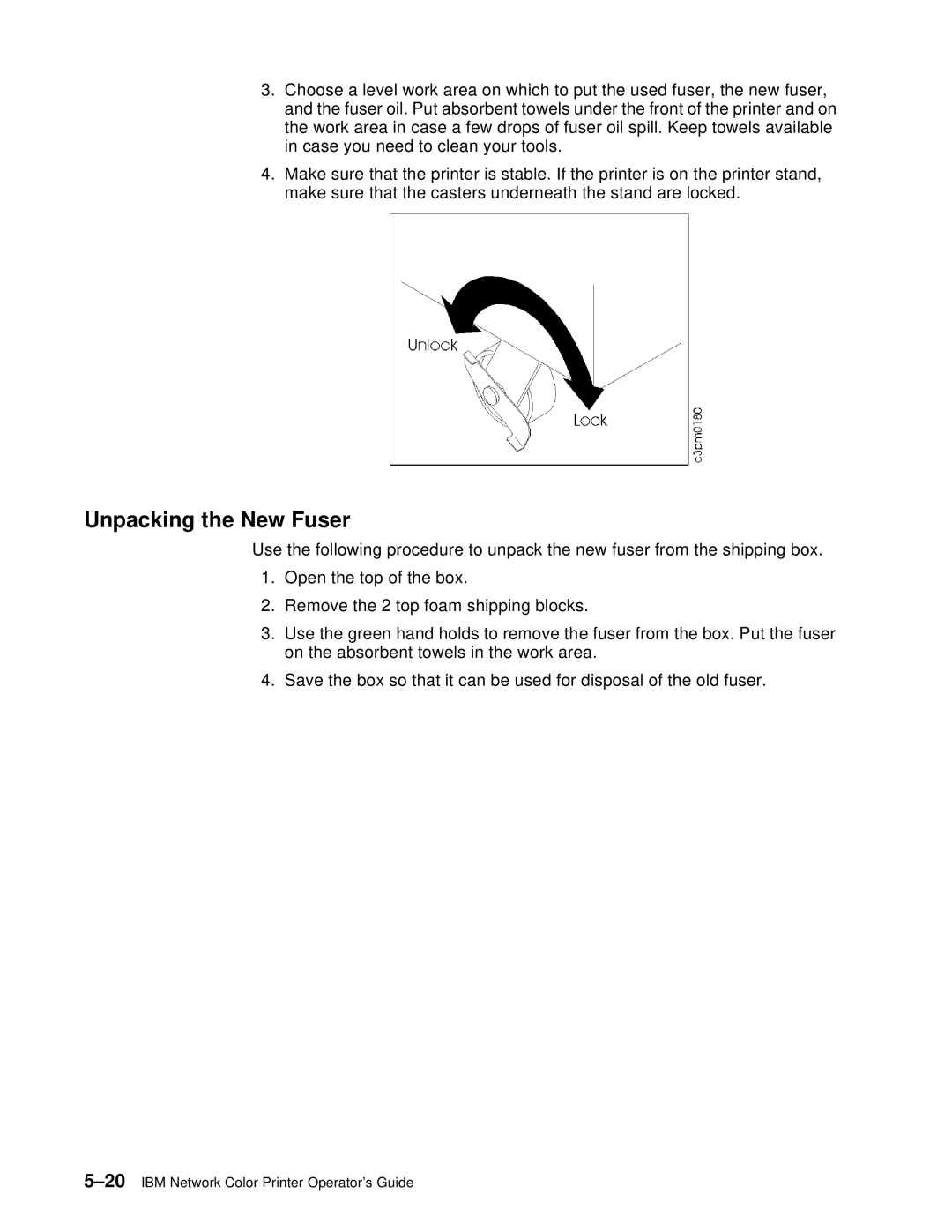3.Choose a level work area on which to put the used fuser, the new fuser, and the fuser oil. Put absorbent towels under the front of the printer and on the work area in case a few drops of fuser oil spill. Keep towels available in case you need to clean your tools.
4.Make sure that the printer is stable. If the printer is on the printer stand, make sure that the casters underneath the stand are locked.
Unpacking the New Fuser
Use the following procedure to unpack the new fuser from the shipping box.
1.Open the top of the box.
2.Remove the 2 top foam shipping blocks.
3.Use the green hand holds to remove the fuser from the box. Put the fuser on the absorbent towels in the work area.
4.Save the box so that it can be used for disposal of the old fuser.