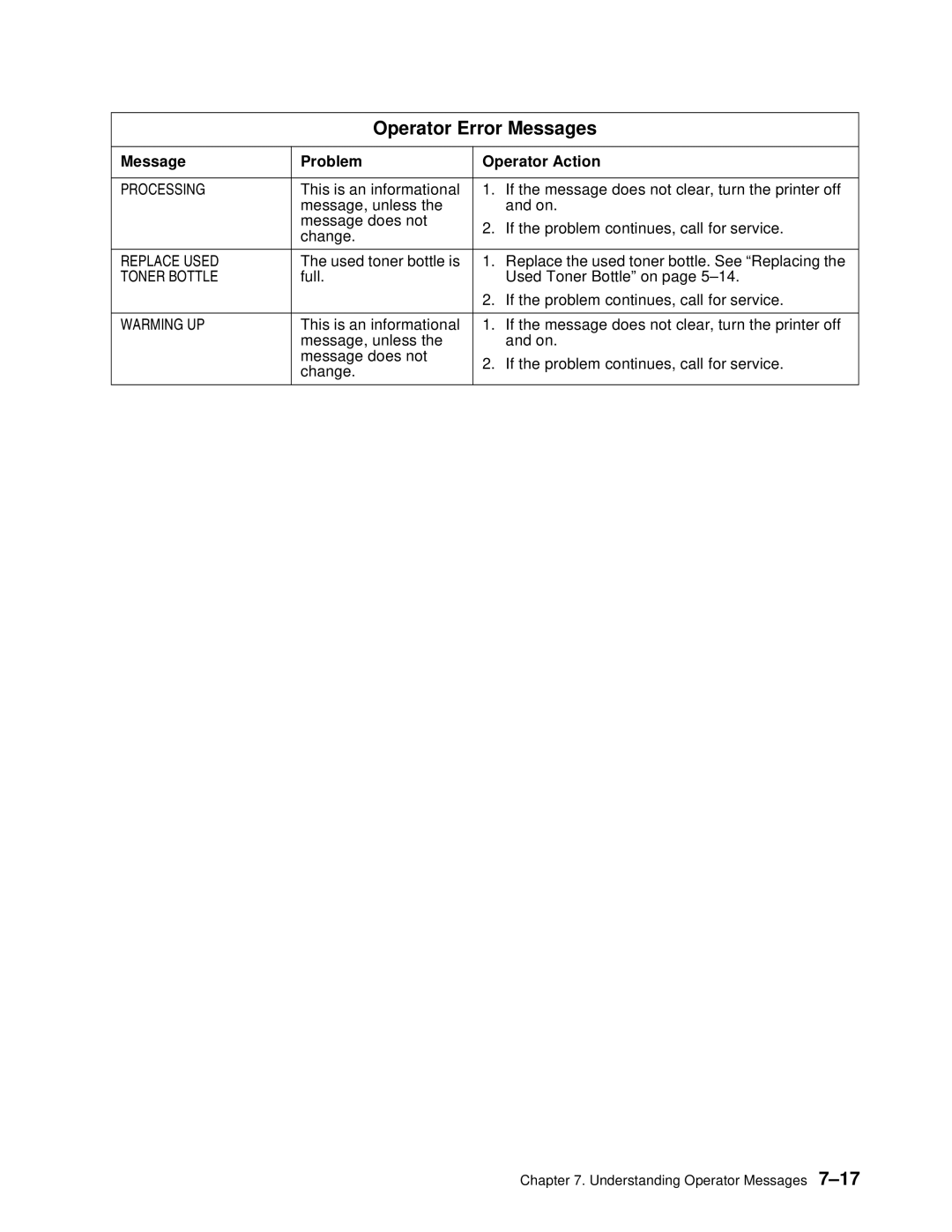Operator Error Messages
Message | Problem | Operator Action | |
|
|
|
|
PROCESSING | This is an informational | 1. | If the message does not clear, turn the printer off |
| message, unless the |
| and on. |
| message does not | 2. | If the problem continues, call for service. |
| change. | ||
|
|
| |
|
|
|
|
REPLACE USED | The used toner bottle is | 1. | Replace the used toner bottle. See “Replacing the |
TONER BOTTLE | full. |
| Used Toner Bottle” on page |
|
| 2. | If the problem continues, call for service. |
|
|
|
|
WARMING UP | This is an informational | 1. | If the message does not clear, turn the printer off |
| message, unless the |
| and on. |
| message does not | 2. | If the problem continues, call for service. |
| change. | ||
|
|
| |
|
|
|
|
Chapter 7. Understanding Operator Messages