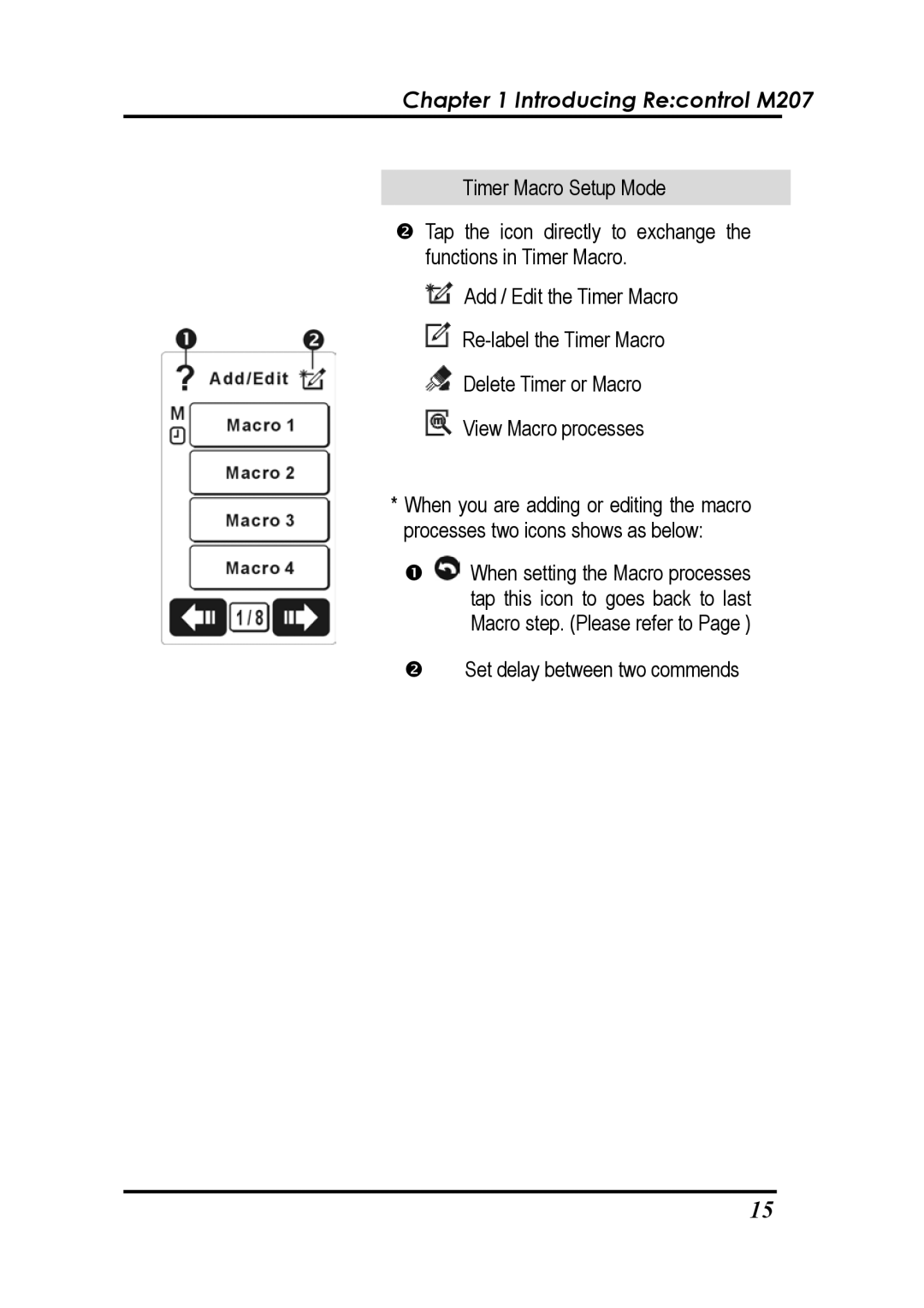Chapter 1 Introducing Re:control M207
Timer Macro Setup Mode
oTap the icon directly to exchange the functions in Timer Macro.
![]() Add / Edit the Timer Macro
Add / Edit the Timer Macro
![]()
![]() Delete Timer or Macro
Delete Timer or Macro
![]() View Macro processes
View Macro processes
*When you are adding or editing the macro processes two icons shows as below:
n ![]() When setting the Macro processes tap this icon to goes back to last Macro step. (Please refer to Page )
When setting the Macro processes tap this icon to goes back to last Macro step. (Please refer to Page )
o ![]() Set delay between two commends
Set delay between two commends
15