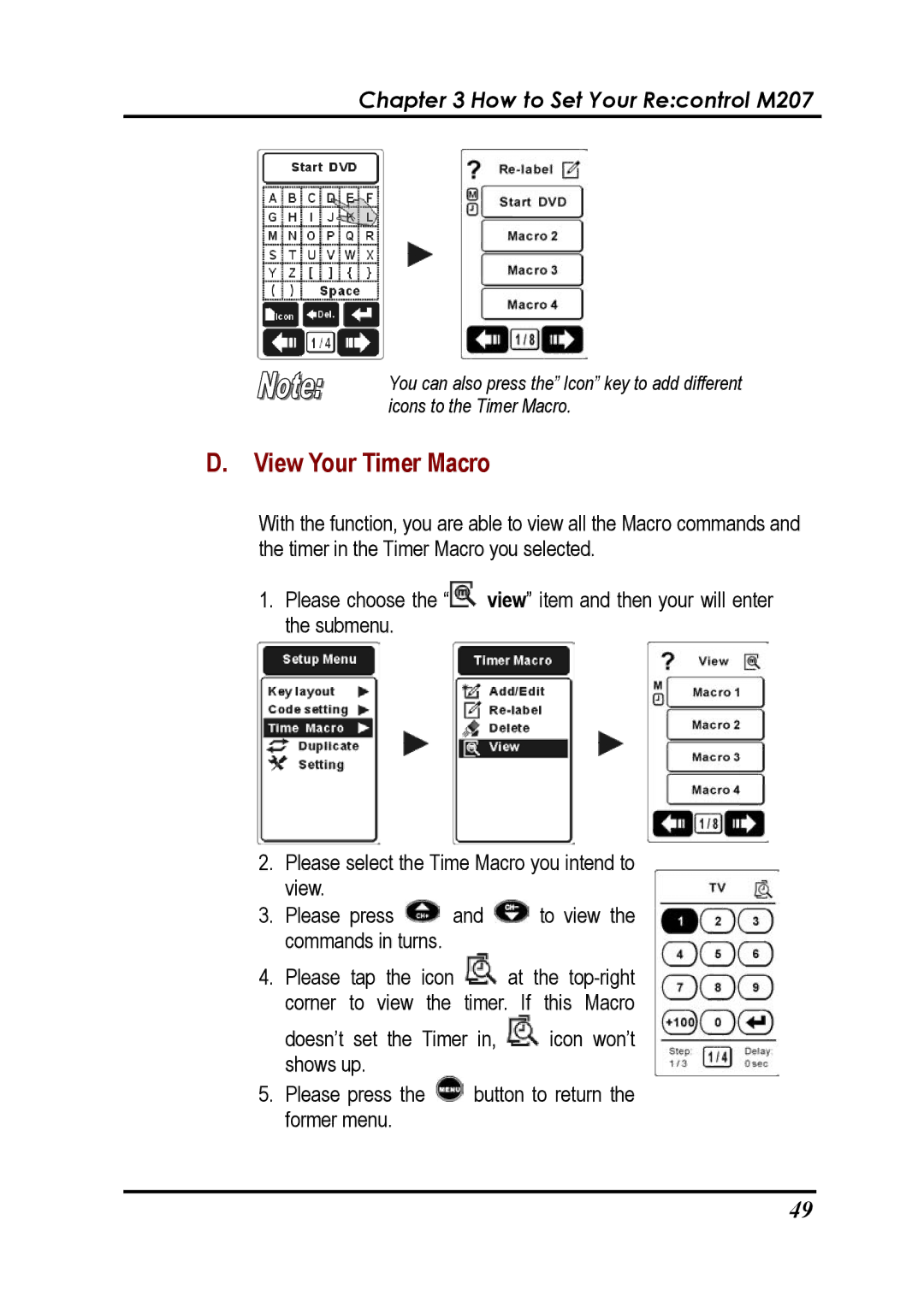Chapter 3 How to Set Your Re:control M207
You can also press the” Icon” key to add different icons to the Timer Macro.
D.View Your Timer Macro
With the function, you are able to view all the Macro commands and the timer in the Timer Macro you selected.
1.Please choose the “![]() view” item and then your will enter the submenu.
view” item and then your will enter the submenu.
2.Please select the Time Macro you intend to view.
3.Please press ![]() and
and ![]() to view the commands in turns.
to view the commands in turns.
4.Please tap the icon ![]() at the
at the
doesn’t set the Timer in, ![]() icon won’t shows up.
icon won’t shows up.
5.Please press the ![]() button to return the former menu.
button to return the former menu.
49