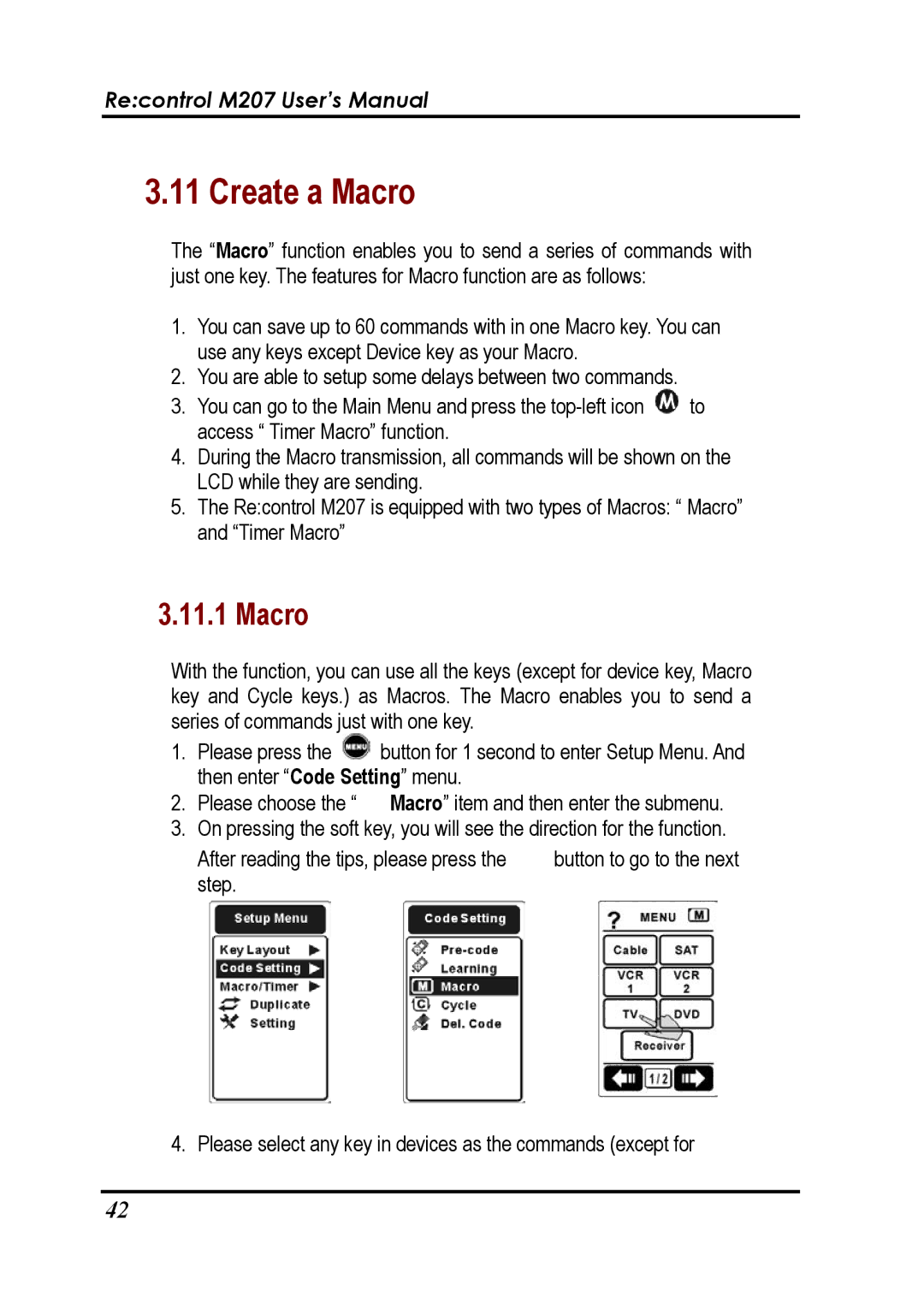Re:control M207 User’s Manual
3.11 Create a Macro
The “Macro” function enables you to send a series of commands with just one key. The features for Macro function are as follows:
1.You can save up to 60 commands with in one Macro key. You can use any keys except Device key as your Macro.
2.You are able to setup some delays between two commands.
3.You can go to the Main Menu and press the ![]() to access “ Timer Macro” function.
to access “ Timer Macro” function.
4.During the Macro transmission, all commands will be shown on the LCD while they are sending.
5.The Re:control M207 is equipped with two types of Macros: “ Macro” and “Timer Macro”
3.11.1 Macro
With the function, you can use all the keys (except for device key, Macro key and Cycle keys.) as Macros. The Macro enables you to send a series of commands just with one key.
1.Please press the ![]() button for 1 second to enter Setup Menu. And then enter “Code Setting” menu.
button for 1 second to enter Setup Menu. And then enter “Code Setting” menu.
2.Please choose the “![]() Macro” item and then enter the submenu.
Macro” item and then enter the submenu.
3.On pressing the soft key, you will see the direction for the function.
After reading the tips, please press the ![]() button to go to the next step.
button to go to the next step.
4. Please select any key in devices as the commands (except for
42