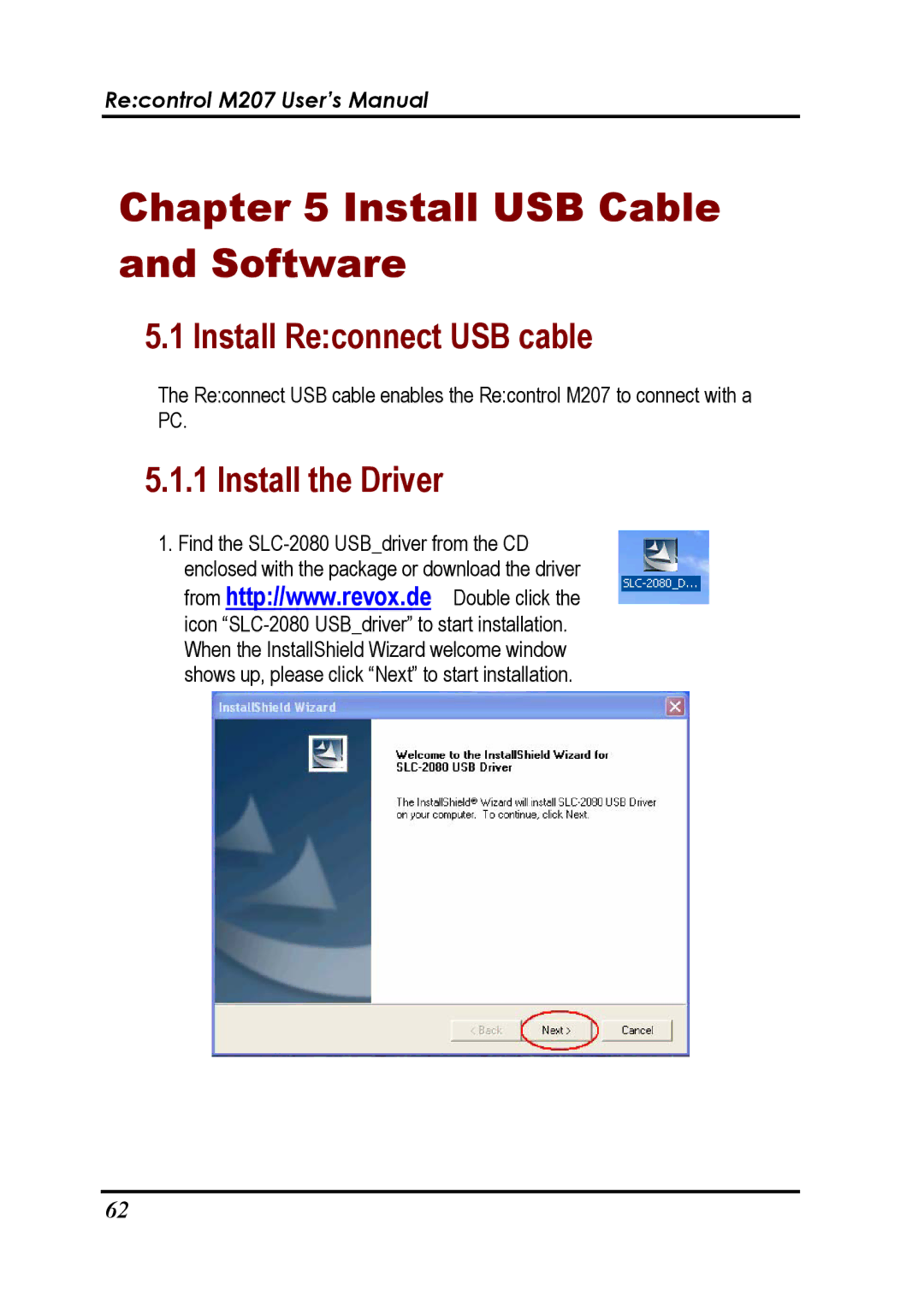Re:control M207 User’s Manual
Chapter 5 Install USB Cable and Software
5.1 Install Re:connect USB cable
The Re:connect USB cable enables the Re:control M207 to connect with a PC.
5.1.1 Install the Driver
1.Find the
from http://www.revox.de Double click the icon
62