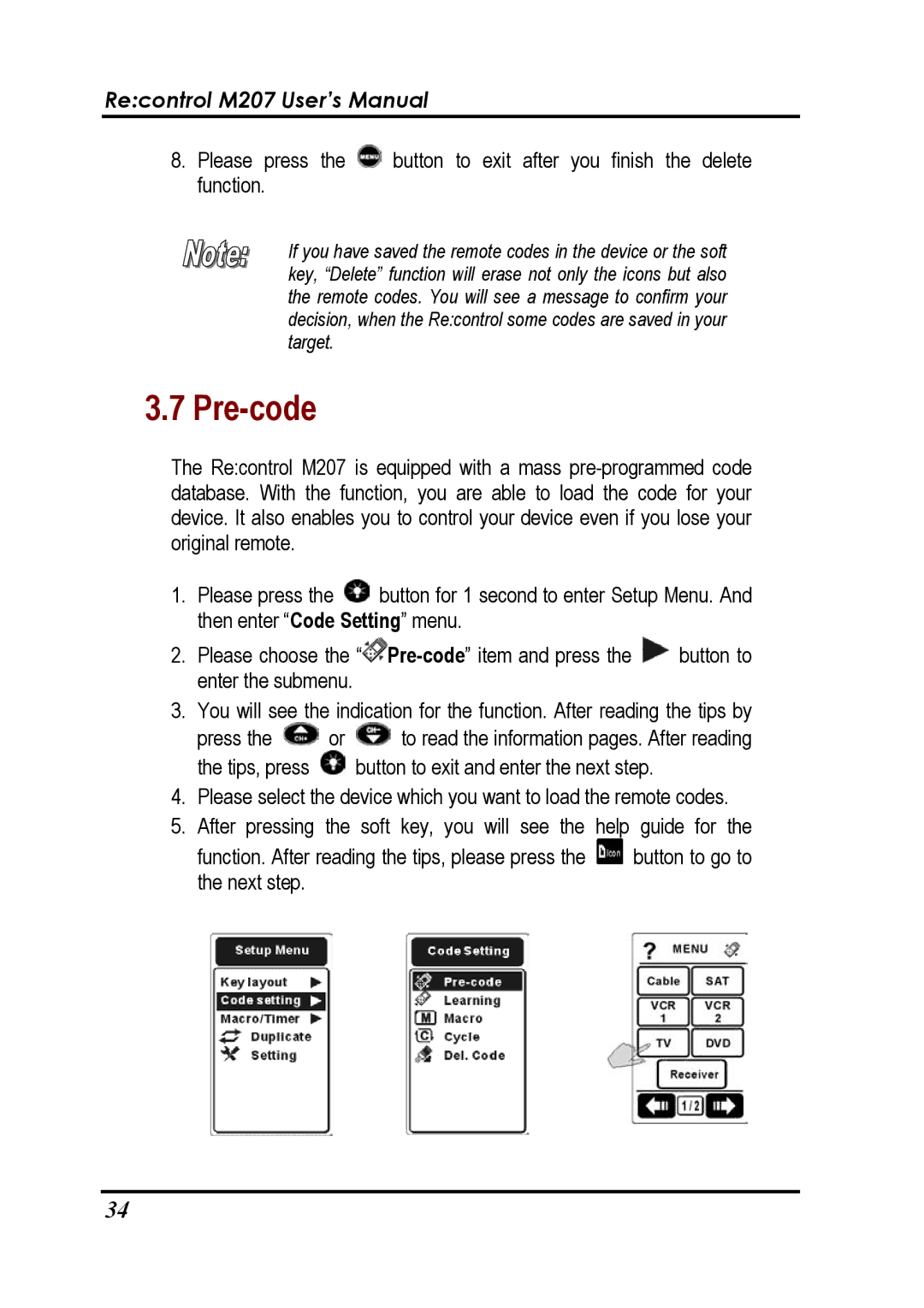Re:control M207 User’s Manual
8.Please press the ![]() button to exit after you finish the delete function.
button to exit after you finish the delete function.
If you have saved the remote codes in the device or the soft key, “Delete” function will erase not only the icons but also the remote codes. You will see a message to confirm your decision, when the Re:control some codes are saved in your target.
3.7 Pre-code
The Re:control M207 is equipped with a mass
1.Please press the ![]() button for 1 second to enter Setup Menu. And then enter “Code Setting” menu.
button for 1 second to enter Setup Menu. And then enter “Code Setting” menu.
2.Please choose the ![]() Pre-code”
Pre-code”![]() button to enter the submenu.
button to enter the submenu.
3.You will see the indication for the function. After reading the tips by
press the ![]() or
or ![]() to read the information pages. After reading
to read the information pages. After reading
the tips, press ![]() button to exit and enter the next step.
button to exit and enter the next step.
4.Please select the device which you want to load the remote codes.
5.After pressing the soft key, you will see the help guide for the
function. After reading the tips, please press the ![]() button to go to the next step.
button to go to the next step.
34