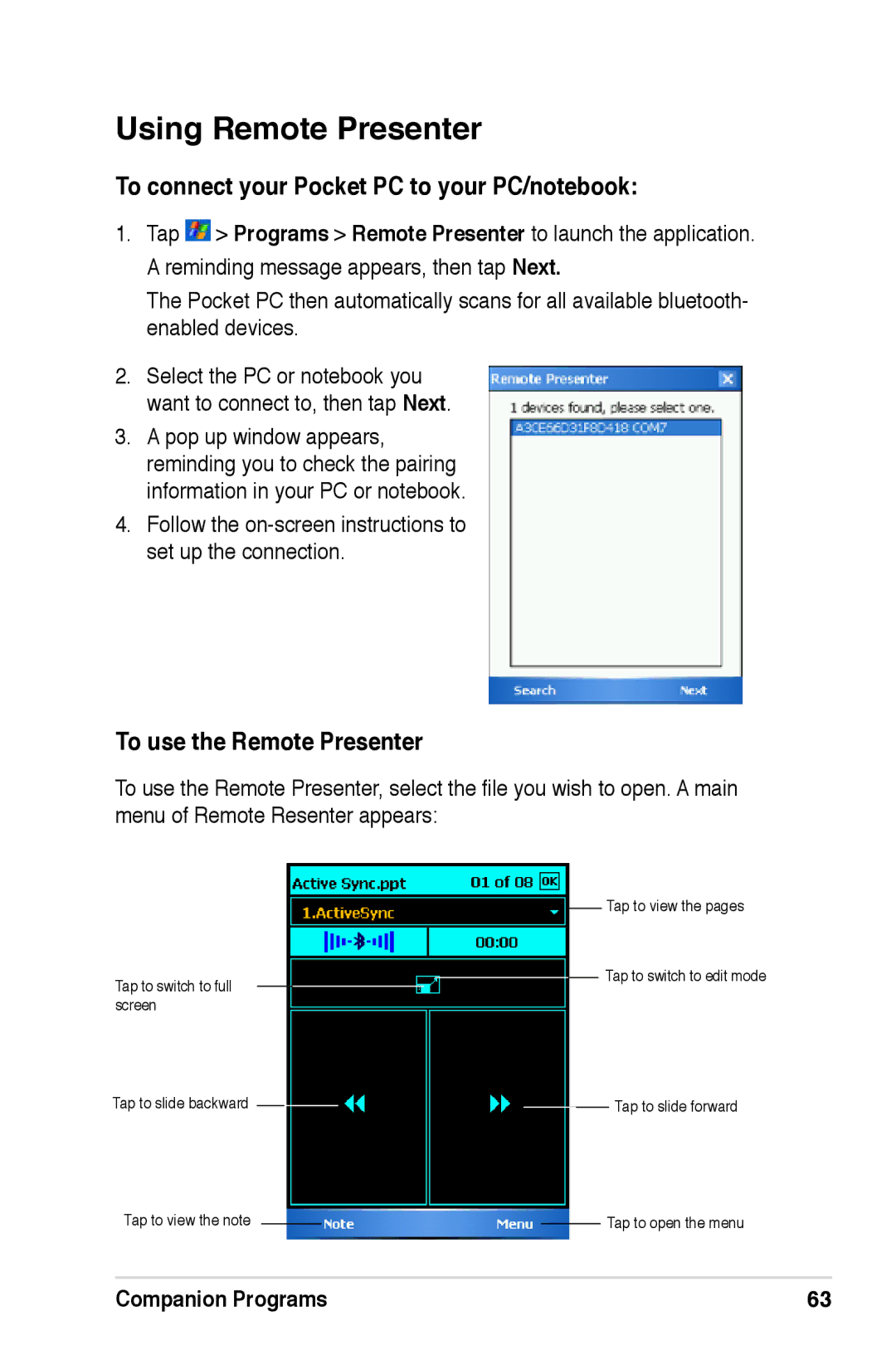Using Remote Presenter
To connect your Pocket PC to your PC/notebook:
1.Tap ![]() > Programs > Remote Presenter to launch the application. A reminding message appears, then tap Next.
> Programs > Remote Presenter to launch the application. A reminding message appears, then tap Next.
The Pocket PC then automatically scans for all available bluetooth- enabled devices.
2.Select the PC or notebook you want to connect to, then tap Next.
3.A pop up window appears, reminding you to check the pairing information in your PC or notebook.
4.Follow the on-screen instructions to set up the connection.
To use the Remote Presenter
To use the Remote Presenter, select the file you wish to open. A main menu of Remote Resenter appears:
Tap to switch to full screen
Tap to view the pages
Tap to switch to edit mode
Tap to slide backward |
|
|
| Tap to slide forward |
|
|
Tap to view the note |
|
|
| Tap to open the menu |
|
|
Companion Programs | 63 |