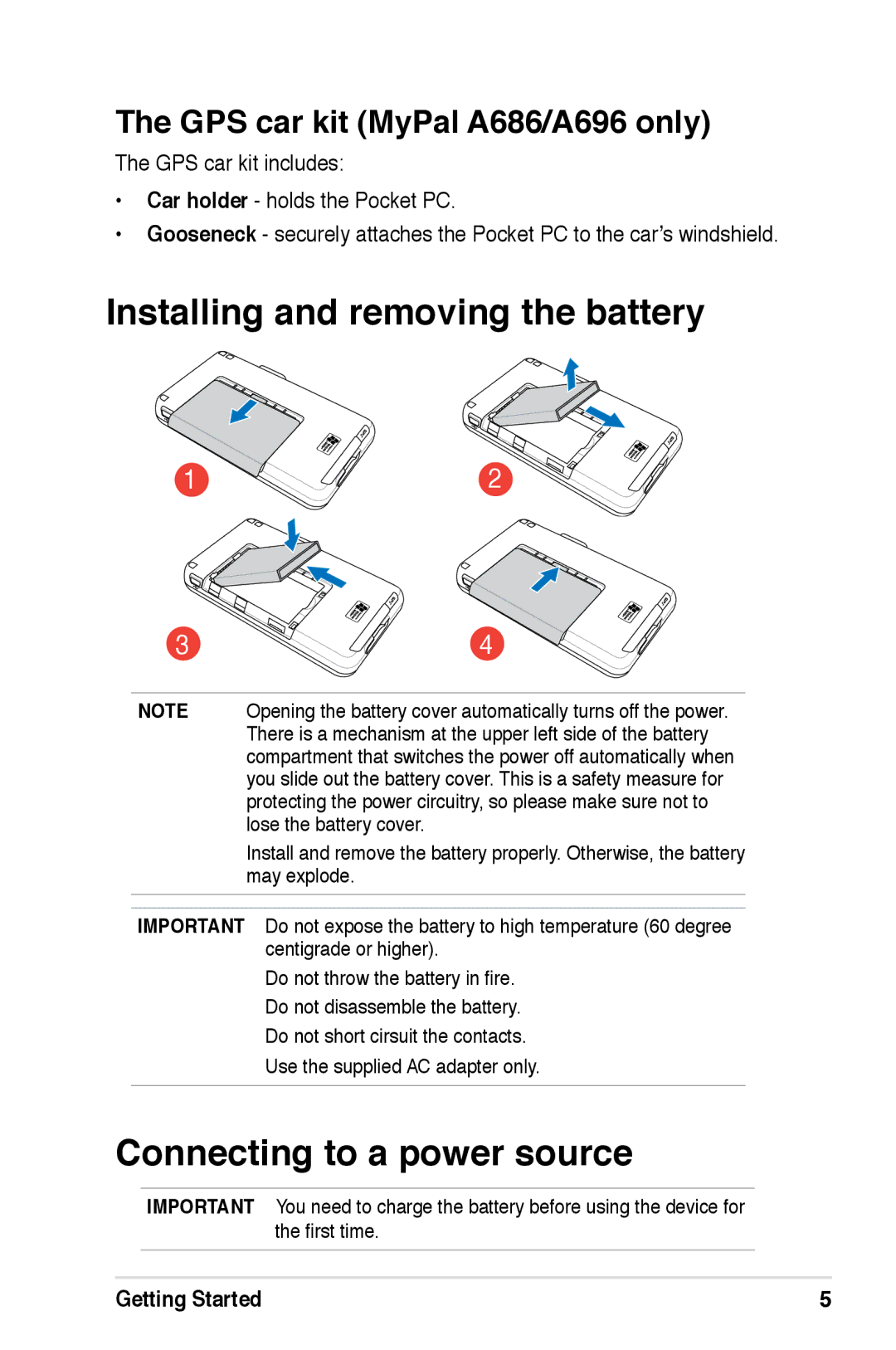The GPS car kit (MyPal A686/A696 only)
The GPS car kit includes:
•Car holder - holds the Pocket PC.
•Gooseneck - securely attaches the Pocket PC to the car’s windshield.
Installing and removing the battery
1 | 2 |
3 | 4 |
NOTE Opening the battery cover automatically turns off the power. There is a mechanism at the upper left side of the battery compartment that switches the power off automatically when you slide out the battery cover. This is a safety measure for protecting the power circuitry, so please make sure not to lose the battery cover.
Install and remove the battery properly. Otherwise, the battery may explode.
IMPORTANT Do not expose the battery to high temperature (60 degree centigrade or higher).
Do not throw the battery in fire. Do not disassemble the battery. Do not short cirsuit the contacts.
Use the supplied AC adapter only.
Connecting to a power source
IMPORTANT You need to charge the battery before using the device for the first time.
Getting Started