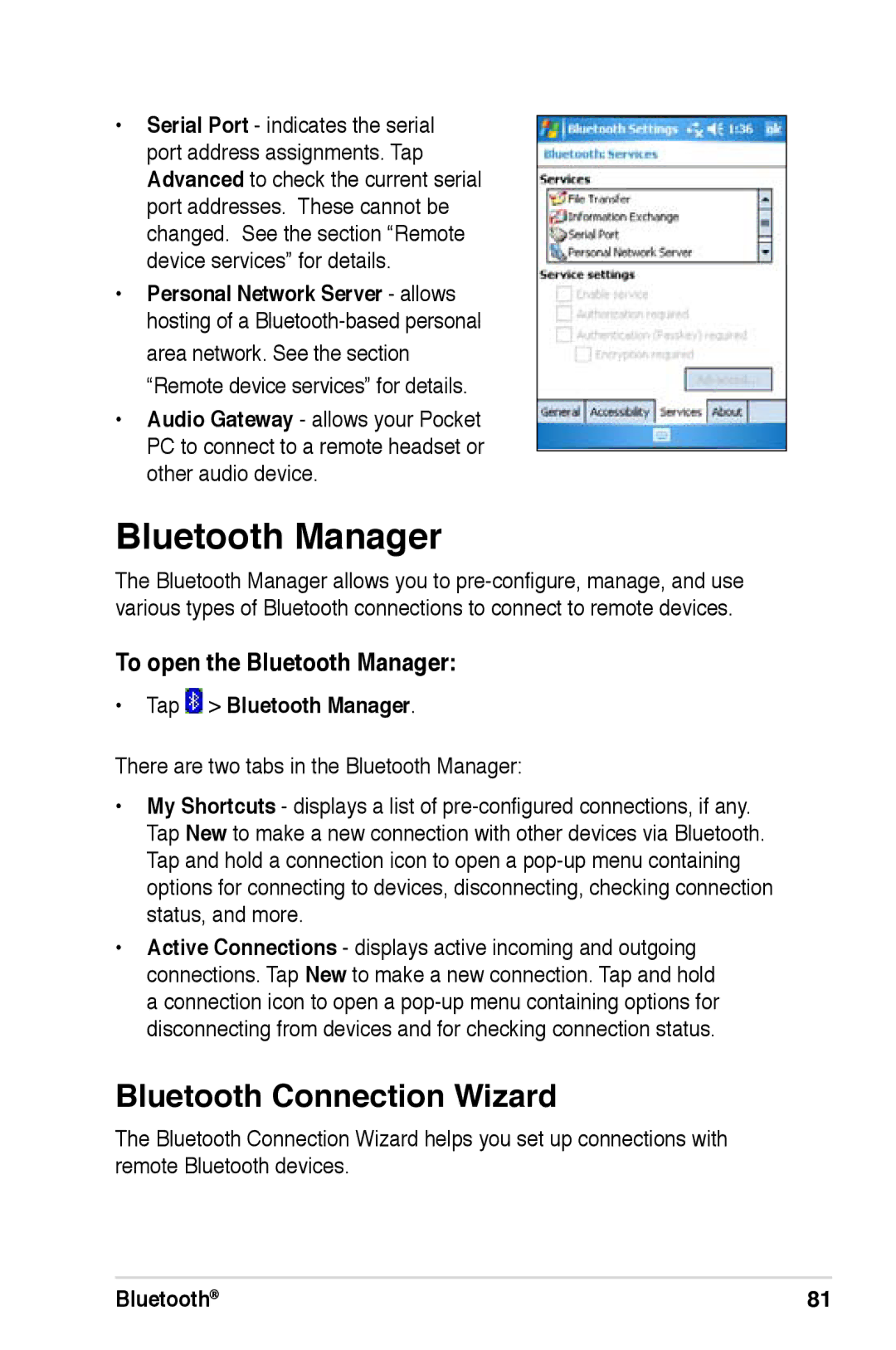•Serial Port - indicates the serial port address assignments. Tap Advanced to check the current serial port addresses. These cannot be changed. See the section “Remote device services” for details.
•Personal Network Server - allows hosting of a
•Audio Gateway - allows your Pocket PC to connect to a remote headset or other audio device.
Bluetooth Manager
The Bluetooth Manager allows you to
To open the Bluetooth Manager:
•Tap  > Bluetooth Manager.
> Bluetooth Manager.
There are two tabs in the Bluetooth Manager:
•My Shortcuts - displays a list of
Tap New to make a new connection with other devices via Bluetooth. Tap and hold a connection icon to open a
•Active Connections - displays active incoming and outgoing connections. Tap New to make a new connection. Tap and hold a connection icon to open a
Bluetooth Connection Wizard
The Bluetooth Connection Wizard helps you set up connections with remote Bluetooth devices.
Bluetooth® | 81 |