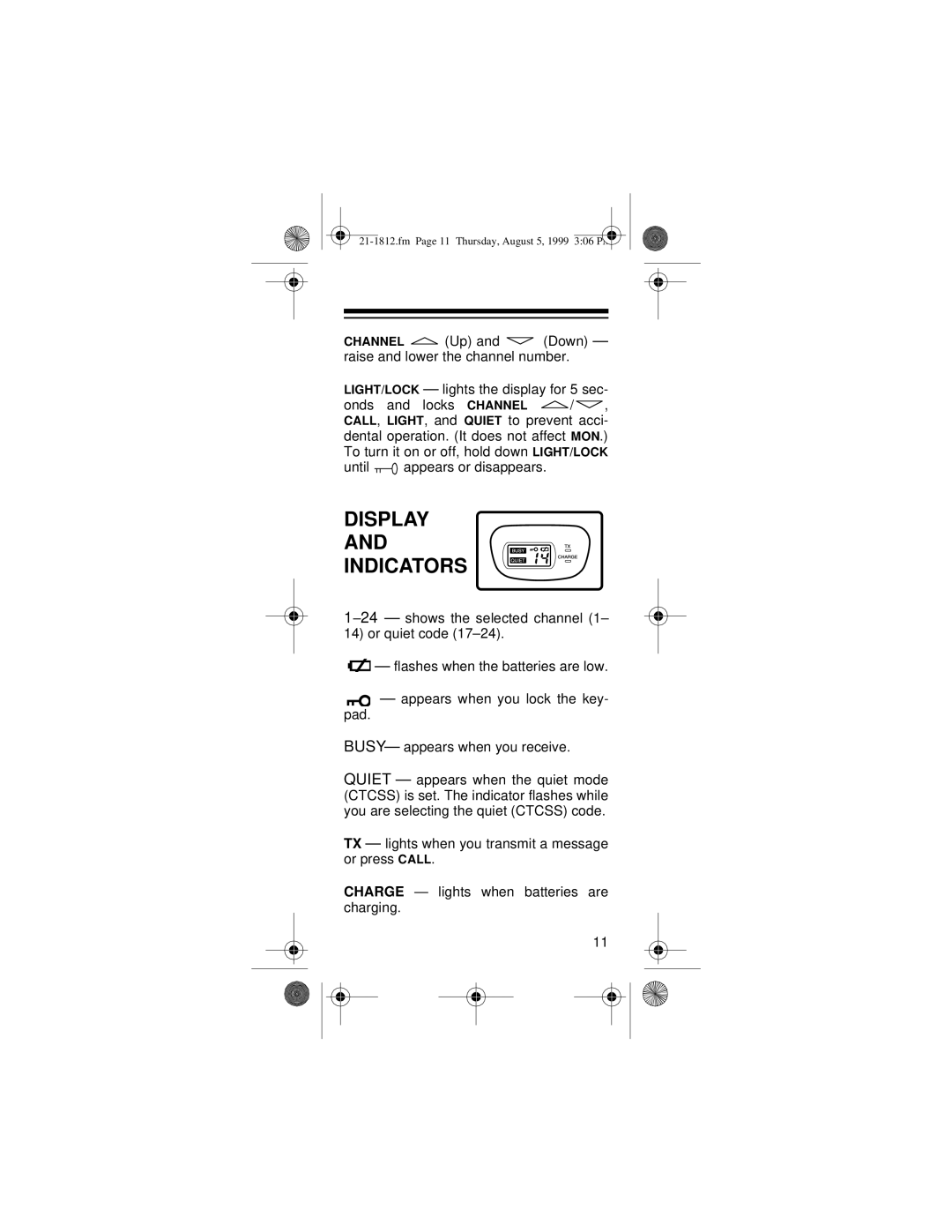CHANNEL ![]() (Up) and
(Up) and ![]() (Down) — raise and lower the channel number.
(Down) — raise and lower the channel number.
LIGHT/LOCK — lights the display for 5 sec-
onds and locks CHANNEL ![]() /
/ ![]() , CALL, LIGHT, and QUIET to prevent acci- dental operation. (It does not affect MON.) To turn it on or off, hold down LIGHT/LOCK
, CALL, LIGHT, and QUIET to prevent acci- dental operation. (It does not affect MON.) To turn it on or off, hold down LIGHT/LOCK
until ![]() appears or disappears.
appears or disappears.
DISPLAY
AND
INDICATORS
14) or quiet code
![]() — flashes when the batteries are low.
— flashes when the batteries are low.
![]() — appears when you lock the key- pad.
— appears when you lock the key- pad.
BUSY — appears when you receive.
QUIET — appears when the quiet mode (CTCSS) is set. The indicator flashes while you are selecting the quiet (CTCSS) code.
TX — lights when you transmit a message or press CALL.
CHARGE — lights when batteries are charging.
11