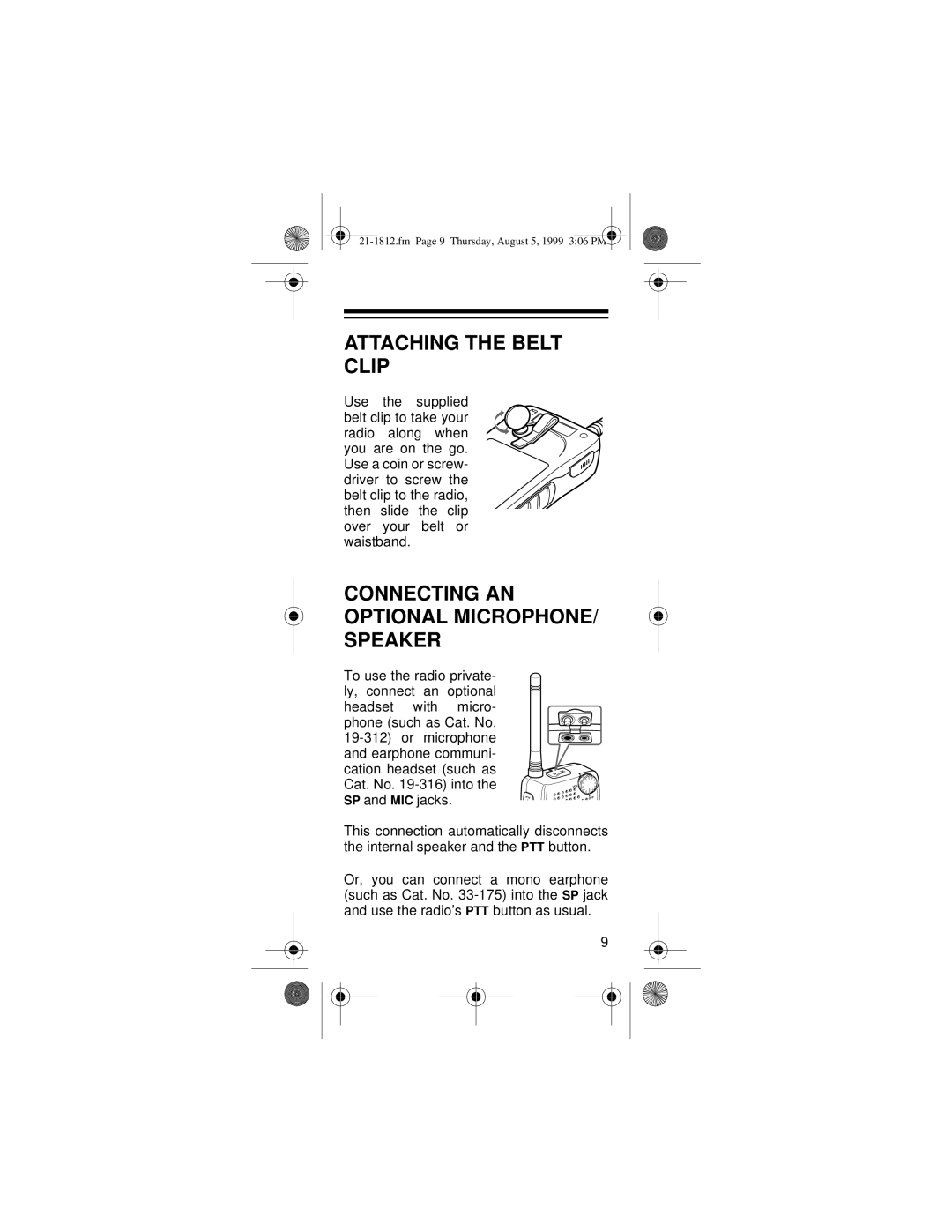ATTACHING THE BELT CLIP
Use the supplied belt clip to take your radio along when you are on the go. Use a coin or screw- driver to screw the belt clip to the radio, then slide the clip over your belt or waistband.
CONNECTING AN OPTIONAL MICROPHONE/ SPEAKER
To use the radio private- ly, connect an optional headset with micro- phone (such as Cat. No.
This connection automatically disconnects the internal speaker and the PTT button.
Or, you can connect a mono earphone (such as Cat. No.
9