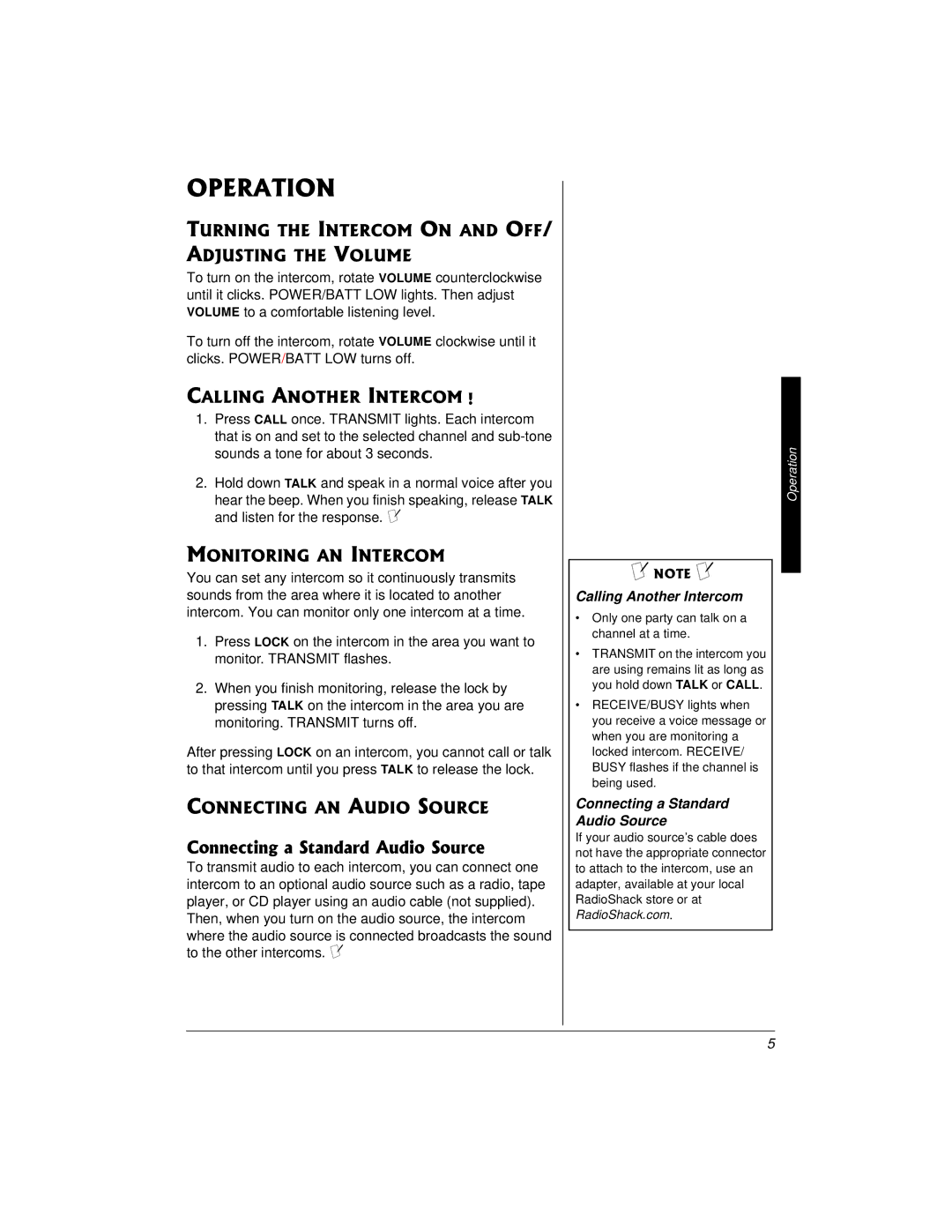12'4#6+10
6740+0)"6*'"+06'4%1/"10"#0&"1((1
#&,756+0)"6*'"81.7/'
To turn on the intercom, rotate VOLUME counterclockwise until it clicks. POWER/BATT LOW lights. Then adjust VOLUME to a comfortable listening level.
To turn off the intercom, rotate VOLUME clockwise until it clicks. POWER/BATT LOW turns off.
%#..+0)"#016*'4"+06'4%1/"#
1.Press CALL once. TRANSMIT lights. Each intercom that is on and set to the selected channel and
2.Hold down TALK and speak in a normal voice after you
hear the beep. When you finish speaking, release TALK and listen for the response. ±
/10+614+0)"#0"+06'4%1/
You can set any intercom so it continuously transmits sounds from the area where it is located to another intercom. You can monitor only one intercom at a time.
1.Press LOCK on the intercom in the area you want to monitor. TRANSMIT flashes.
2.When you finish monitoring, release the lock by pressing TALK on the intercom in the area you are monitoring. TRANSMIT turns off.
After pressing LOCK on an intercom, you cannot call or talk to that intercom until you press TALK to release the lock.
%100'%6+0)"#0"#7&+1"5174%'"
%QPPGEVKPI"C"5VCPFCTF"#WFKQ"5QWTEG
To transmit audio to each intercom, you can connect one intercom to an optional audio source such as a radio, tape player, or CD player using an audio cable (not supplied). Then, when you turn on the audio source, the intercom where the audio source is connected broadcasts the sound to the other intercoms. ±
Operation
±"016'"±"
Calling Another Intercom
•Only one party can talk on a channel at a time.
•TRANSMIT on the intercom you are using remains lit as long as you hold down TALK or CALL.
•RECEIVE/BUSY lights when you receive a voice message or when you are monitoring a locked intercom. RECEIVE/ BUSY flashes if the channel is being used.
Connecting a Standard
Audio Source
If your audio source’s cable does not have the appropriate connector to attach to the intercom, use an adapter, available at your local RadioShack store or at RadioShack.com.
5