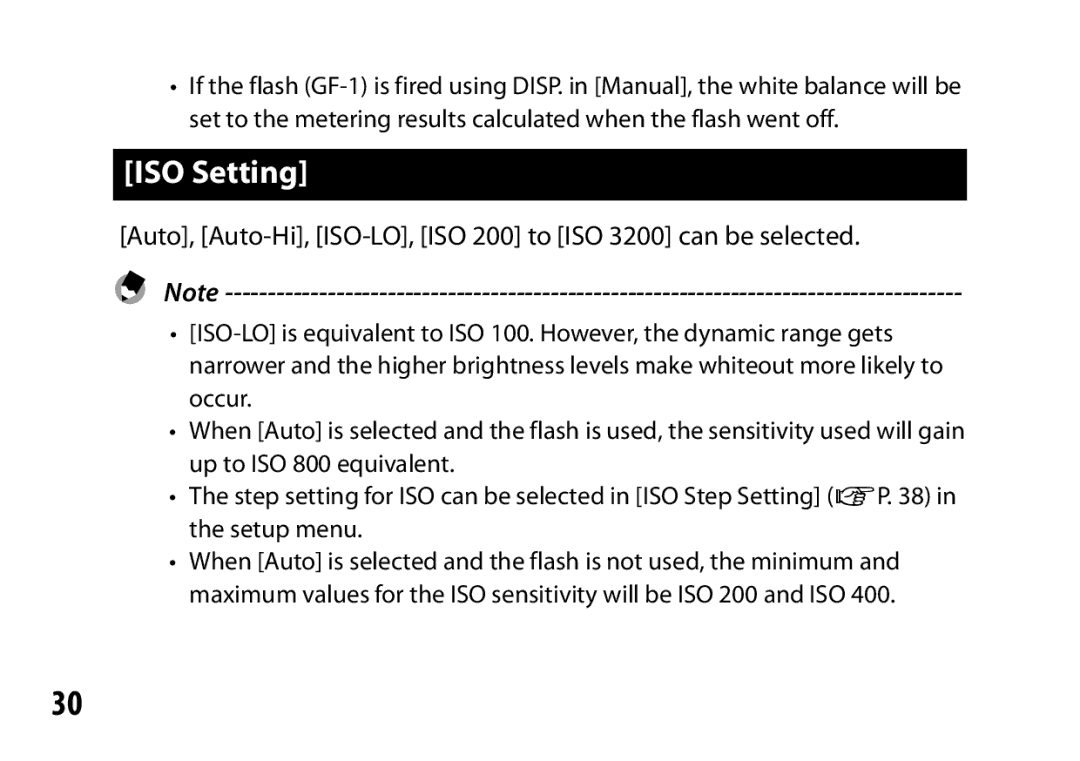•If the flash
[ISO Setting]
[Auto], [Auto-Hi], [ISO-LO], [ISO 200] to [ISO 3200] can be selected.
•
•When [Auto] is selected and the flash is used, the sensitivity used will gain up to ISO 800 equivalent.
•The step setting for ISO can be selected in [ISO Step Setting] (GP. 38) in the setup menu.
•When [Auto] is selected and the flash is not used, the minimum and maximum values for the ISO sensitivity will be ISO 200 and ISO 400.
30