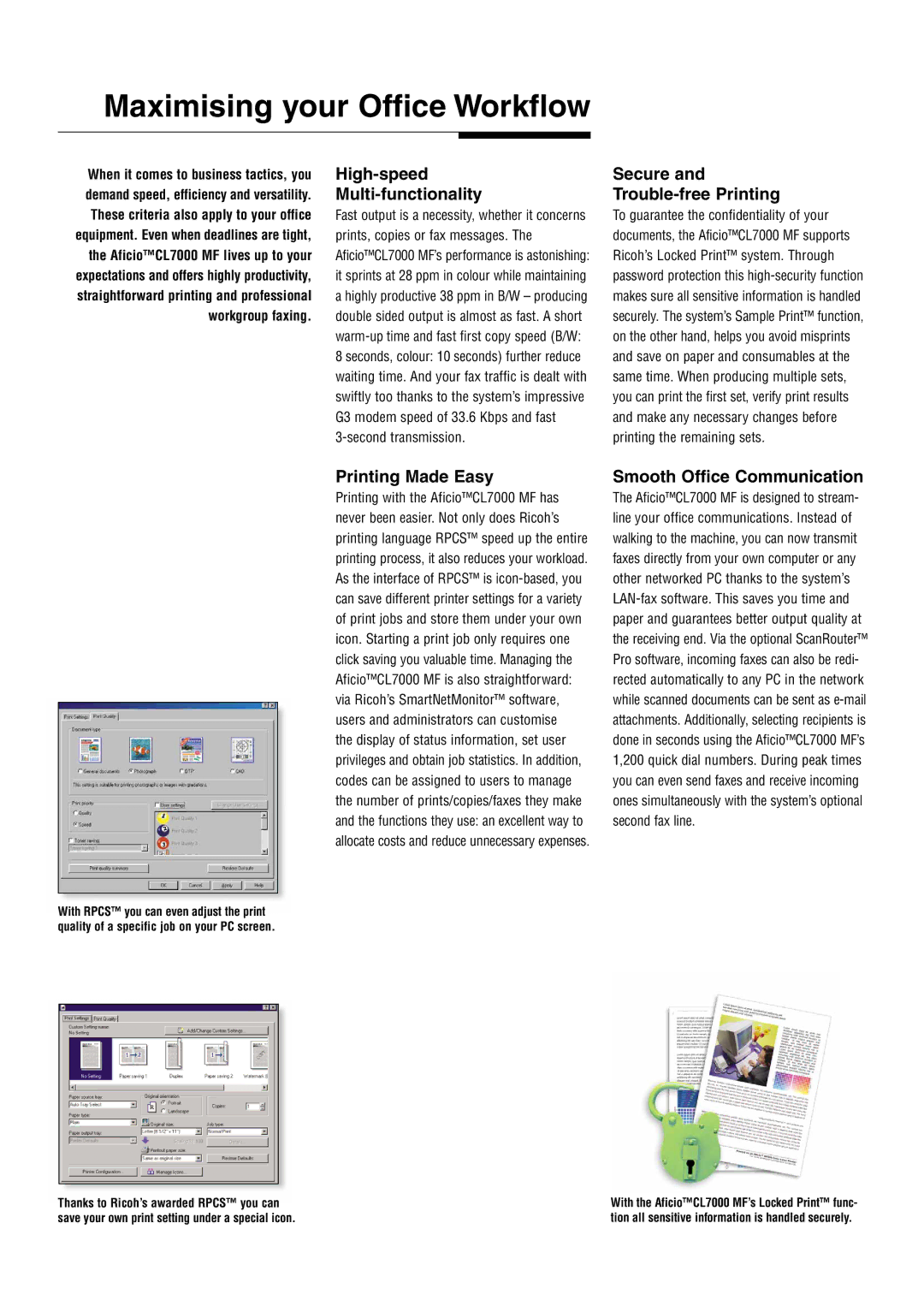CL7000 MF specifications
The Ricoh CL7000 MF is a multifunctional color printer designed to meet the diverse needs of businesses. Renowned for its high-quality output, it integrates printing, copying, scanning, and faxing capabilities into a single compact unit, making it an ideal solution for busy work environments.One of the standout features of the Ricoh CL7000 MF is its exceptional print quality. Leveraging advanced color laser technology, it delivers vibrant, detailed images and crisp text, which is crucial for producing professional documents. The printer boasts a high resolution of 1200 x 1200 dpi, ensuring that every print reflects precision and clarity.
Speed is paramount in any office setting, and the CL7000 MF does not disappoint. It offers impressive print speeds of up to 35 pages per minute for both color and black-and-white documents. This efficiency minimizes wait times and enhances productivity, allowing teams to focus on their core tasks without the frustration of long print jobs.
Another notable characteristic of the CL7000 MF is its user-friendly interface. The printer is equipped with a large, intuitive touchscreen that simplifies navigation through various functions and settings. This accessibility allows users to quickly select options, making it easier to manage printing, copying, and scanning tasks.
The CL7000 MF also incorporates advanced scanning technologies. With capabilities for both color and monochrome scanning, users can convert physical documents into digital formats quickly. It features dual-sided scanning, which saves time and reduces paper consumption, aligning with modern sustainability goals.
Security features are integral to the design of the CL7000 MF. It offers robust security measures, such as user authentication and secure printing options, ensuring that sensitive documents are protected throughout the printing process. This focus on security is increasingly important in today’s digital landscape.
The device supports a range of media sizes and types, including envelopes, labels, and cardstock, making it versatile for various business needs. Furthermore, it has expandable paper capacity, with options for additional trays to accommodate larger print jobs without sacrificing space.
In conclusion, the Ricoh CL7000 MF combines high-quality print output, speed, user-friendly operation, advanced scanning, and strong security features. These attributes make it an excellent choice for businesses seeking a reliable, multifunctional color printer that can enhance efficiency and meet the demands of modern office environments.