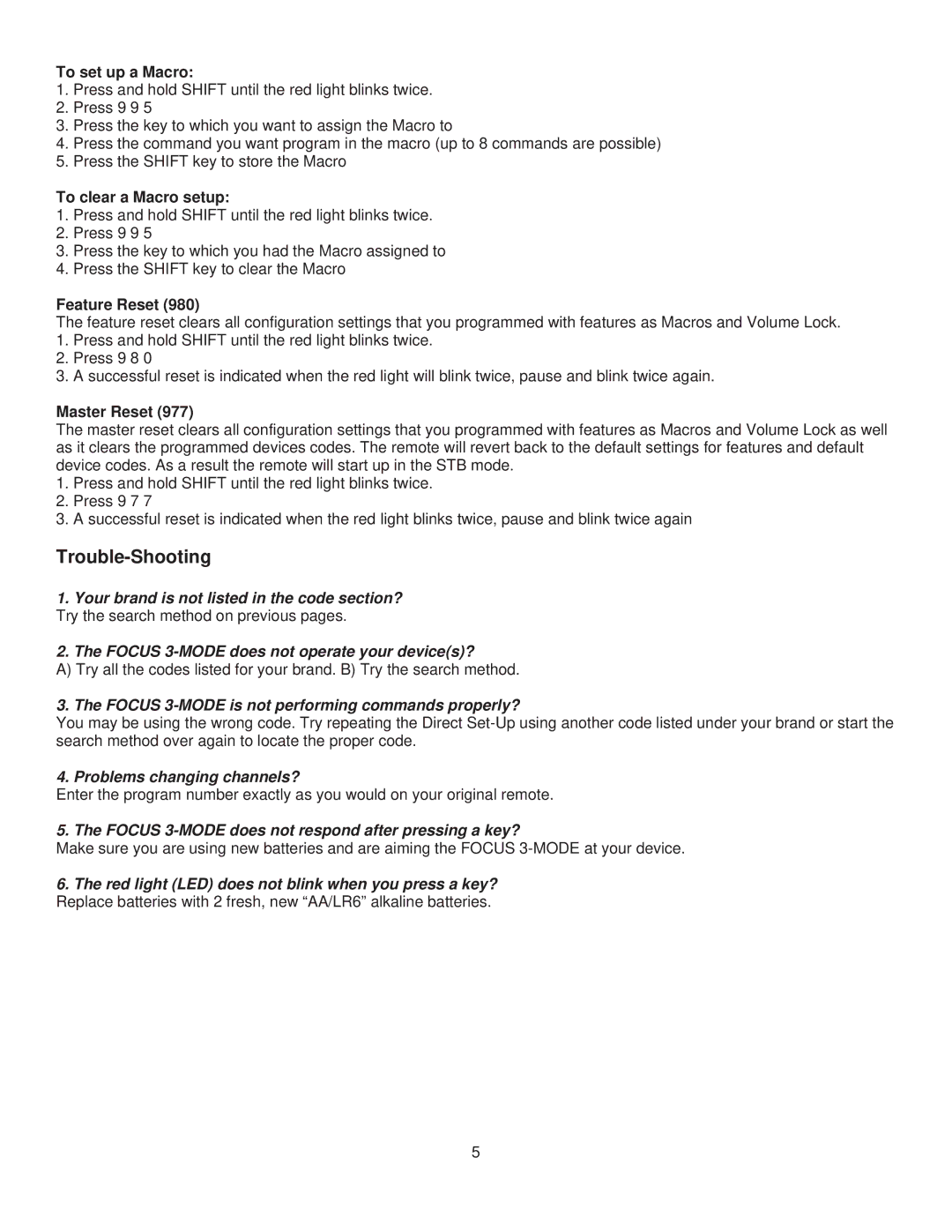To set up a Macro:
1.Press and hold SHIFT until the red light blinks twice.
2.Press 9 9 5
3.Press the key to which you want to assign the Macro to
4.Press the command you want program in the macro (up to 8 commands are possible)
5.Press the SHIFT key to store the Macro
To clear a Macro setup:
1.Press and hold SHIFT until the red light blinks twice.
2.Press 9 9 5
3.Press the key to which you had the Macro assigned to
4.Press the SHIFT key to clear the Macro
Feature Reset (980)
The feature reset clears all configuration settings that you programmed with features as Macros and Volume Lock.
1.Press and hold SHIFT until the red light blinks twice.
2.Press 9 8 0
3.A successful reset is indicated when the red light will blink twice, pause and blink twice again.
Master Reset (977)
The master reset clears all configuration settings that you programmed with features as Macros and Volume Lock as well as it clears the programmed devices codes. The remote will revert back to the default settings for features and default device codes. As a result the remote will start up in the STB mode.
1.Press and hold SHIFT until the red light blinks twice.
2.Press 9 7 7
3.A successful reset is indicated when the red light blinks twice, pause and blink twice again
Trouble-Shooting
1.Your brand is not listed in the code section? Try the search method on previous pages.
2.The FOCUS
A) Try all the codes listed for your brand. B) Try the search method.
3. The FOCUS 3-MODE is not performing commands properly?
You may be using the wrong code. Try repeating the Direct
4. Problems changing channels?
Enter the program number exactly as you would on your original remote.
5. The FOCUS
Make sure you are using new batteries and are aiming the FOCUS
6.The red light (LED) does not blink when you press a key? Replace batteries with 2 fresh, new “AA/LR6” alkaline batteries.
5