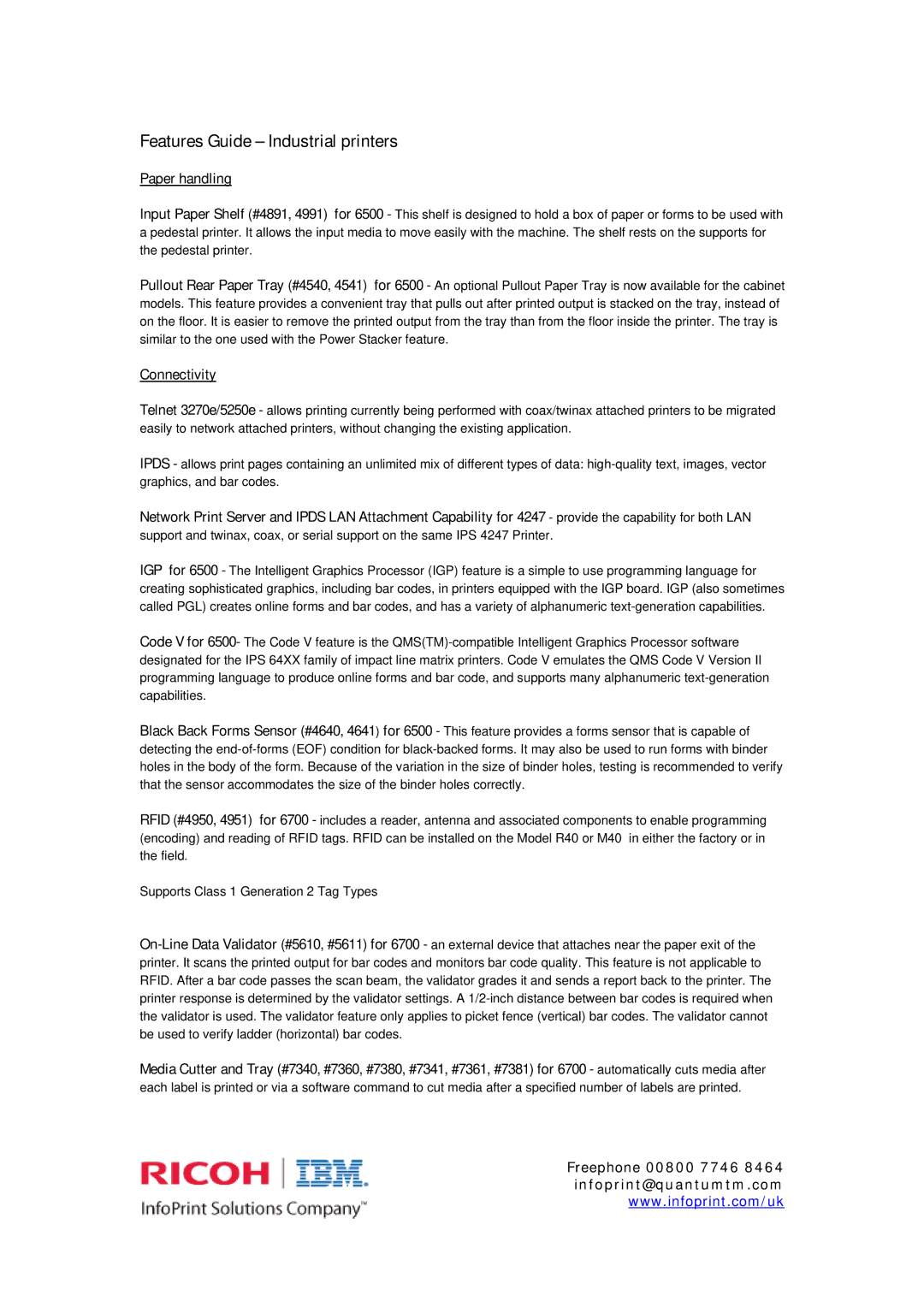M40 specifications
The Ricoh M40 is a multifunctional printer designed to meet the demands of modern workplaces, offering a combination of speed, efficiency, and advanced technology. This device is particularly suited for businesses looking for high-quality printing, scanning, and copying capabilities all in one compact unit.One of the standout features of the Ricoh M40 is its impressive print speed, facilitating a rapid output of up to 40 pages per minute. This ensures that even larger print jobs are completed quickly, significantly enhancing productivity. The printer is equipped with a first printout time of just a few seconds, ensuring that users do not have to wait long for their documents.
The Ricoh M40 showcases vibrant color printing capabilities, making it suitable for a variety of documents, including presentations, marketing materials, and everyday office paperwork. Its advanced color management system helps to maintain color accuracy and consistency across different print media. Additionally, the device supports various paper sizes and weights, accommodating various printing needs.
The scanning features of the Ricoh M40 are equally commendable, with options for both single and double-sided scanning. The automatic document feeder allows for efficient scanning of multi-page documents, saving time and effort. Scanned documents can be easily converted and saved in various file formats, including PDF and JPEG, making it a flexible option for digital workflows.
Users will also appreciate the M40's user-friendly interface, which is designed for seamless navigation. The intuitive control panel features a color touchscreen, simplifying tasks such as copying, scanning, and printing. The device also supports mobile printing options, enabling users to print directly from smartphones and tablets through AirPrint and other mobile solutions.
In terms of connectivity, the Ricoh M40 offers versatile options, including USB, Ethernet, and wireless connections. This allows for easy integration into existing office networks and enhances collaboration among team members. Moreover, the printer is equipped with robust security features, such as user authentication and document encryption, ensuring sensitive information remains protected.
Durability is another characteristic of the Ricoh M40, built to handle high-volume printing while maintaining quality and performance. The printer's energy-efficient design contributes to lower operating costs, making it an economical choice for smaller businesses and large enterprises alike.
In summary, the Ricoh M40 stands out as a reliable and multifunctional printer, offering exceptional speed, quality, and connectivity options tailored for the dynamic needs of today’s work environments.