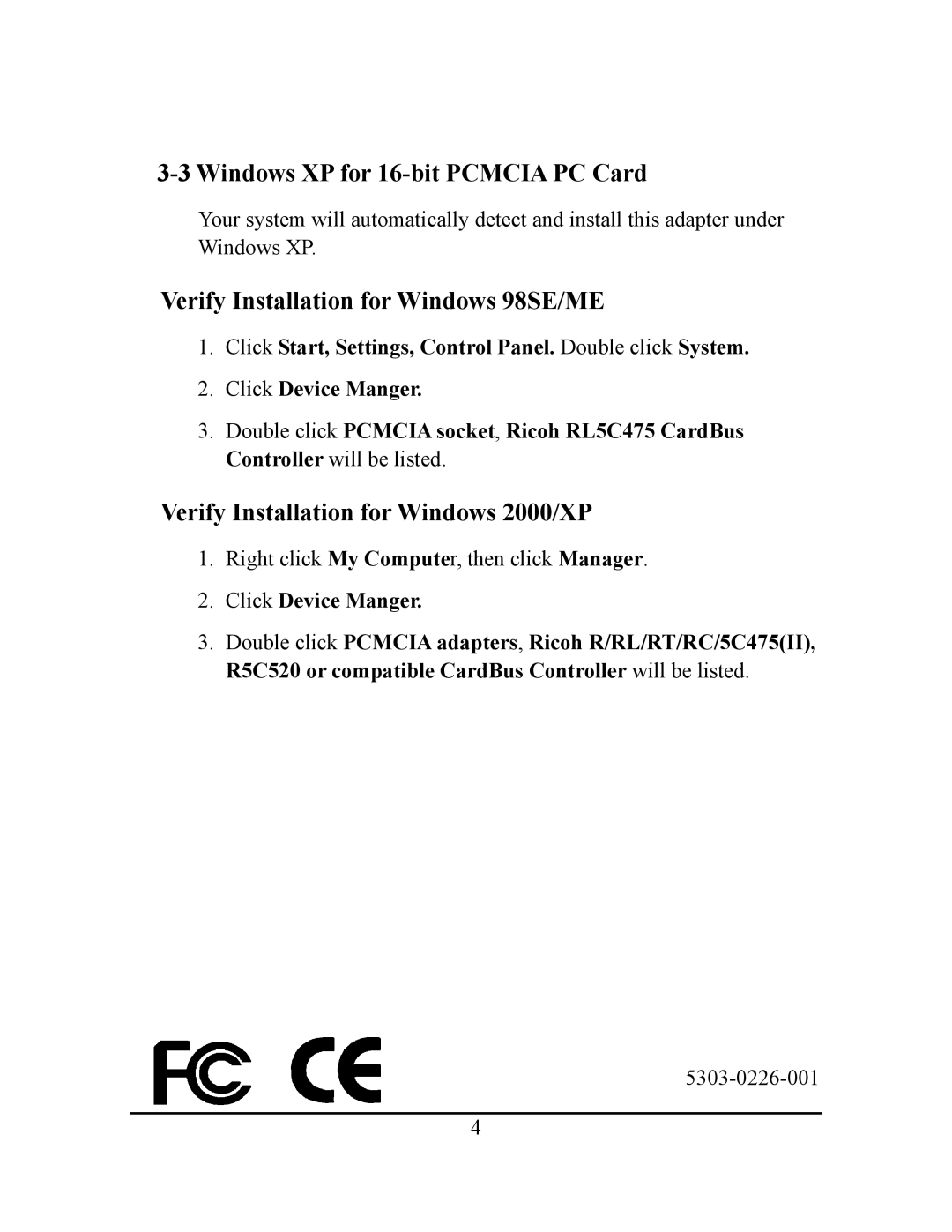3-3 Windows XP for 16-bit PCMCIA PC Card
Your system will automatically detect and install this adapter under Windows XP.
Verify Installation for Windows 98SE/ME
1.Click Start, Settings, Control Panel. Double click System.
2.Click Device Manger.
3.Double click PCMCIA socket, Ricoh RL5C475 CardBus Controller will be listed.
Verify Installation for Windows 2000/XP
1.Right click My Computer, then click Manager.
2.Click Device Manger.
3.Double click PCMCIA adapters, Ricoh R/RL/RT/RC/5C475(II), R5C520 or compatible CardBus Controller will be listed.
4