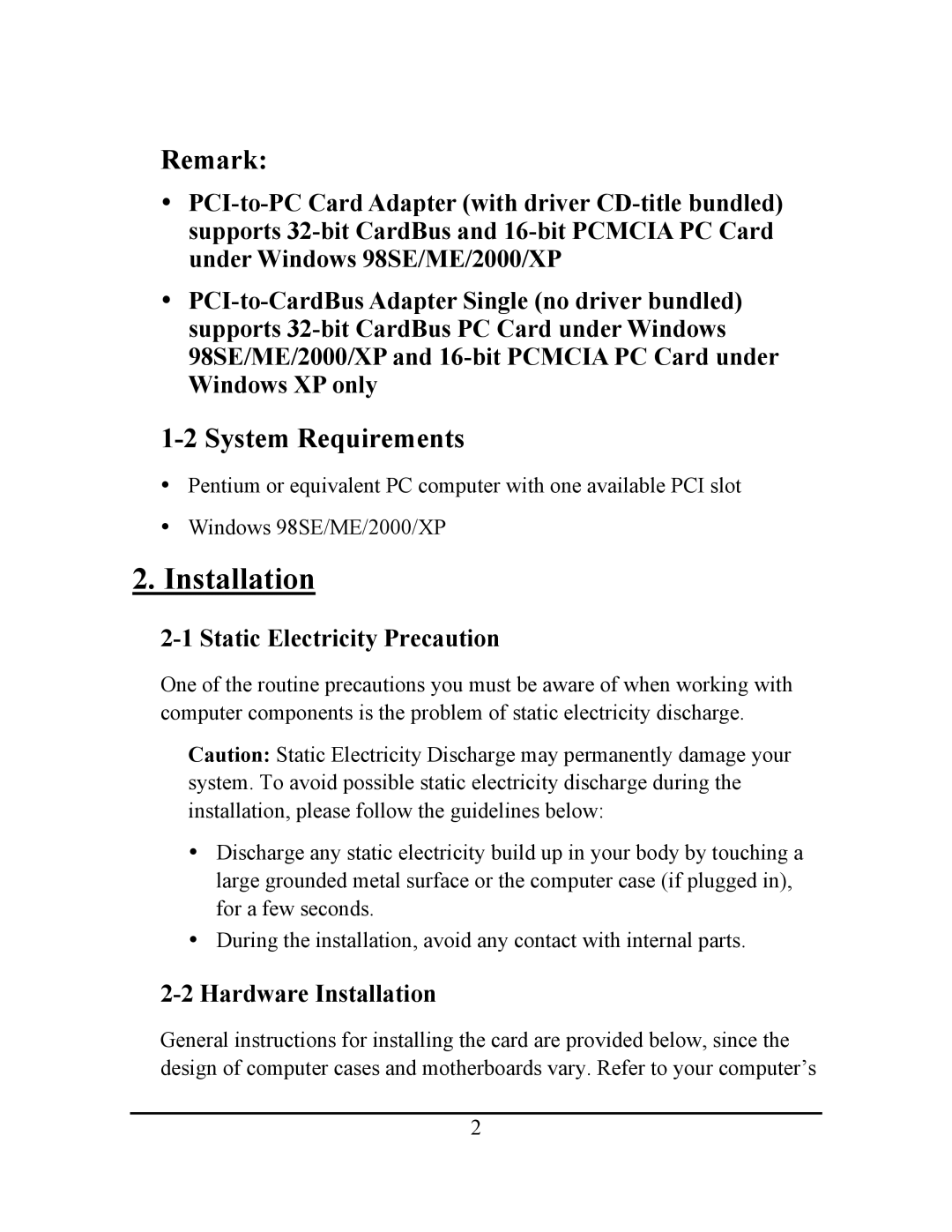Remark:
1-2 System Requirements
Pentium or equivalent PC computer with one available PCI slot
Windows 98SE/ME/2000/XP
2. Installation
2-1 Static Electricity Precaution
One of the routine precautions you must be aware of when working with computer components is the problem of static electricity discharge.
Caution: Static Electricity Discharge may permanently damage your system. To avoid possible static electricity discharge during the installation, please follow the guidelines below:
Discharge any static electricity build up in your body by touching a large grounded metal surface or the computer case (if plugged in), for a few seconds.
During the installation, avoid any contact with internal parts.
2-2 Hardware Installation
General instructions for installing the card are provided below, since the design of computer cases and motherboards vary. Refer to your computer’s
2