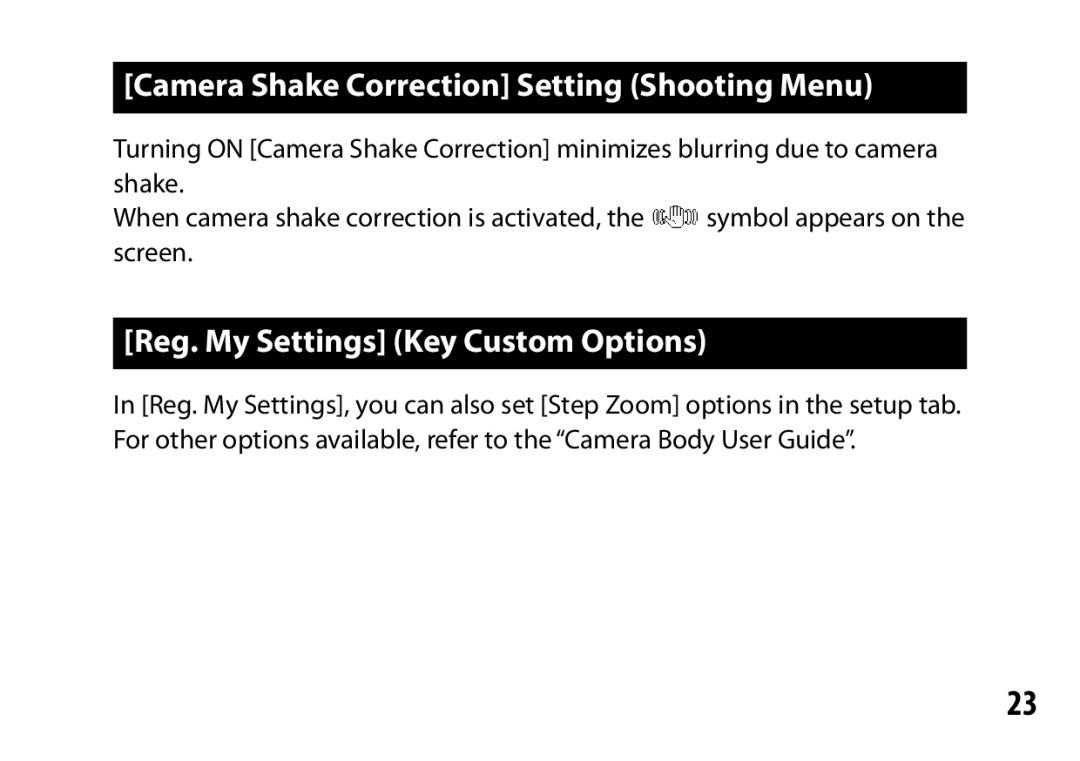[Camera Shake Correction] Setting (Shooting Menu)
Turning ON [Camera Shake Correction] minimizes blurring due to camera shake.
When camera shake correction is activated, the Esymbol appears on the screen.
[Reg. My Settings] (Key Custom Options)
In [Reg. My Settings], you can also set [Step Zoom] options in the setup tab. For other options available, refer to the “Camera Body User Guide”.
23