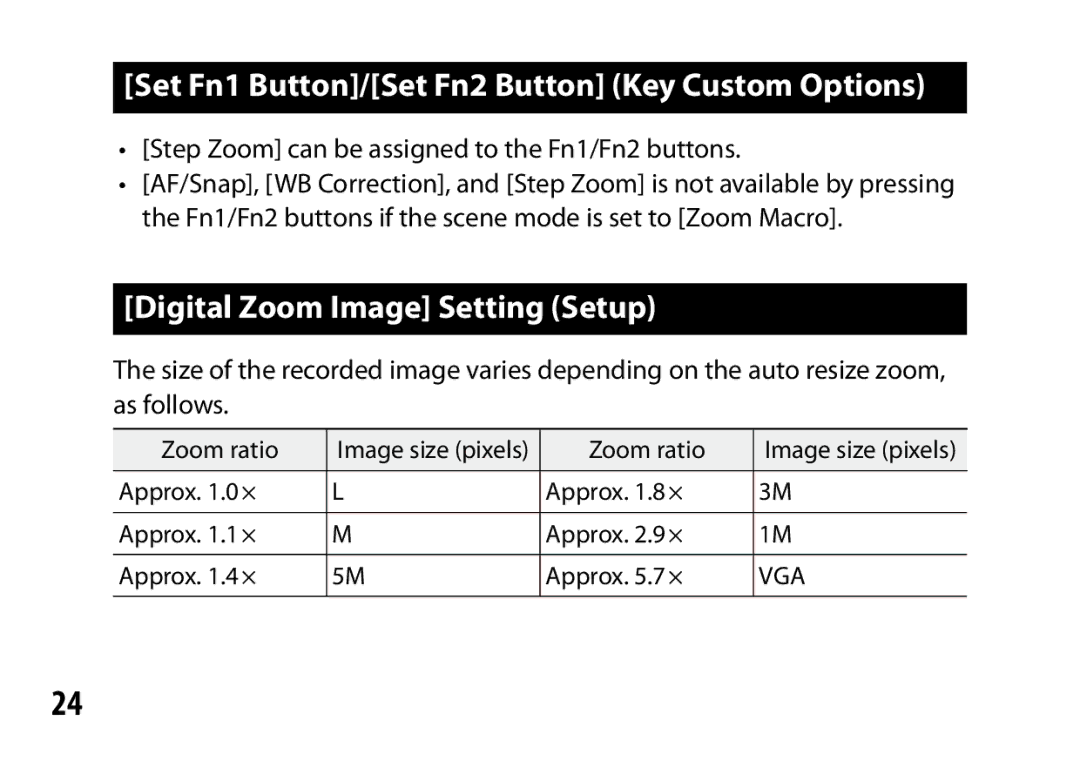[Set Fn1 Button]/[Set Fn2 Button] (Key Custom Options)
•[Step Zoom] can be assigned to the Fn1/Fn2 buttons.
•[AF/Snap], [WB Correction], and [Step Zoom] is not available by pressing the Fn1/Fn2 buttons if the scene mode is set to [Zoom Macro].
[Digital Zoom Image] Setting (Setup)
The size of the recorded image varies depending on the auto resize zoom, as follows.
Zoom ratio | Image size (pixels) | Zoom ratio | Image size (pixels) |
|
|
|
|
Approx. 1.0 × | L | Approx. 1.8 × | 3M |
|
|
|
|
Approx. 1.1 × | M | Approx. 2.9 × | 1M |
|
|
|
|
Approx. 1.4 × | 5M | Approx. 5.7 × | VGA |
|
|
|
|
24