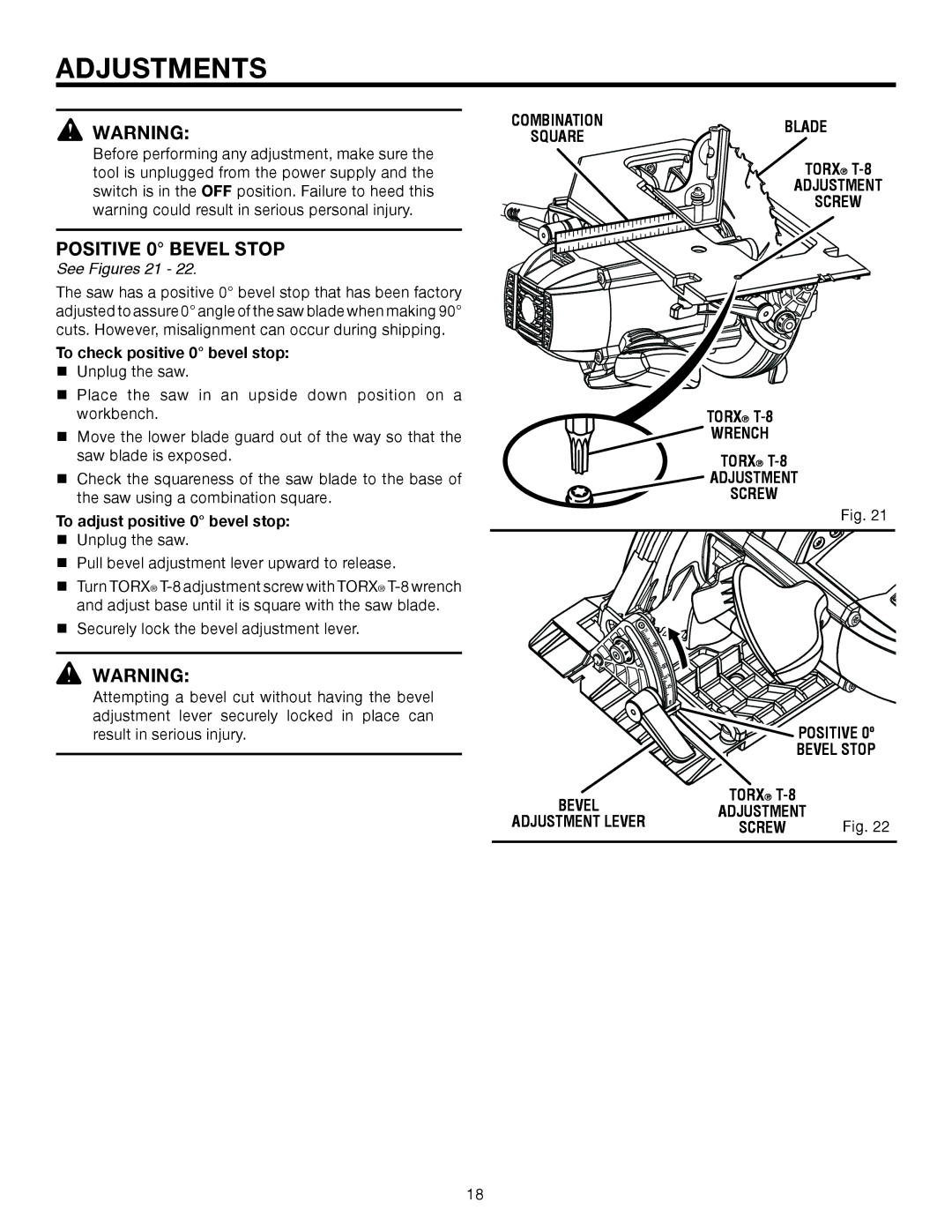R3202 specifications
The RIDGID R3202 is a sophisticated tool designed for professionals and DIY enthusiasts alike, primarily known for its versatility and robust performance in various tasks. This oscillating multi-tool excels in a wide range of applications, making it a valuable addition to any toolkit.One of the key features of the R3202 is its powerful 3-amp motor, which delivers a variable speed range of 11,000 to 20,000 oscillations per minute. This allows users to adjust the speed according to the material being worked on, whether it's wood, metal, drywall, or other surfaces. The quick-release blade change system enhances productivity by enabling fast and effortless swaps between different attachments, ensuring you can switch tasks without delay.
The tool incorporates a 3.0-degree oscillation angle, providing efficient cutting and sanding operations while minimizing strain on the user. Additionally, the R3202 comes equipped with a rubber overmold grip for comfort and control, allowing users to work for longer periods without fatigue. This thoughtful design feature enhances grip, ensuring that the tool remains securely in hand during operation.
Another highlight of the RIDGID R3202 is its compatibility with various accessories. It utilizes the RIDGID Universal Fit System, which means that it can accommodate a wide selection of blades and sanding pads from multiple brands, giving users the flexibility to choose the best accessories for their specific projects. This ensures that whether you are performing precise cuts or detailed sanding, the tool is versatile enough to handle the job.
The multiple oscillating tool also features a removable dust extraction port, allowing users to maintain a cleaner workspace while minimizing dust inhalation during use. This is particularly essential for maintaining a safe and efficient working environment.
In addition to these features, the RIDGID R3202 is built with durability in mind. The tough construction materials ensure that it can withstand the rigors of job site use, providing reliable performance over time. This tool also comes with the RIDGID Lifetime Service Agreement, offering peace of mind through free parts and service for life, making it an excellent investment for both professionals and hobbyists.
Overall, the RIDGID R3202 is a powerful, flexible, and reliable oscillating multi-tool that stands out in the crowded market of power tools. Its combination of features, durability, and user comfort makes it an essential tool for a variety of cutting and sanding applications.