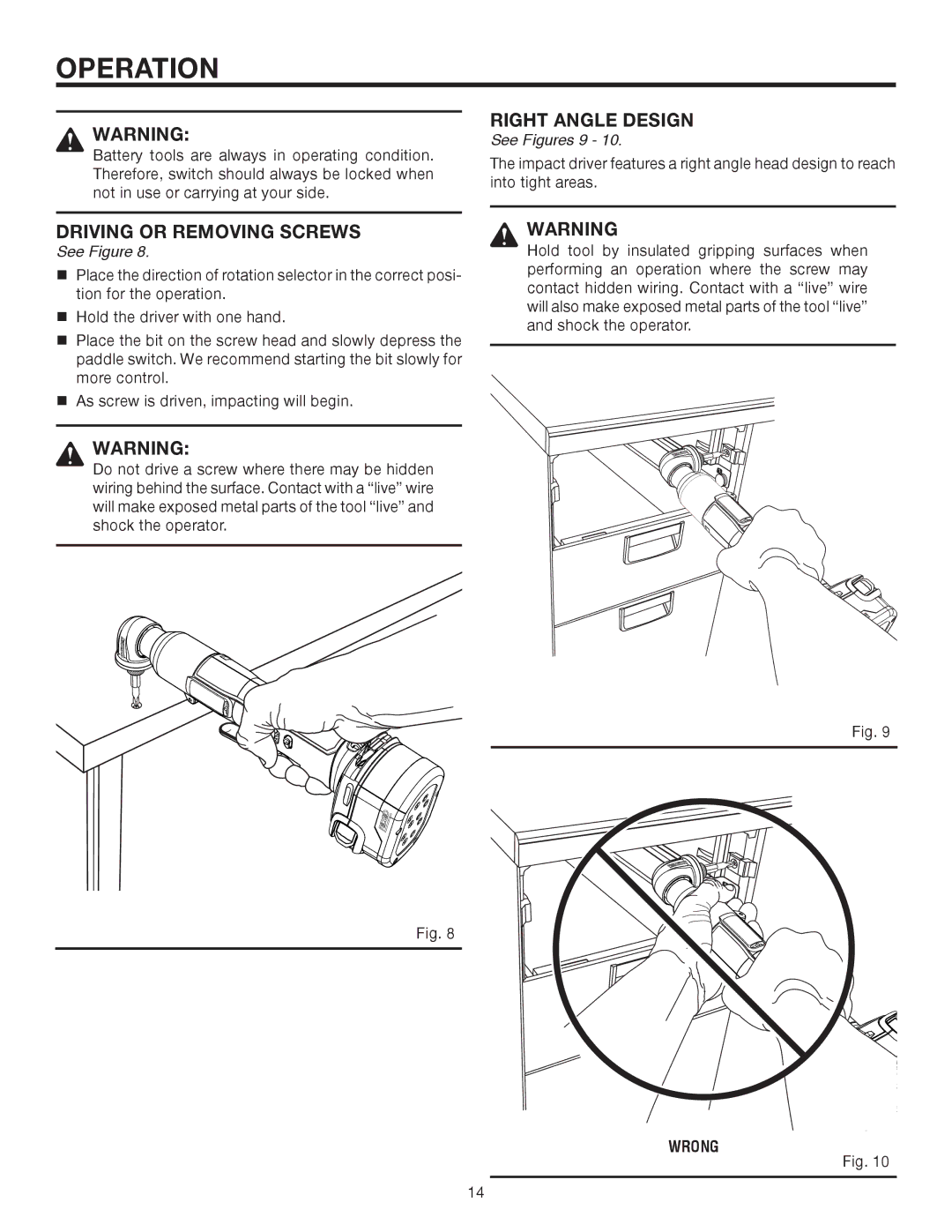OPERATION
WARNING:
Battery tools are always in operating condition. Therefore, switch should always be locked when not in use or carrying at your side.
RIGHT ANGLE DESIGN
See Figures 9 - 10.
���The impact driver features a right angle head design to re into tight areas.
DRIVING OR REMOVING SCREWS
See Figure 8.
nPlace the direction of rotation selector in the correct posi- tion for the operation.
nHold the driver with one hand.
nPlace the bit on the screw head and slowly depress the paddle switch. We recommend starting the bit slowly for more control.
nAs screw is driven, impacting will begin.
WARNING:
Do not drive a screw where there may be hidden wiring behind the surface. Contact with a “live” wire will make exposed metal parts of the tool “live” and shock the operator.
Fig. 8
WARNING
Hold tool by insulated gripping surfaces when performing an operation where the screw may contact hidden wiring. Contact with a “live” wire will also make exposed metal parts of the tool “live” and shock the operator.
Fig. 9
WRONG
Fig. 10
14