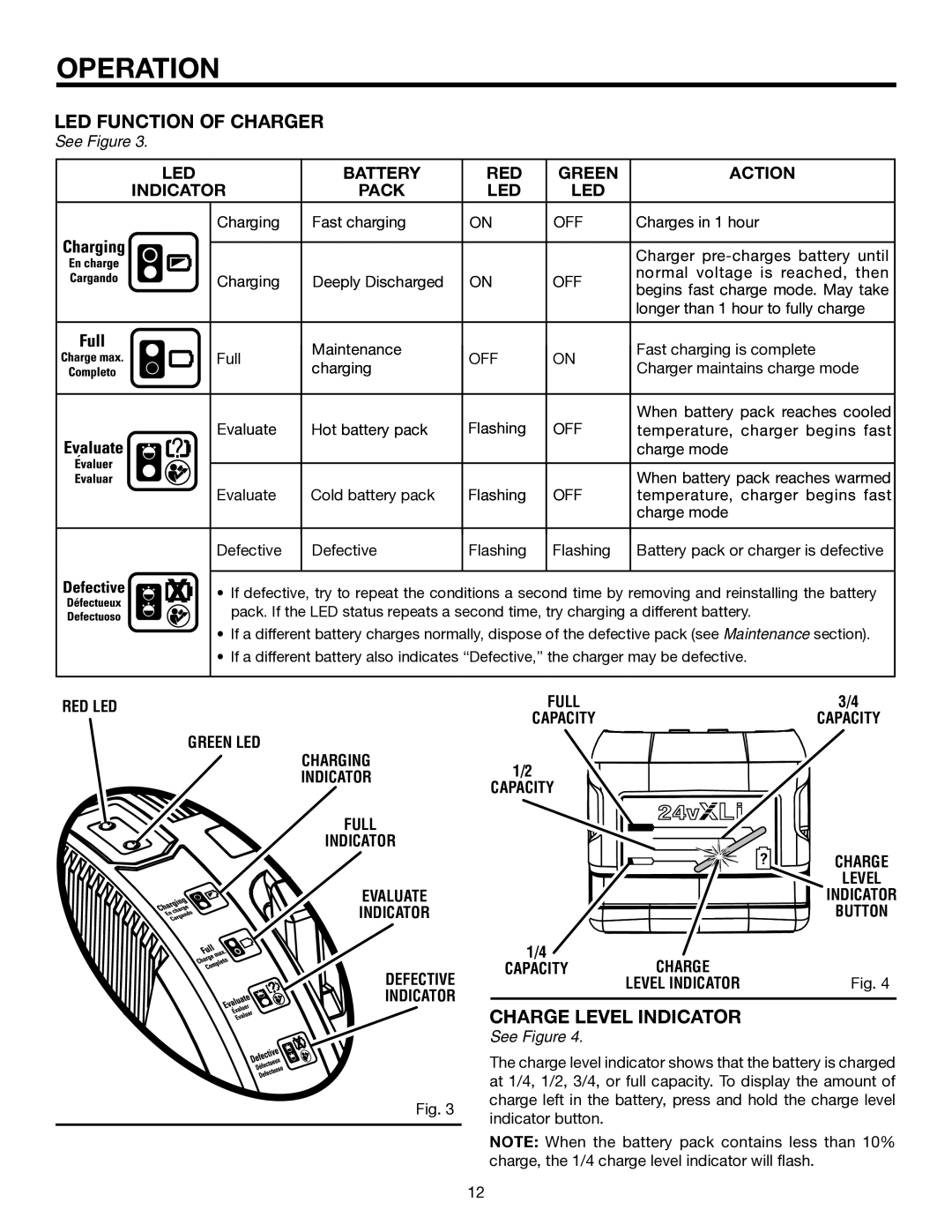OPERATION
LED FUNCTION OF CHARGER
See Figure 3.
LED | BATTERY | RED | GREEN | ACTION | |
INDICATOR | PACK | LED | LED |
| |
Charging | Fast charging | ON | OFF | Charges in 1 hour | |
|
|
|
| Charger | |
Charging | Deeply Discharged | ON | OFF | normal voltage is reached, then | |
begins fast charge mode. May take | |||||
|
|
|
| ||
|
|
|
| longer than 1 hour to fully charge | |
Full | Maintenance | OFF | ON | Fast charging is complete | |
charging | Charger maintains charge mode | ||||
|
|
| |||
Evaluate | Hot battery pack | Flashing | OFF | When battery pack reaches cooled | |
temperature, charger begins fast | |||||
|
|
|
| charge mode | |
|
| Flashing | OFF | When battery pack reaches warmed | |
Evaluate | Cold battery pack | temperature, charger begins fast | |||
|
|
|
| charge mode |
Defective
Defective
Flashing
Flashing
Battery pack or charger is defective
•If defective, try to repeat the conditions a second time by removing and reinstalling the battery pack. If the LED status repeats a second time, try charging a different battery.
•If a different battery charges normally, dispose of the defective pack (see Maintenance section).
•If a different battery also indicates “Defective,” the charger may be defective.
RED LED
GREEN LED
CHARGING
INDICATOR
FULL
INDICATOR
EVALUATE
INDICATOR
DEFECTIVE
INDICATOR
FULL
CAPACITY
1/2
CAPACITY
24v![]() L
L![]()
![]() i
i![]()
![]()
![]()
![]()
![]()
![]()
![]()
![]()
![]()
![]()
![]() ?
?
1/4
CAPACITYCHARGE LEVEL INDICATOR
3/4
CAPACITY
CHARGE
LEVEL
INDICATOR
BUTTON
Fig. 4
Fig. 3
CHARGE LEVEL INDICATOR
See Figure 4.
The charge level indicator shows that the battery is charged at 1/4, 1/2, 3/4, or full capacity. To display the amount of charge left in the battery, press and hold the charge level indicator button.
NOTE: When the battery pack contains less than 10% charge, the 1/4 charge level indicator will flash.
12