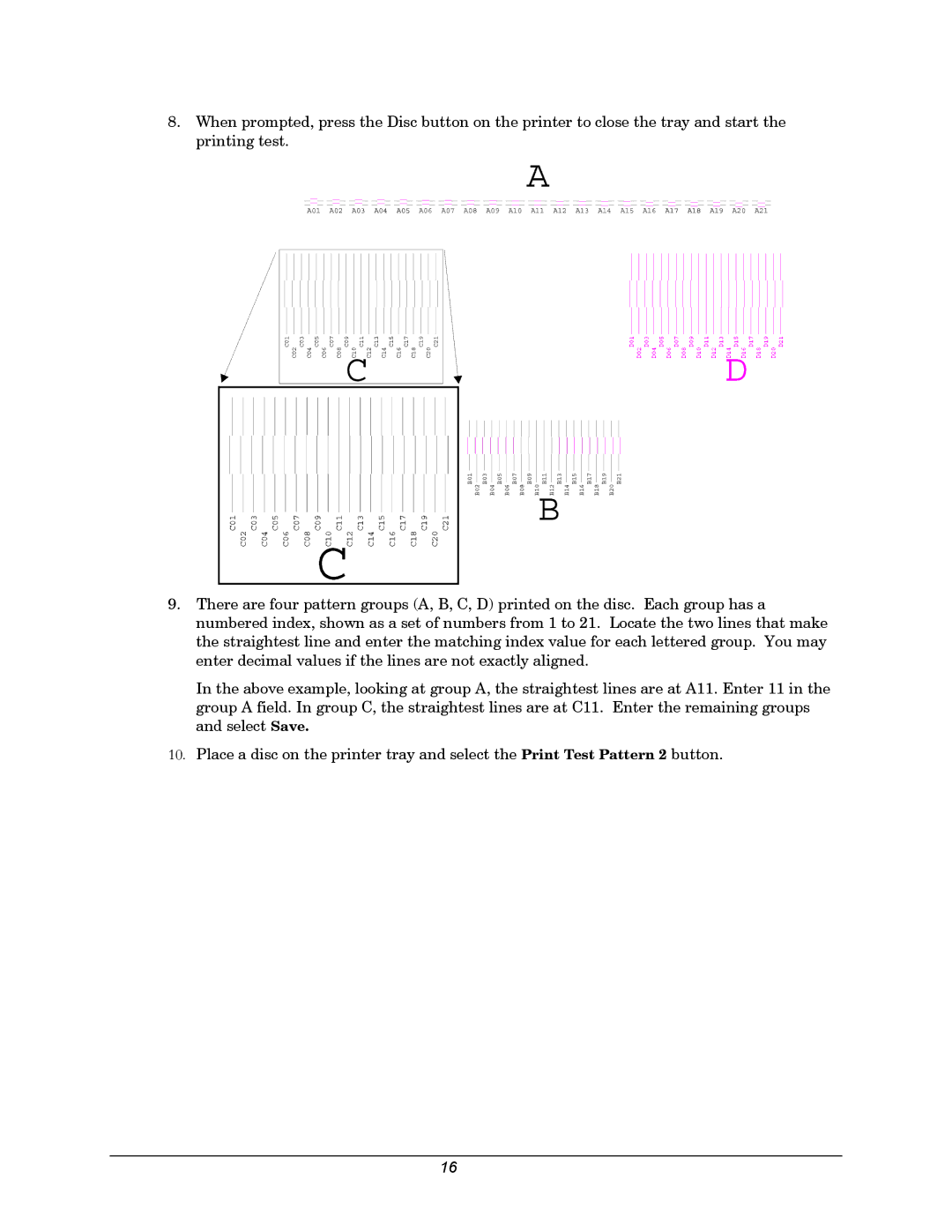8.When prompted, press the Disc button on the printer to close the tray and start the printing test.
9.There are four pattern groups (A, B, C, D) printed on the disc. Each group has a numbered index, shown as a set of numbers from 1 to 21. Locate the two lines that make the straightest line and enter the matching index value for each lettered group. You may enter decimal values if the lines are not exactly aligned.
In the above example, looking at group A, the straightest lines are at A11. Enter 11 in the group A field. In group C, the straightest lines are at C11. Enter the remaining groups and select Save.
10.Place a disc on the printer tray and select the Print Test Pattern 2 button.
16