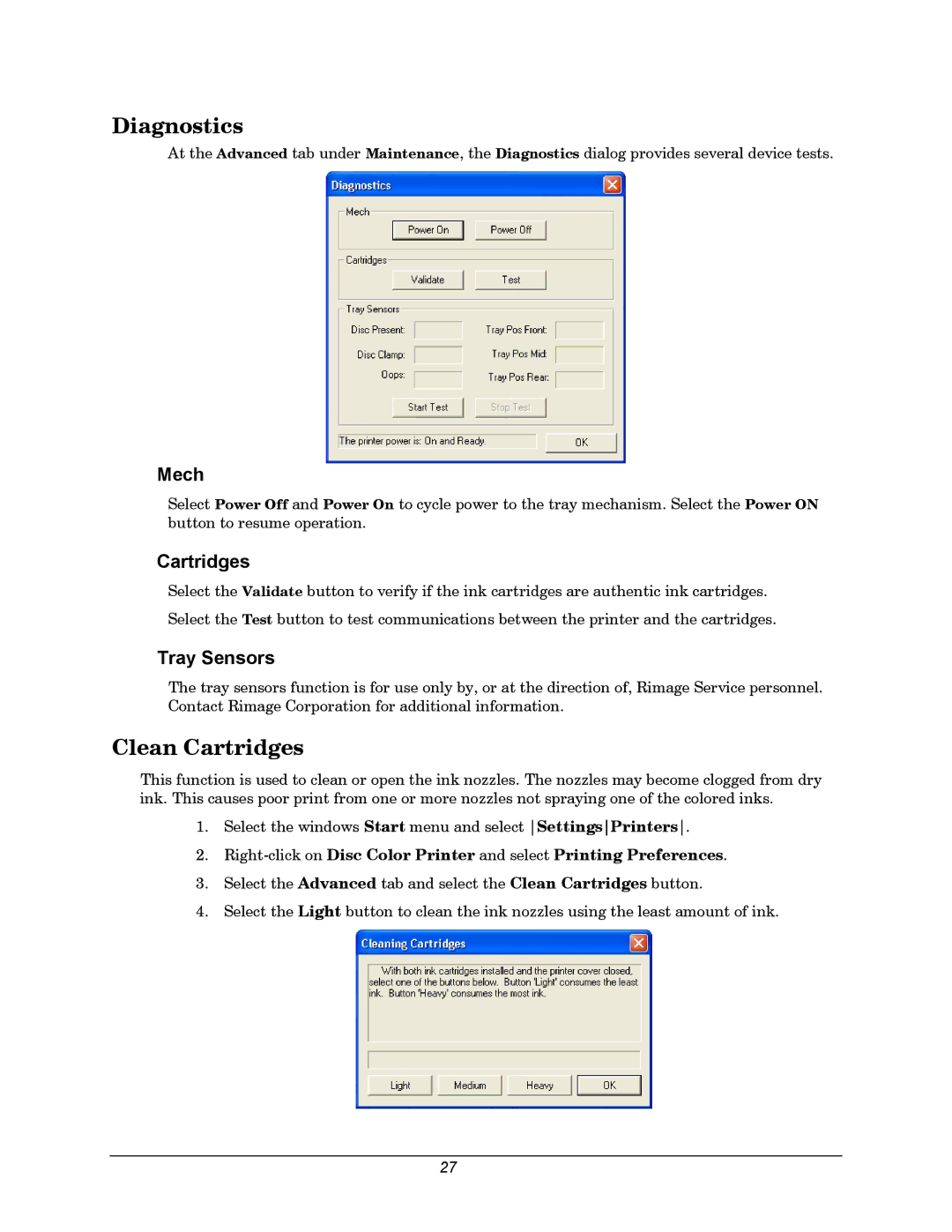Diagnostics
At the Advanced tab under Maintenance, the Diagnostics dialog provides several device tests.
Mech
Select Power Off and Power On to cycle power to the tray mechanism. Select the Power ON button to resume operation.
Cartridges
Select the Validate button to verify if the ink cartridges are authentic ink cartridges. Select the Test button to test communications between the printer and the cartridges.
Tray Sensors
The tray sensors function is for use only by, or at the direction of, Rimage Service personnel. Contact Rimage Corporation for additional information.
Clean Cartridges
This function is used to clean or open the ink nozzles. The nozzles may become clogged from dry ink. This causes poor print from one or more nozzles not spraying one of the colored inks.
1.Select the windows Start menu and select SettingsPrinters.
2.
3.Select the Advanced tab and select the Clean Cartridges button.
4.Select the Light button to clean the ink nozzles using the least amount of ink.
27