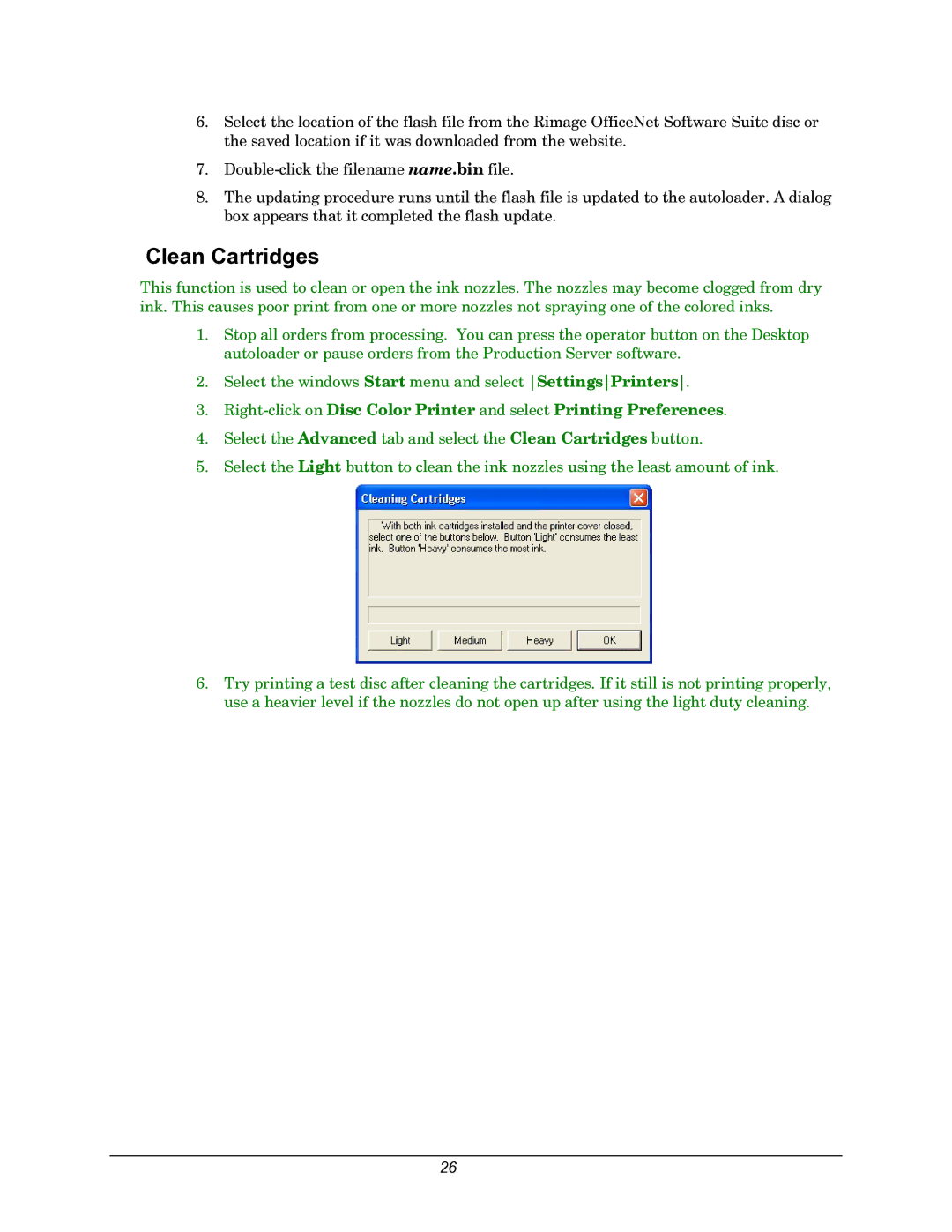110716-000 specifications
The Rimage 110716-000 is a state-of-the-art disc publishing system designed for businesses requiring high-quality media production. This model stands out for its advanced capabilities in printing and duplicating CDs, DVDs, and Blu-ray discs, making it a versatile solution for various industries including entertainment, education, and corporate organizations.One of the main features of the Rimage 110716-000 is its high-speed disc production. The system is engineered to produce large volumes of media quickly without compromising on quality. It integrates high-resolution printing technology that ensures sharp and vibrant images are printed directly onto the surface of the discs. This eliminates the need for labels, reducing costs and enhancing the professional appearance of the final product.
The Rimage 110716-000 employs robust robotic technology that automates the loading and unloading of discs. This feature streamlines the entire production process, allowing for continuous operation and minimizing manual intervention. As a result, businesses can expect increased productivity and efficiency, especially when handling bulk orders.
Another notable characteristic of the Rimage 110716-000 is its advanced software platform. The user-friendly interface allows operators to easily design disc labels, manage print jobs, and monitor the system's performance in real-time. The software supports various file formats and includes customizable templates, enabling users to create unique designs tailored to their specific branding needs.
The system is also equipped with enhanced security features to protect the integrity of the data being duplicated. This is particularly important for industries dealing with sensitive information. The Rimage 110716-000 supports encryption options and secure disc burning processes that ensure the confidentiality and safety of the media created.
In terms of connectivity, the Rimage 110716-000 allows for seamless integration with existing networks, facilitating easy access and control from multiple workstations. This flexibility makes it an ideal choice for businesses looking to incorporate disc publishing into their workflow without extensive changes to their current systems.
In conclusion, the Rimage 110716-000 combines high-speed production, advanced printing capabilities, automation, and user-friendly software to deliver a comprehensive disc publishing solution. Its features cater to the needs of various industries, providing a reliable and efficient means of producing high-quality media products on demand.