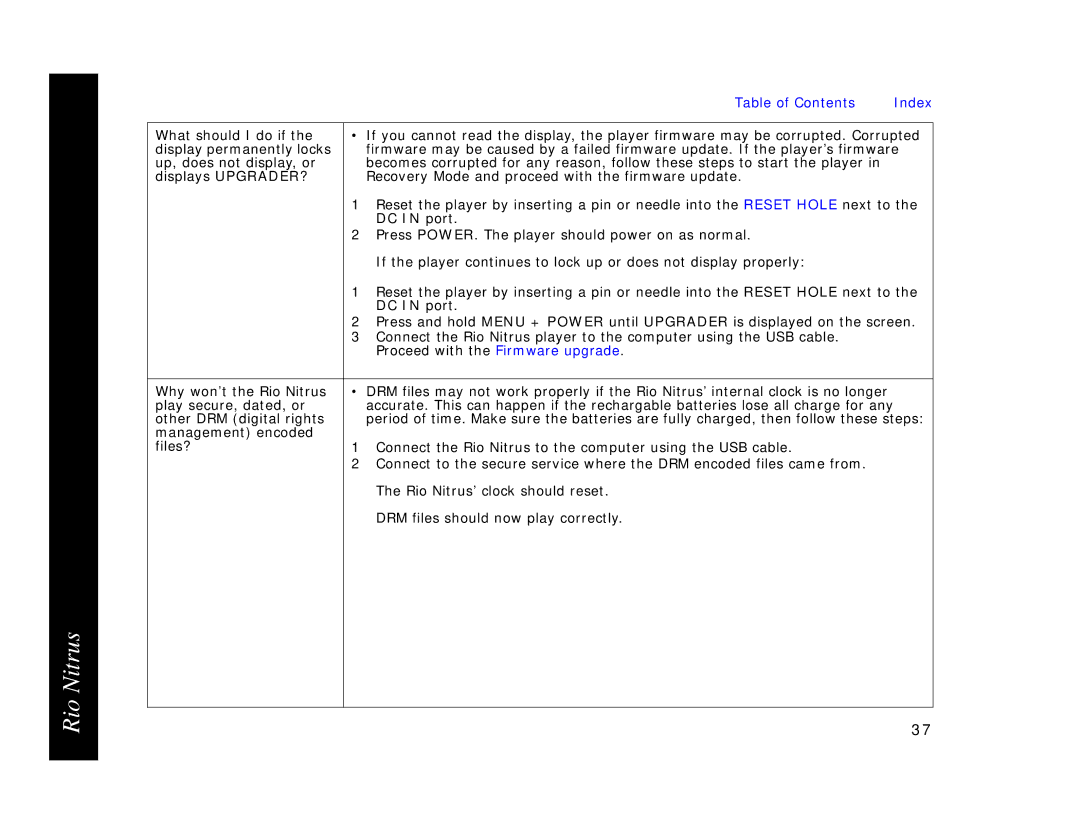Rio Nitrus
|
| Table of Contents | Index |
|
| ||
What should I do if the | • If you cannot read the display, the player firmware may be corrupted. Corrupted | ||
display permanently locks |
| firmware may be caused by a failed firmware update. If the player’s firmware | |
up, does not display, or |
| becomes corrupted for any reason, follow these steps to start the player in |
|
displays UPGRADER? |
| Recovery Mode and proceed with the firmware update. |
|
| 1 | Reset the player by inserting a pin or needle into the RESET HOLE next to the | |
|
| DC IN port. |
|
| 2 | Press POWER. The player should power on as normal. |
|
|
| If the player continues to lock up or does not display properly: |
|
| 1 | Reset the player by inserting a pin or needle into the RESET HOLE next to the | |
|
| DC IN port. |
|
| 2 | Press and hold MENU + POWER until UPGRADER is displayed on the screen. | |
| 3 | Connect the Rio Nitrus player to the computer using the USB cable. |
|
|
| Proceed with the Firmware upgrade. |
|
|
|
| |
Why won’t the Rio Nitrus | • DRM files may not work properly if the Rio Nitrus’ internal clock is no longer |
| |
play secure, dated, or |
| accurate. This can happen if the rechargable batteries lose all charge for any | |
other DRM (digital rights |
| period of time. Make sure the batteries are fully charged, then follow these steps: | |
management) encoded |
|
|
|
files? | 1 | Connect the Rio Nitrus to the computer using the USB cable. |
|
| 2 | Connect to the secure service where the DRM encoded files came from. |
|
|
| The Rio Nitrus’ clock should reset. |
|
|
| DRM files should now play correctly. |
|
|
|
|
|
37