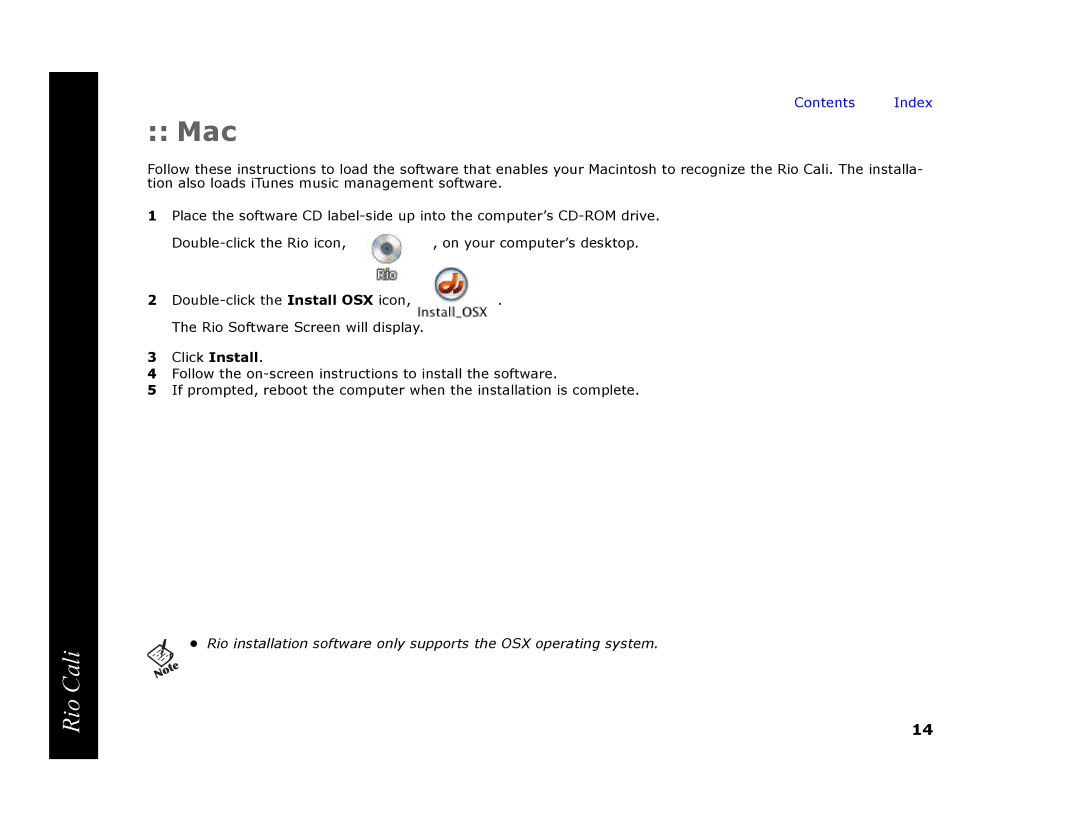Contents Index
:: Mac
Follow these instructions to load the software that enables your Macintosh to recognize the Rio Cali. The installa- tion also loads iTunes music management software.
1Place the software CD
, on your computer’s desktop. | |
2 | . |
The Rio Software Screen will display.
3Click Install.
4Follow the
5If prompted, reboot the computer when the installation is complete.
•Rio installation software only supports the OSX operating system.
Rio Cali
14