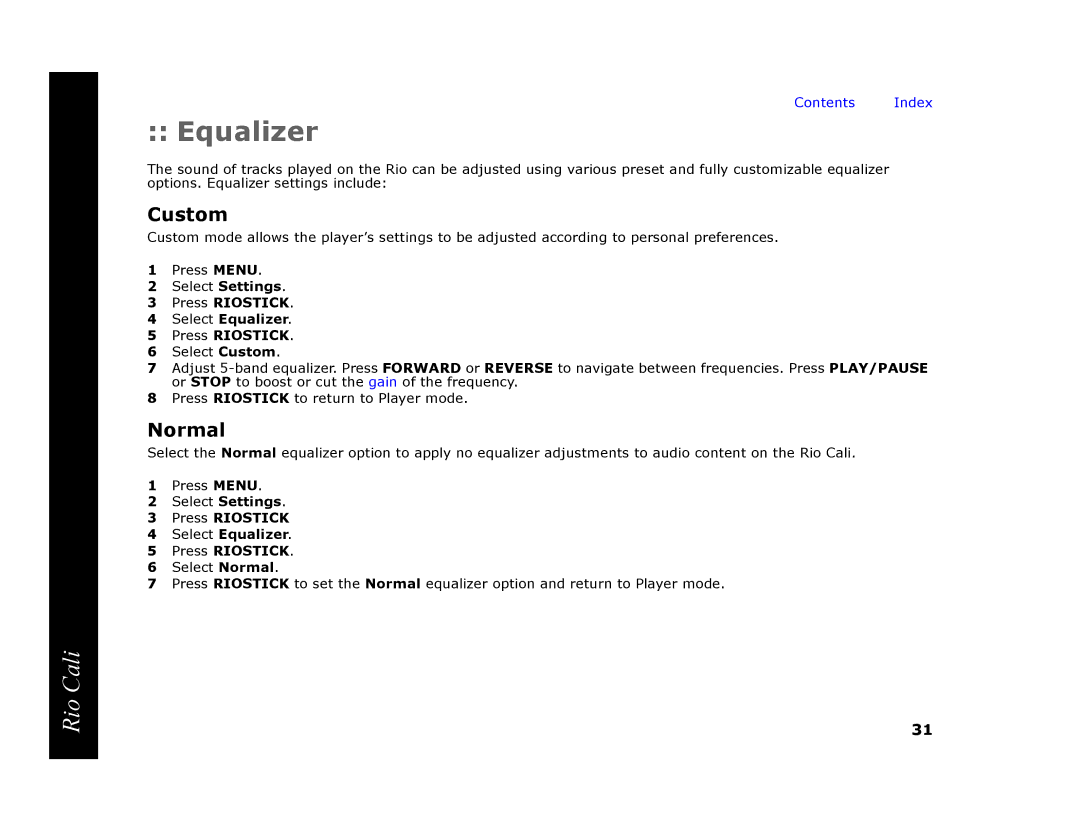Contents Index
:: Equalizer
The sound of tracks played on the Rio can be adjusted using various preset and fully customizable equalizer options. Equalizer settings include:
Custom
Custom mode allows the player’s settings to be adjusted according to personal preferences.
1Press MENU.
2Select Settings.
3Press RIOSTICK.
4Select Equalizer.
5Press RIOSTICK.
6Select Custom.
7Adjust
8Press RIOSTICK to return to Player mode.
Normal
Select the Normal equalizer option to apply no equalizer adjustments to audio content on the Rio Cali.
1Press MENU.
2Select Settings.
3Press RIOSTICK
4Select Equalizer.
5Press RIOSTICK.
6Select Normal.
7Press RIOSTICK to set the Normal equalizer option and return to Player mode.
Rio Cali
31