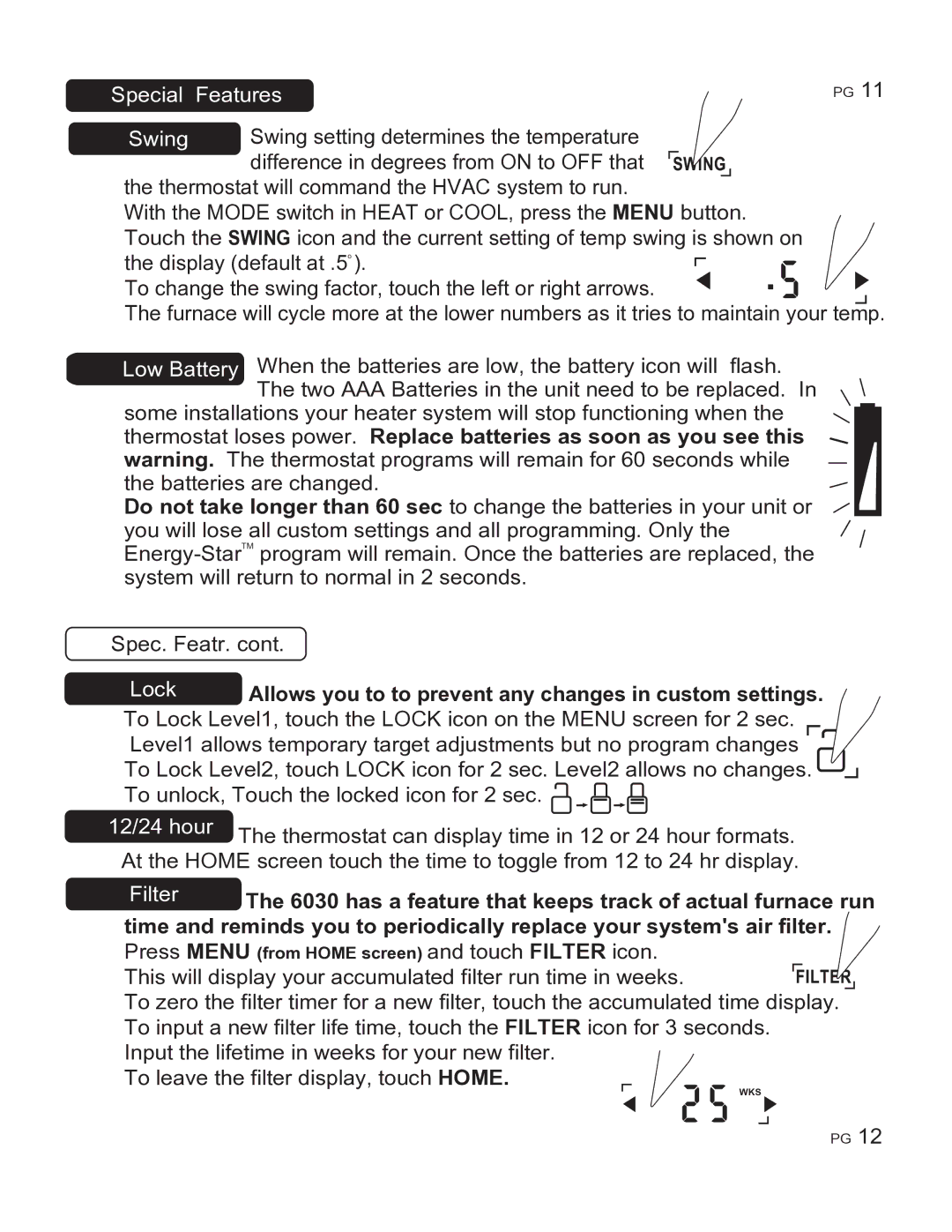6030 specifications
The Ritetemp 6030 is a versatile and user-friendly programmable thermostat designed to enhance energy efficiency and comfort in homes and small offices. This model stands out for its straightforward interface and a host of features aimed at providing optimal climate control.One of the standout characteristics of the Ritetemp 6030 is its 7-day programmable schedule, which allows users to customize heating and cooling settings according to their daily routines. With four programmable periods per day, homeowners can set different temperatures for wake, leave, return, and sleep times, ensuring maximum comfort and energy savings throughout the week.
The Ritetemp 6030 comes equipped with a large, clear LCD screen that displays the current temperature, set temperature, and the mode of operation. This makes it easy to check and adjust settings at a glance. The backlight feature adds convenience, allowing visibility in low-light environments.
In terms of technologies, the Ritetemp 6030 utilizes advanced sensor technology to accurately monitor room temperature, quickly adjusting the heating or cooling to maintain the desired comfort level. The thermostat is compatible with most conventional heating and cooling systems, including gas, oil, and electric furnaces, making it a flexible choice for various setups.
Another feature of the Ritetemp 6030 is its energy-saving capabilities. The thermostat includes an energy-saving mode that can help reduce utility bills by optimizing temperature settings during off-peak hours. Additionally, the built-in filter change reminder helps homeowners maintain their HVAC systems efficiently, ensuring better air quality and performance over time.
Installation and setup of the Ritetemp 6030 are relatively straightforward, with a user-friendly manual provided. Most users can complete the installation with basic tools and a minimal level of technical knowledge.
Overall, the Ritetemp 6030 is a reliable option for those looking to manage their home’s temperature efficiently. With its programmable scheduling, user-friendly interface, compatibility with various HVAC systems, and energy-saving features, this thermostat is designed to offer convenience and control, making it a popular choice among homeowners seeking comfort and efficiency.