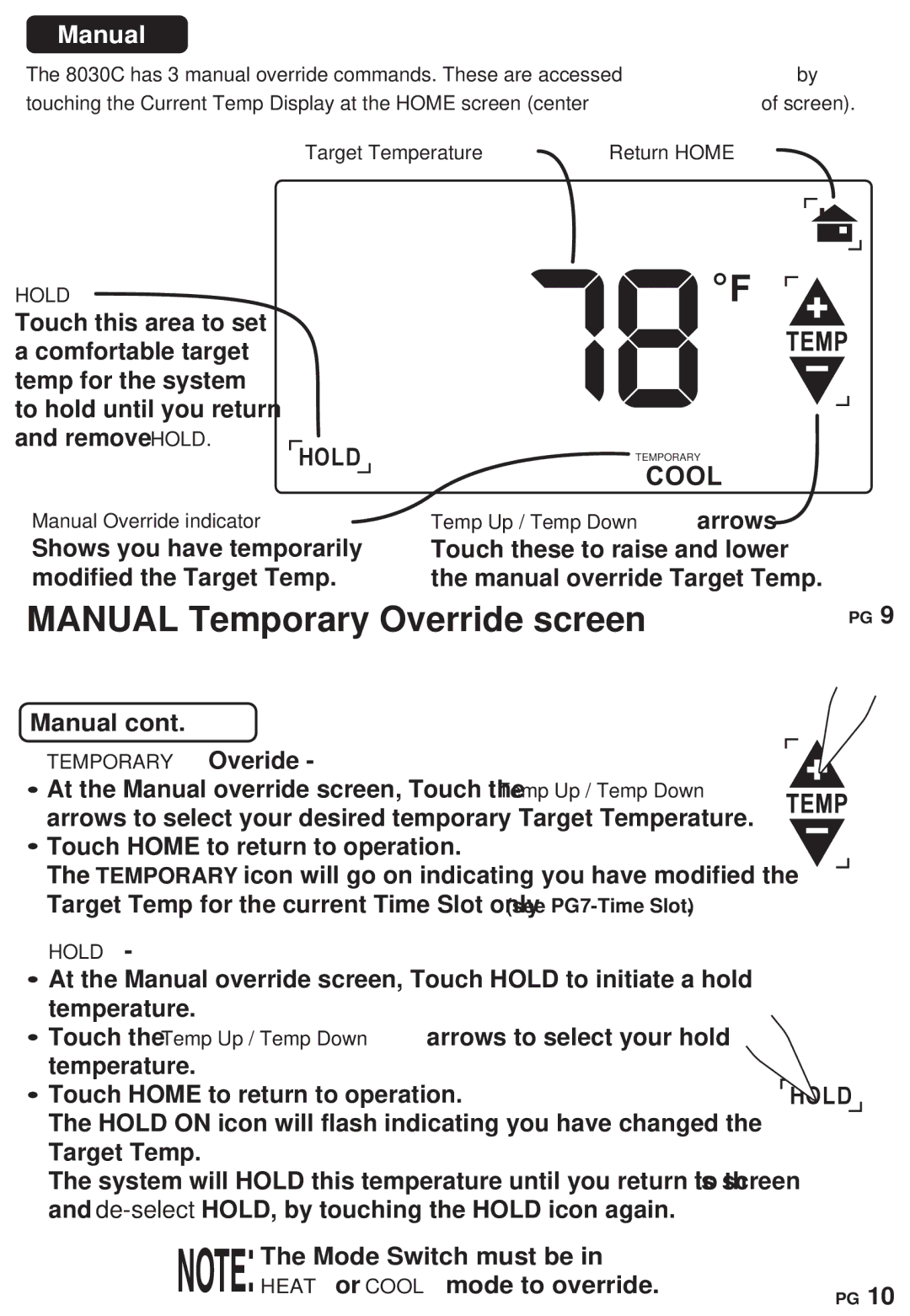Manual
The 8030C has 3 manual override commands. These are accessed by touching the Current Temp Display at the HOME screen (center of screen).
Target Temperature | Return HOME |
HOLD
Touch this area to set a comfortable target temp for the system to hold until you return and remove HOLD.
Manual Override indicator Shows you have temporarily modified the Target Temp.
TEMPORARY
Temp Up / Temp Down arrows Touch these to raise and lower the manual override Target Temp.
MANUAL Temporary Override screen | PG 9 |
Manual cont.
TEMPORARY Overide -
![]() At the Manual override screen, Touch the Temp Up / Temp Down arrows to select your desired temporary Target Temperature.
At the Manual override screen, Touch the Temp Up / Temp Down arrows to select your desired temporary Target Temperature.
![]() Touch HOME to return to operation.
Touch HOME to return to operation.
The TEMPORARY icon will go on indicating you have modified the Target Temp for the current Time Slot only(see
HOLD -
![]() At the Manual override screen, Touch HOLD to initiate a hold temperature.
At the Manual override screen, Touch HOLD to initiate a hold temperature.
![]() Touch the Temp Up / Temp Down arrows to select your hold temperature.
Touch the Temp Up / Temp Down arrows to select your hold temperature.
![]() Touch HOME to return to operation. The HOLD ON icon will flash indicating you have changed the
Touch HOME to return to operation. The HOLD ON icon will flash indicating you have changed the
Target Temp.
The system will HOLD this temperature until you return to this screen and
The Mode Switch must be in
HEAT or COOL mode to override.10
PG