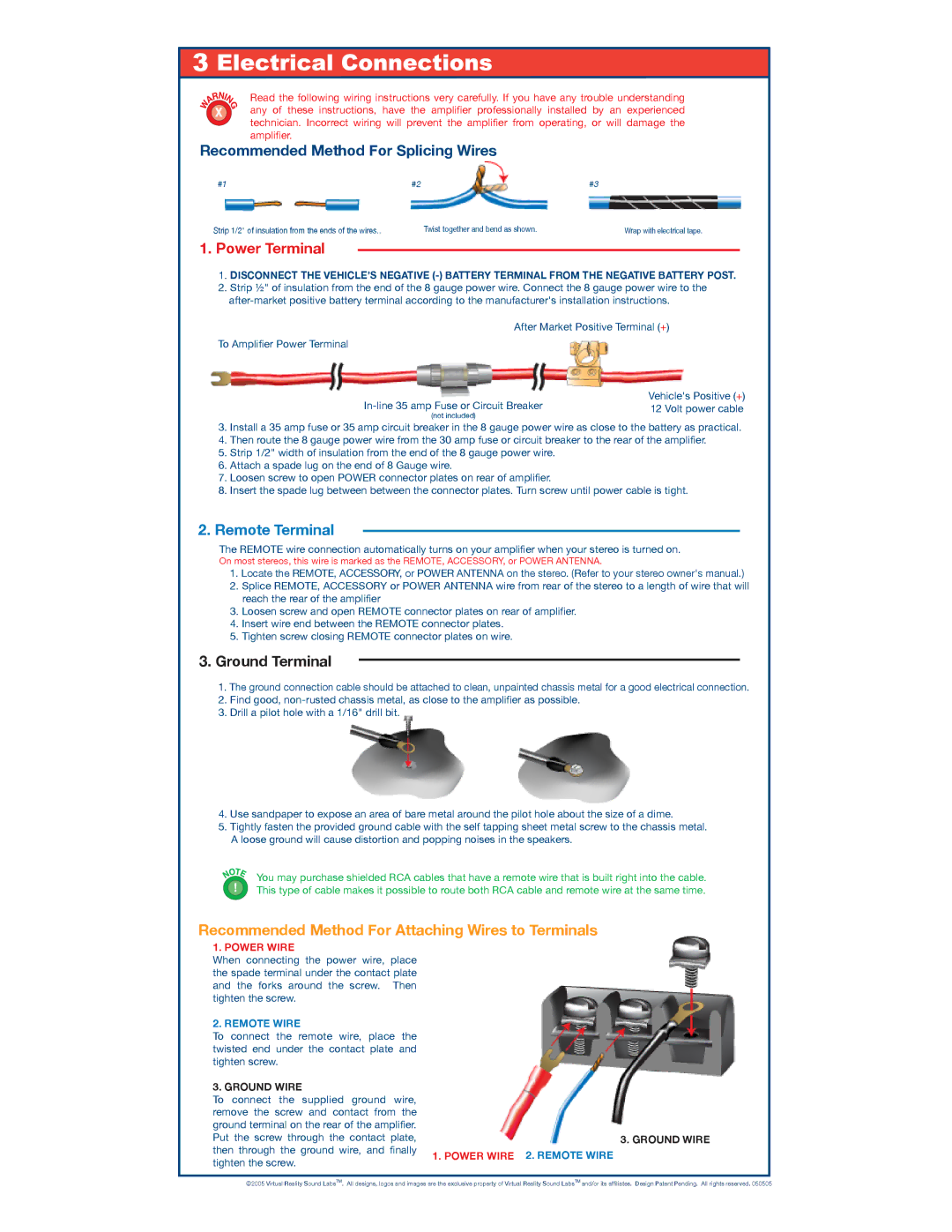VRA1.0 specifications
The Roadmaster VRA1.0 is a cutting-edge vehicle routing and navigation assistant designed to enhance the efficiency and safety of driving experiences. Combining innovative technologies with user-friendly features, this device stands out as an essential tool for both professional drivers and everyday commuters.One of the main features of the Roadmaster VRA1.0 is its advanced GPS navigation system, which offers real-time traffic updates and provides alternative routes to avoid congestion. This capability not only saves time but also reduces fuel consumption, making it an eco-friendly option for those who spend considerable hours on the road. The device seamlessly integrates with satellite systems, ensuring accurate positioning and directions at all times.
The Roadmaster VRA1.0 is equipped with an intuitive touchscreen interface that allows users to easily input destinations and access various navigation settings. The interface is designed with usability in mind, ensuring that drivers can quickly and safely interact with the device while on the move. Voice command functionality further enhances the user experience, allowing drivers to keep their hands on the wheel and eyes on the road.
Another significant characteristic of the Roadmaster VRA1.0 is its compatibility with smartphone applications. By connecting via Bluetooth, users can access their favorite apps for music, messages, and more. This integration promotes a more connected driving experience while maintaining the focus on safety and convenience.
In addition to its navigation features, the Roadmaster VRA1.0 also prioritizes driver safety. It includes built-in alerts for speed limits, road hazards, and potential collisions, helping drivers make informed decisions and ensuring they stay within legal parameters. Furthermore, it provides emergency response functions that can be activated with a simple command, connecting users to emergency services if needed.
The device is designed to be rugged and weather-resistant, making it suitable for various driving conditions. Whether navigating city streets or rural backroads, the Roadmaster VRA1.0 is built to withstand the elements while delivering reliable performance.
In conclusion, the Roadmaster VRA1.0 is a versatile vehicle routing and navigation assistant that combines cutting-edge technology with practical features. Its advanced GPS capabilities, user-friendly interface, smartphone integration, and safety features make it an indispensable companion for drivers seeking to enhance their travel experience. Whether commuting for work or embarking on an adventurous road trip, the Roadmaster VRA1.0 stands ready to guide you every mile of the way.