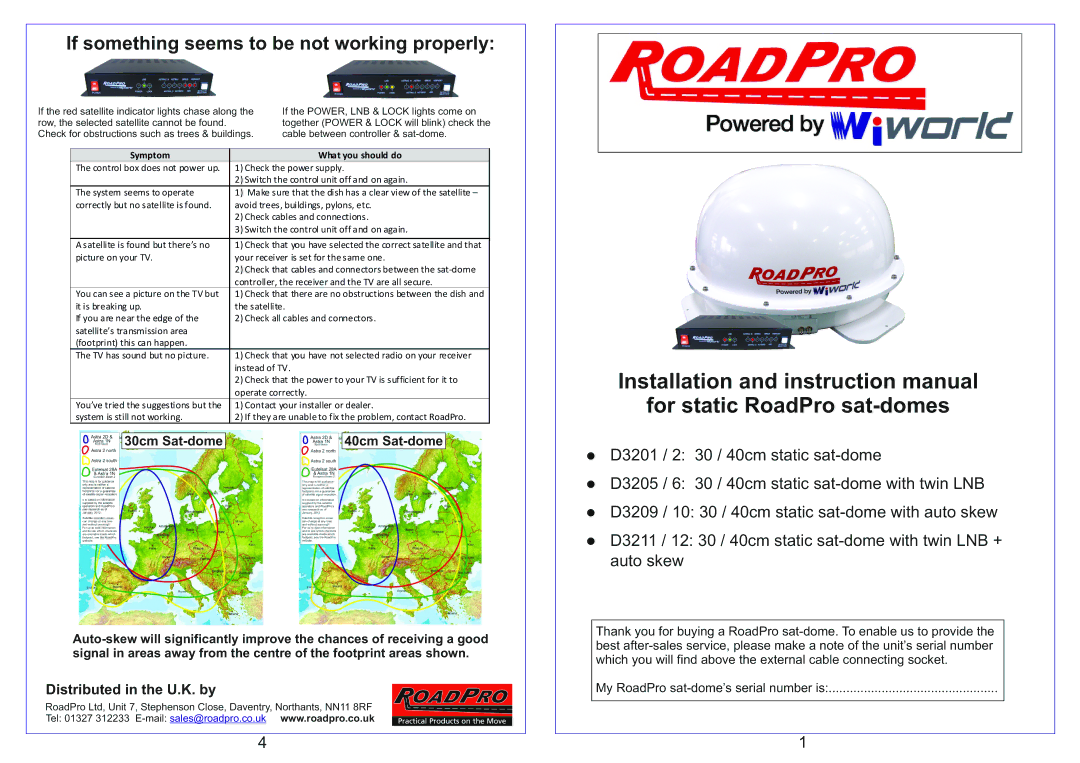If something seems to be not working properly:
If the red satellite indicator lights chase along the | If the POWER, LNB & LOCK lights come on | ||||||||
row, the selected satellite cannot be found. |
| together (POWER & LOCK will blink) check the | |||||||
Check for obstructions such as trees & buildings. | cable between controller & | ||||||||
|
|
|
|
|
|
|
|
|
|
|
| Symptom |
| What you should do |
|
| |||
| The control box does not power up. | 1) Check the power supply. |
| ||||||
|
|
|
| 2) Switch the control unit off and on again. |
|
| |||
| The system seems to operate | 1) Make sure that the dish has a clear view of the satellite – |
| ||||||
| correctly but no satellite is found. | avoid trees, buildings, pylons, etc. |
| ||||||
|
|
|
| 2) Check cables and connections. |
| ||||
|
|
|
| 3) Switch the control unit off and on again. |
| ||||
|
|
|
|
|
|
|
|
| |
| A satellite is found but there’s no | 1) Check that you have selected the correct satellite and that |
| ||||||
| picture on your TV. | your receiver is set for the same one. |
| ||||||
|
|
|
| 2) Check that cables and connectors between the |
| ||||
|
|
|
| controller, the receiver and the TV are all secure. |
| ||||
| You can see a picture on the TV but | 1) Check that there are no obstructions between the dish and |
|
| |||||
| it is breaking up. | the satellite. |
| ||||||
| If you are near the edge of the | 2) Check all cables and connectors. |
| ||||||
| satellite’s transmission area |
|
|
|
|
|
| ||
| (footprint) this can happen. |
|
|
|
|
|
| ||
| The TV has sound but no picture. | 1) Check that you have not selected radio on your receiver |
| ||||||
|
|
|
| instead of TV. |
| ||||
|
|
|
| 2) Check that the power to your TV is sufficient for it to |
| ||||
|
|
|
| operate correctly. |
|
| |||
| You’ve tried the suggestions but the | 1) Contact your installer or dealer. |
| ||||||
| system is still not working. | 2) If they are unable to fix the problem, contact RoadPro. |
|
| |||||
|
|
|
|
|
|
|
| ||
|
| 30cm |
| 40cm | |||||
Distributed in the U.K. by
RoadPro Ltd, Unit 7, Stephenson Close, Daventry, Northants, NN11 8RF
Tel: 01327 312233
Installation and instruction manual
for static RoadPro sat-domes
ŸD3201 / 2: 30 / 40cm static
ŸD3205 / 6: 30 / 40cm static
ŸD3209 / 10: 30 / 40cm static
ŸD3211 / 12: 30 / 40cm static
Thank you for buying a RoadPro
My RoadPro
4 | 1 |