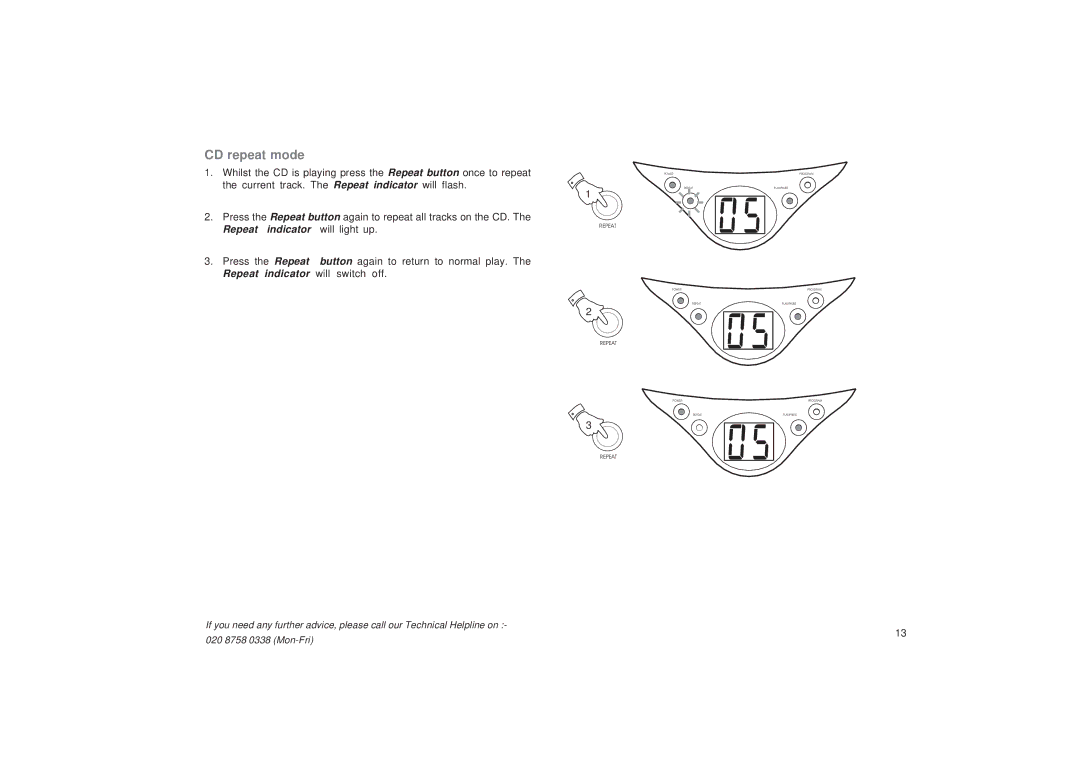CD repeat mode
1.Whilst the CD is playing press the Repeat button once to repeat the current track. The Repeat indicator will flash.
2.Press the Repeat button again to repeat all tracks on the CD. The Repeat indicator will light up.
3.Press the Repeat button again to return to normal play. The Repeat indicator will switch off.
If you need any further advice, please call our Technical Helpline on :-
POWER | PROGRAM |
REPEAT | PLAY/PAUSE |
1
REPEAT
POWER | PROGRAM |
REPEAT | PLAY/PAUSE |
2
REPEAT
POWER | PROGRAM |
REPEAT | PLAY/PAUSE |
3
REPEAT
020 8758 0338
13