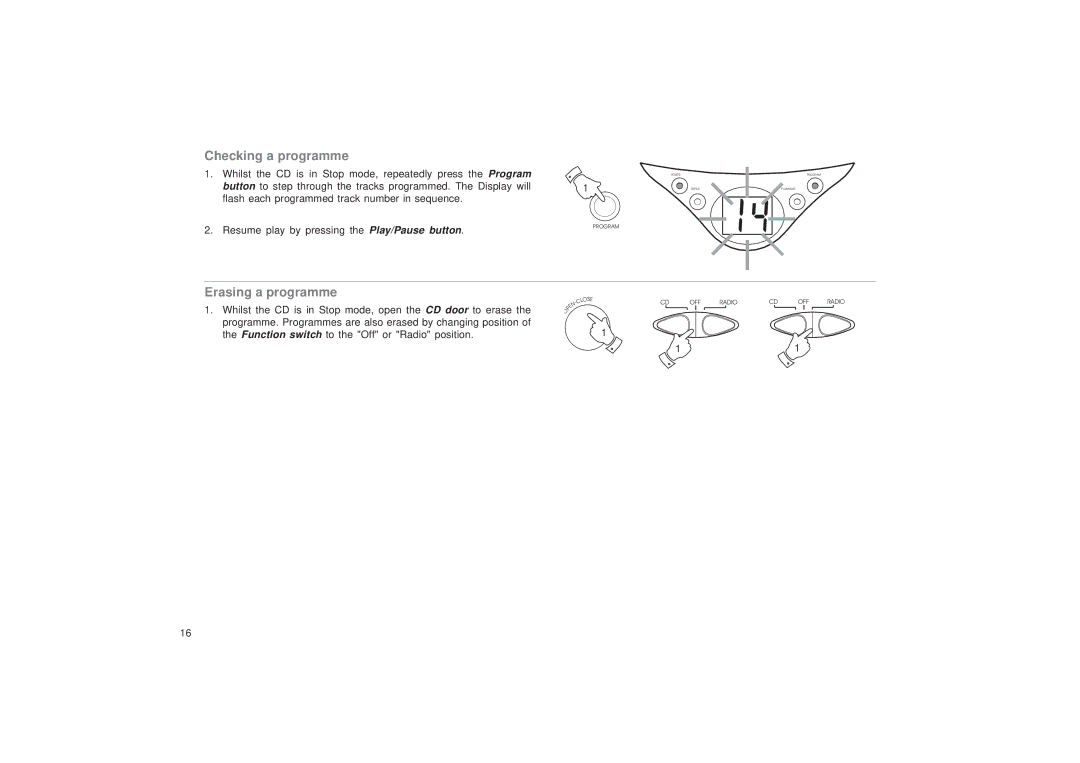Checking a programme
1.Whilst the CD is in Stop mode, repeatedly press the Program button to step through the tracks programmed. The Display will flash each programmed track number in sequence.
2.Resume play by pressing the Play/Pause button.
1
PROGRAM
POWER | PROGRAM |
REPEAT | PLAY/PAUSE |
Erasing a programme
1.Whilst the CD is in Stop mode, open the CD door to erase the programme. Programmes are also erased by changing position of the Function switch to the "Off" or "Radio" position.
N·CLOSE
OPE
1
CD | OFF | RADIO | CD | OFF | RADIO | ||||||
|
|
|
|
|
|
|
|
|
|
|
|
|
|
|
|
|
|
|
|
|
|
|
|
11
16