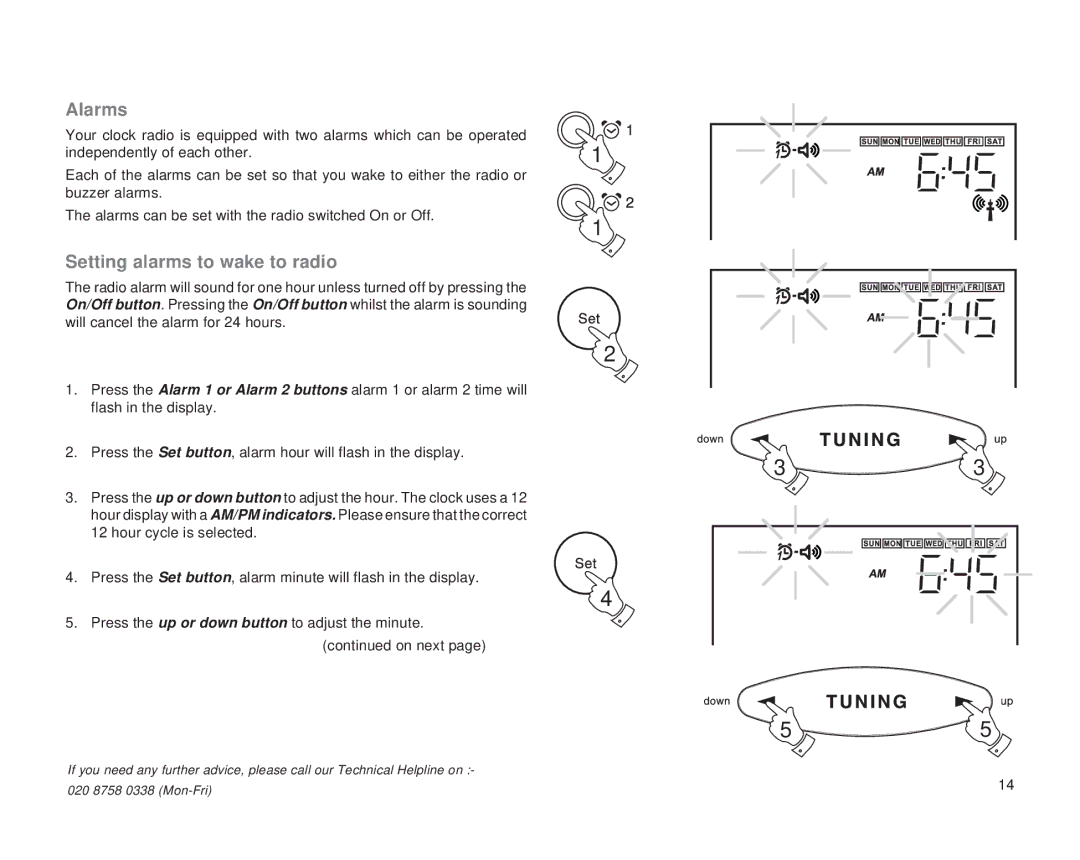Alarms
Your clock radio is equipped with two alarms which can be operated independently of each other.
Each of the alarms can be set so that you wake to either the radio or buzzer alarms.
The alarms can be set with the radio switched On or Off.
Setting alarms to wake to radio
The radio alarm will sound for one hour unless turned off by pressing the On/Off button. Pressing the On/Off button whilst the alarm is sounding will cancel the alarm for 24 hours.
1.Press the Alarm 1 or Alarm 2 buttons alarm 1 or alarm 2 time will flash in the display.
2.Press the Set button, alarm hour will flash in the display.
3.Press the up or down button to adjust the hour. The clock uses a 12 hour display with a AM/PM indicators. Please ensure that the correct 12 hour cycle is selected.
4.Press the Set button, alarm minute will flash in the display.
5.Press the up or down button to adjust the minute.
(continued on next page)
If you need any further advice, please call our Technical Helpline on :-
1
1
2
33
4
55
020 8758 0338 | 14 |
|