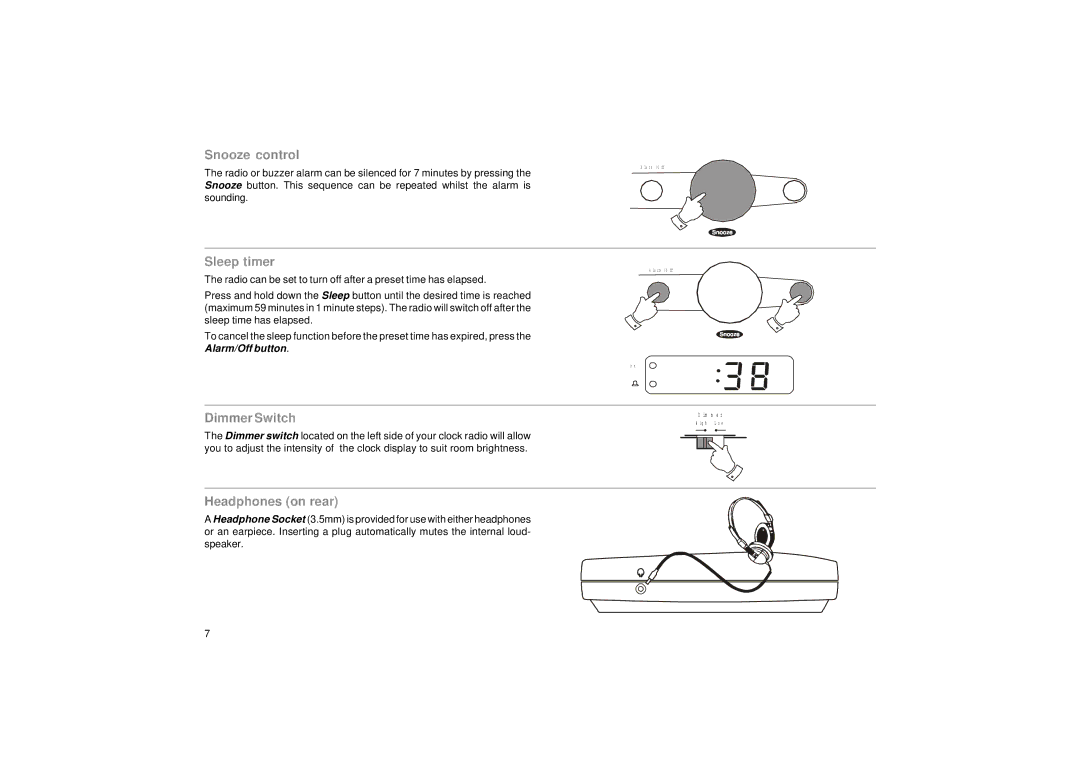Snooze control
The radio or buzzer alarm can be silenced for 7 minutes by pressing the Snooze button. This sequence can be repeated whilst the alarm is sounding.
Sleep timer
The radio can be set to turn off after a preset time has elapsed.
Press and hold down the Sleep button until the desired time is reached (maximum 59 minutes in 1 minute steps). The radio will switch off after the sleep time has elapsed.
To cancel the sleep function before the preset time has expired, press the Alarm/Off button.
Dimmer Switch
The Dimmer switch located on the left side of your clock radio will allow you to adjust the intensity of the clock display to suit room brightness.
Headphones (on rear)
A Headphone Socket (3.5mm) is provided for use with either headphones or an earpiece. Inserting a plug automatically mutes the internal loud- speaker.
A | la | r m | / O | ff |
A | la | r m | / O | ff |
P M
D im m e r
|
| H ig h | L o w |
| ||||
|
|
|
|
|
|
|
|
|
|
|
|
|
|
|
|
|
|
|
|
|
|
|
|
|
|
|
7