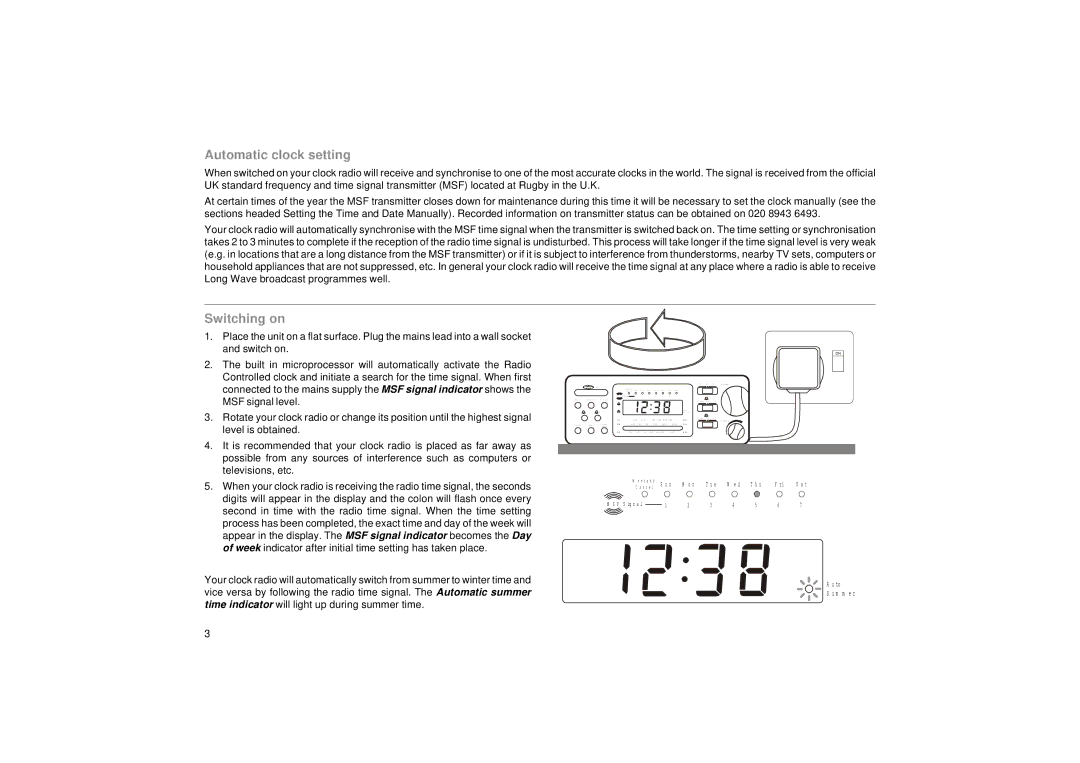Automatic clock setting
When switched on your clock radio will receive and synchronise to one of the most accurate clocks in the world. The signal is received from the official UK standard frequency and time signal transmitter (MSF) located at Rugby in the U.K.
At certain times of the year the MSF transmitter closes down for maintenance during this time it will be necessary to set the clock manually (see the sections headed Setting the Time and Date Manually). Recorded information on transmitter status can be obtained on 020 8943 6493.
Your clock radio will automatically synchronise with the MSF time signal when the transmitter is switched back on. The time setting or synchronisation takes 2 to 3 minutes to complete if the reception of the radio time signal is undisturbed. This process will take longer if the time signal level is very weak (e.g. in locations that are a long distance from the MSF transmitter) or if it is subject to interference from thunderstorms, nearby TV sets, computers or household appliances that are not suppressed, etc. In general your clock radio will receive the time signal at any place where a radio is able to receive Long Wave broadcast programmes well.
Switching on
1.Place the unit on a flat surface. Plug the mains lead into a wall socket and switch on.
2.The built in microprocessor will automatically activate the Radio Controlled clock and initiate a search for the time signal. When first connected to the mains supply the MSF signal indicator shows the MSF signal level.
3.Rotate your clock radio or change its position until the highest signal level is obtained.
4.It is recommended that your clock radio is placed as far away as possible from any sources of interference such as computers or televisions, etc.
5.When your clock radio is receiving the radio time signal, the seconds digits will appear in the display and the colon will flash once every second in time with the radio time signal. When the time setting process has been completed, the exact time and day of the week will appear in the display. The MSF signal indicator becomes the Day of week indicator after initial time setting has taken place.
Your clock radio will automatically switch from summer to winter time and vice versa by following the radio time signal. The Automatic summer time indicator will light up during summer time.
ON
W | e e | k | e | n | d | S u n | M o n | T u e | W e d | T h u | F r i | S a t | |
C | a | n | c | e | l | ||||||||
|
|
|
|
|
|
| |||||||
M S F S ig n a l |
|
|
|
| 1 | 2 | 3 | 4 | 5 | 6 | 7 | ||
A u to
S u m m e r
3