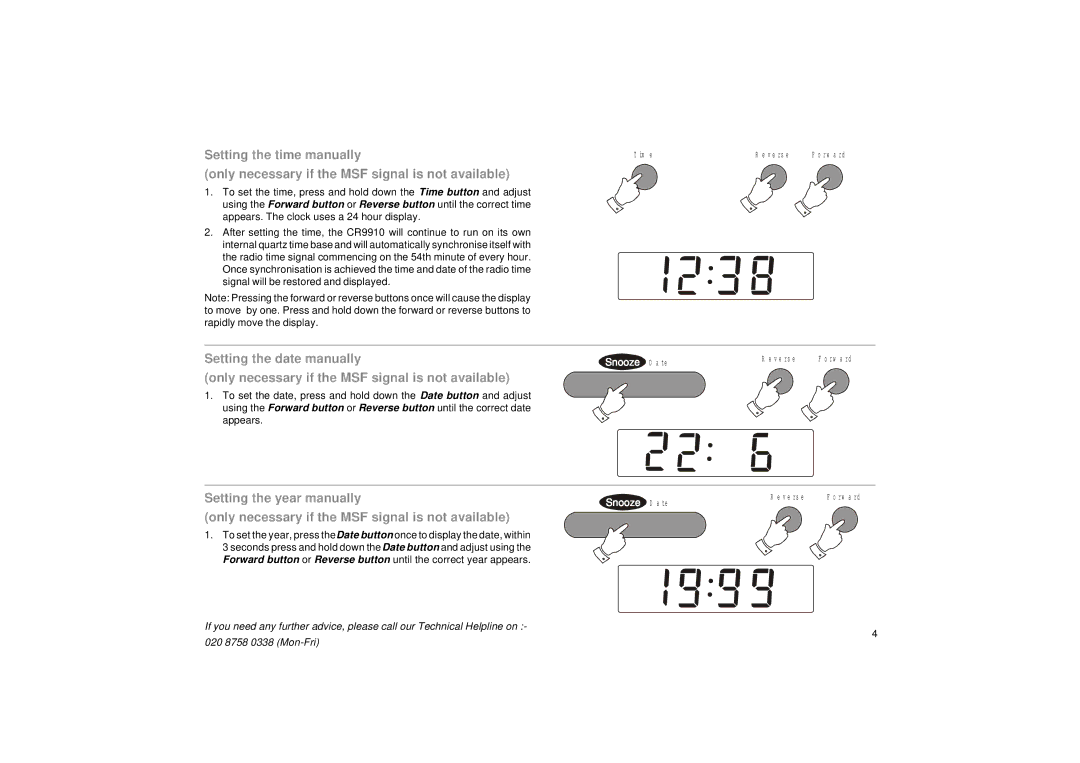Setting the time manually
(only necessary if the MSF signal is not available)
1.To set the time, press and hold down the Time button and adjust using the Forward button or Reverse button until the correct time appears. The clock uses a 24 hour display.
2.After setting the time, the CR9910 will continue to run on its own internal quartz time base and will automatically synchronise itself with the radio time signal commencing on the 54th minute of every hour. Once synchronisation is achieved the time and date of the radio time signal will be restored and displayed.
Note: Pressing the forward or reverse buttons once will cause the display to move by one. Press and hold down the forward or reverse buttons to rapidly move the display.
T im e | R e v e r s e | F o r w a r d | |
|
|
|
|
|
|
|
|
Setting the date manually
(only necessary if the MSF signal is not available)
1.To set the date, press and hold down the Date button and adjust using the Forward button or Reverse button until the correct date appears.
D a te | R e v e r s e | F o r w a r d | |
|
|
| |
|
|
|
|
|
|
|
|
Setting the year manually
(only necessary if the MSF signal is not available)
1.To set the year, press theDate button once to display the date, within 3 seconds press and hold down theDate button and adjust using the Forward button or Reverse button until the correct year appears.
R e v e r s e | F o r w a r d |
D a te
If you need any further advice, please call our Technical Helpline on :-
020 8758 0338
4