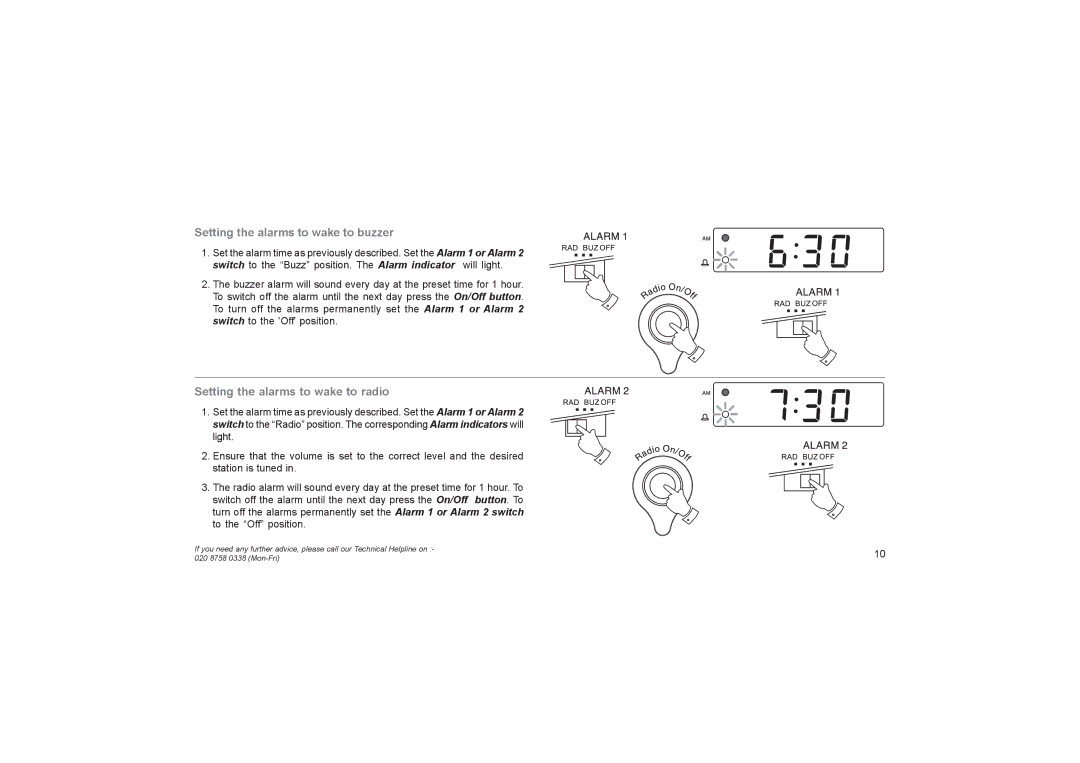Setting the alarms to wake to buzzer
1.Set the alarm time as previously described. Set the Alarm 1 or Alarm 2 switch to the “Buzz” position. The Alarm indicator will light.
2.The buzzer alarm will sound every day at the preset time for 1 hour. To switch off the alarm until the next day press the On/Off button. To turn off the alarms permanently set the Alarm 1 or Alarm 2 switch to the 'Off' position.
Setting the alarms to wake to radio
1.Set the alarm time as previously described. Set the Alarm 1 or Alarm 2 switch to the “Radio” position. The corresponding Alarm indicators will light.
2.Ensure that the volume is set to the correct level and the desired station is tuned in.
3.The radio alarm will sound every day at the preset time for 1 hour. To switch off the alarm until the next day press the On/Off button. To turn off the alarms permanently set the Alarm 1 or Alarm 2 switch to the “Off” position.
If you need any further advice, please call our Technical Helpline on :- | 10 | |
020 8758 0338 | ||
|